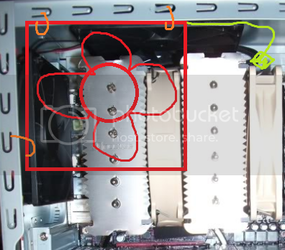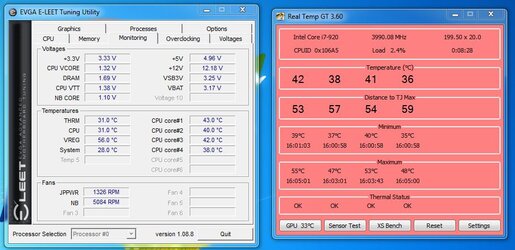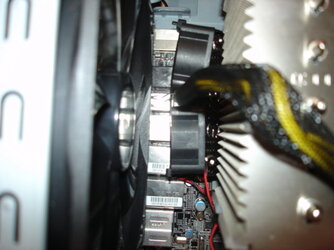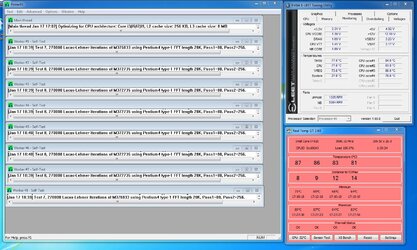-
Welcome to Overclockers Forums! Join us to reply in threads, receive reduced ads, and to customize your site experience!
You are using an out of date browser. It may not display this or other websites correctly.
You should upgrade or use an alternative browser.
You should upgrade or use an alternative browser.
I7 920 OC help
- Thread starter Ctsv06
- Start date
OP
- Joined
- Jan 16, 2011
- Location
- Colorado Springs
- Thread Starter
- #23
yep i did as you said, i had to edit my post
" the cpu pwm is back odwn to the 800 from 1067, psionic98 corrected himself also thats when i dropped it back down hehe
right now my vreg idle temp is 56c @ 30 min "
" the cpu pwm is back odwn to the 800 from 1067, psionic98 corrected himself also thats when i dropped it back down hehe
right now my vreg idle temp is 56c @ 30 min "
- Joined
- Aug 5, 2002
hello again red good to see you again.
ok did what you said dropped the IOH Vcore to 1.10 from 1.400
dropped the ICH Vcore to 1.05 from 1.250
and temps are going down as we speak
idle temp Vreg was 66c after 45 min
Idle temp Vreg is 57-58c after 2-3 min so far
Vcore is set to 1.32v atm idle temp CPU is 30-31c
so where should my Vreg be at to start my Stress test
I have the Vregs running the 933Mhz and they sit in the upper 60's under load and mid 50's idle with no fan blowing on them. Though I do not have HT enabled so im sure that makes a difference as well. Reminds me wanted to drop mine back down to 800Mhz again to see if it would be stable
- Joined
- Dec 1, 2007
- Location
- Near Toronto Canada
Can you tell me the utility you used to check VRM temps please??
Do you still not get where I meant with the fan? I can make a drawing.
Do you still not get where I meant with the fan? I can make a drawing.
OP
- Joined
- Jan 16, 2011
- Location
- Colorado Springs
- Thread Starter
- #26
well im off to my local comp store to see if i can find 1-2 40mm fans to mount on this thing and figure it out.
I want to thanks all you guys for taking the time to help me out. i will post more pictures and let you know know how it all works out



I want to thanks all you guys for taking the time to help me out. i will post more pictures and let you know know how it all works out



OP
- Joined
- Jan 16, 2011
- Location
- Colorado Springs
- Thread Starter
- #27
Can you tell me the utility you used to check VRM temps please??
Do you still not get where I meant with the fan? I can make a drawing.
The program im using is the eVGA E-LEET Utility, and yep i understand somewhat about the fan, i a drawing would better assure me but ill be back in about 1 hr going to get a few fans
- Joined
- Aug 5, 2002
Can you tell me the utility you used to check VRM temps please??
Do you still not get where I meant with the fan? I can make a drawing.
Yup E-LEET, its a EVGA product for there board. Its basically a CPU-z with temp monitoring and OCing ability for the CPU and GPU (if EVGA)
- Joined
- Jun 22, 2009
its a good tool for benching with evga boards (aside from that little ipod looking gizmo) Real time boosting blck and voltages.. I played with it one day on my pc and @ 1.34v I got my system up to 4.6GHz.. for a few seconds.. don't think I woulda gotten a capture if i wanted to!
- Joined
- Aug 5, 2002
its a good tool for benching with evga boards (aside from that little ipod looking gizmo) Real time boosting blck and voltages.. I played with it one day on my pc and @ 1.34v I got my system up to 4.6GHz.. for a few seconds.. don't think I woulda gotten a capture if i wanted to!
Isn't there a setting for that to capture after the clock switch?
- Joined
- Dec 1, 2007
- Location
- Near Toronto Canada
OP
- Joined
- Jan 16, 2011
- Location
- Colorado Springs
- Thread Starter
- #33
I'd have to look into it.. I'm not part of the benching team, just wanted to see what I could do w/o breakin stuff
hey Psionic98 you did great man and i thanks you guys alot for all the help, got me this far just need to fine tune it a bit with the Vreg Temp, that being said i added 2 40mm fasn to my vreg and sadly this did NOT work posting a picture with new fans and the temp did not move


I had to take out the D14 to fit in the fans just needed more room to move around, new compound and all and no progress on my temp, leads me to beleave its has to be something else.
did a p95 test cpu did not get above 71c and vreg was at 74-77 after 15 min BSOD lol just an update, the below pictures are from start up no test running dlie temps
Attachments
Last edited:
OP
- Joined
- Jan 16, 2011
- Location
- Colorado Springs
- Thread Starter
- #36
let me try a lower Vcore ill do the 1.27 firstyou could try dropping vcore down.. if its D0 you should be able to get a 4GHz oc at 1.27-1.29 if not lower.. i gave you wider spectrum of settings to get you started.
And no problem.. that's what we're all here for.
yet another test vreg threw the roof, ran this test for 1.5 hrs
also noticed after resetting the Noctua and used a different compound my temp are higher Arctic Silver 5 VS the Noctua and the noctua worked alot better unless the reseat didnt work right
Attachments
OP
- Joined
- Jan 16, 2011
- Location
- Colorado Springs
- Thread Starter
- #37
i did notice by adding the fans to the Vreg the temp didnt go past 77c in the 1.5hr test posted above vs the 83c after 2 min of p95 but yet thats still to high and i dont know why..
just seems to be it has to be something else in the bios thats doing this. i even tried 200x19 = 3.8 with vcore at 1.27 and the vreg was still on fire
just seems to be it has to be something else in the bios thats doing this. i even tried 200x19 = 3.8 with vcore at 1.27 and the vreg was still on fire
- Joined
- Jun 22, 2009
new tim takes like 300-500hrs to set in correctly. When you applied the new stuff did you seat and remove the hsf to look at the spread? You might have caught an air bubble in there.
As for vreg I'm kind of lost.. I did p95 on my board (mATX version) and my temps only hit 68 after an hour.. gonna go look at bios settings and report back!
As for vreg I'm kind of lost.. I did p95 on my board (mATX version) and my temps only hit 68 after an hour.. gonna go look at bios settings and report back!
- Joined
- Jun 22, 2009
Ok so i looked at my bios and this is my small template:
Without Vdroop
CPU Vcore to 1.27
CPU VTT +200
CPU PLL Auto
QPI PLL Auto
DIMM Voltage - 1.65V
DIMM DQ Vref - +0mV
QPI PLL VCore - Auto
IOH VCore - 1.375V
IOH/ICH I/O Voltage 1.575V
ICH VCore - Auto
PWM Frequency - 800 KHz
Without Vdroop
CPU Vcore to 1.27
CPU VTT +200
CPU PLL Auto
QPI PLL Auto
DIMM Voltage - 1.65V
DIMM DQ Vref - +0mV
QPI PLL VCore - Auto
IOH VCore - 1.375V
IOH/ICH I/O Voltage 1.575V
ICH VCore - Auto
PWM Frequency - 800 KHz
OP
- Joined
- Jan 16, 2011
- Location
- Colorado Springs
- Thread Starter
- #40
Ok so i looked at my bios and this is my small template:
Without Vdroop
CPU Vcore to 1.27
CPU VTT +200
CPU PLL Auto
QPI PLL Auto
DIMM Voltage - 1.65V
DIMM DQ Vref - +0mV
QPI PLL VCore - Auto
IOH VCore - 1.375V
IOH/ICH I/O Voltage 1.575V
ICH VCore - Auto
PWM Frequency - 800 KHz
i will give that a shot and see
Similar threads
- Replies
- 4
- Views
- 696