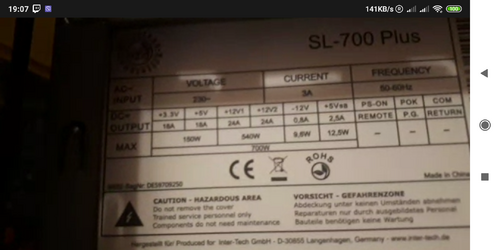what is this?
misreading or this high is ok for cpu?
https://drive.google.com/uc?id=1Z47C3gYeh-C4h5iznKcG4wcnBVL6tDLh

misreading or this high is ok for cpu?
https://drive.google.com/uc?id=1Z47C3gYeh-C4h5iznKcG4wcnBVL6tDLh