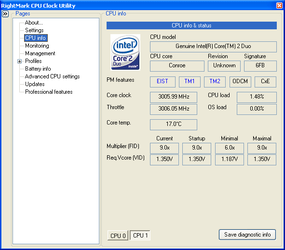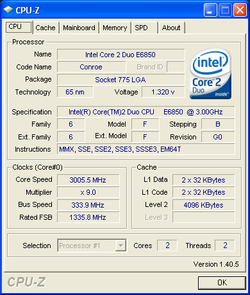- Joined
- May 30, 2007
- Location
- California
sp33dball,
Thank you ! Table updated and waiting for your stability test result and the "TEMPS" !
While you're testing it, you should compare your "delta" temp if its in range with others. If it's too high like the one own by "ishould", then you got homework on your cooling !
Part of my cooling issue could be that my Ultra 120 is lapped (I also lapped the e6400) where as the q6600 is not lapped. I probably won't get time to test much else today since I got classes/work pretty heavy this week.