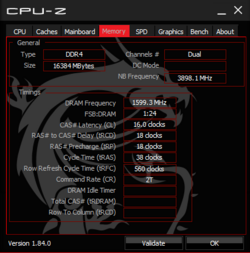- Joined
- May 29, 2018
Hi,
I am having problems overclocking. If I manually overclock to 4.7 Ghz (Air Cooler), Prime 95 is stable, although I cannot benchmark using 3DMark or play games, because they will crash. I have brought down the multiplier to 4.4 Ghz and I am still having the same issues.
However, when I use the Enhanced Turbo feature, and bring all cores up to 4.3 Ghz (Max Turbo), everything works.
Am I doing something wrong in the BIOS or could it be my graphics card that is causing the problem, because it's pretty outdated?
Also, I have the same problem if I enable XMP. Any tips for this? Games will crash if I set anything above 2133 Mhz.
PC Specs:
CPU: Intel i5 8600k
RAM: 16 GB Gskill Trident Z RGB 3200Mhz
Motherboard: MSI Z370 Gaming Pro Carbon
GPU: Asus Geforce GTX 760 DC2OC 2GB
PSU: Corsair RM650 80+ Gold Certified
MSI Click BIOS 5 Settings:
OC Explore Mode: Expert
CPU Ratio: 47
CPU Ratio Mode: Fixed Mode
CPU Ratio Offset When Running AVX: -3
CPU Core Voltage: 1.320
CPU SA Voltage: 1.200
CPU IO Voltage: 1.200
DRAM Voltage: 1.360
CPU Loadline Calibration Control: Mode 4
Intel C-State: Disabled
I am having problems overclocking. If I manually overclock to 4.7 Ghz (Air Cooler), Prime 95 is stable, although I cannot benchmark using 3DMark or play games, because they will crash. I have brought down the multiplier to 4.4 Ghz and I am still having the same issues.
However, when I use the Enhanced Turbo feature, and bring all cores up to 4.3 Ghz (Max Turbo), everything works.
Am I doing something wrong in the BIOS or could it be my graphics card that is causing the problem, because it's pretty outdated?
Also, I have the same problem if I enable XMP. Any tips for this? Games will crash if I set anything above 2133 Mhz.
PC Specs:
CPU: Intel i5 8600k
RAM: 16 GB Gskill Trident Z RGB 3200Mhz
Motherboard: MSI Z370 Gaming Pro Carbon
GPU: Asus Geforce GTX 760 DC2OC 2GB
PSU: Corsair RM650 80+ Gold Certified
MSI Click BIOS 5 Settings:
OC Explore Mode: Expert
CPU Ratio: 47
CPU Ratio Mode: Fixed Mode
CPU Ratio Offset When Running AVX: -3
CPU Core Voltage: 1.320
CPU SA Voltage: 1.200
CPU IO Voltage: 1.200
DRAM Voltage: 1.360
CPU Loadline Calibration Control: Mode 4
Intel C-State: Disabled