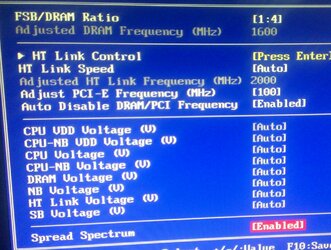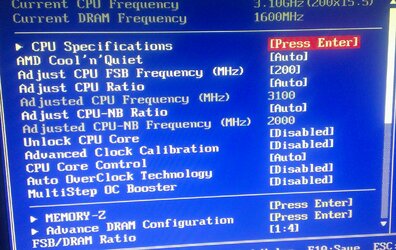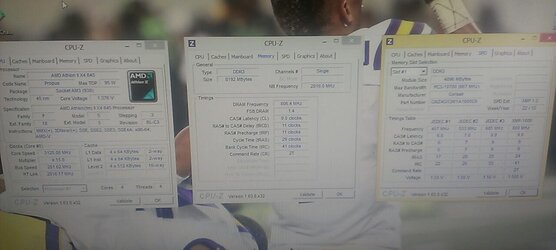- Joined
- Feb 27, 2013
- Location
- houston texas
Now I game a lot and would like to get the most out of my CPU in a stable fashion
Open to any ideas and suggestions.
Here's what I got.
AMD Athlon II X4 645 cpu
On a Msi 760gm-e51fx MOTHERBOARD (has one of.those east oc.switches. for 10-15-20% just don't know too much on the stability.
8gb vengeance ram 1600
Radeon 6770 overclocked to 960 mhz
Open to suggestions I'm power hungry
Open to any ideas and suggestions.
Here's what I got.
AMD Athlon II X4 645 cpu
On a Msi 760gm-e51fx MOTHERBOARD (has one of.those east oc.switches. for 10-15-20% just don't know too much on the stability.
8gb vengeance ram 1600
Radeon 6770 overclocked to 960 mhz
Open to suggestions I'm power hungry