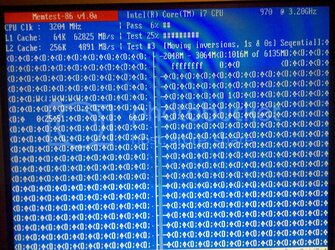- Joined
- Dec 7, 2012
- Location
- SW Florida
CM Storm Scout Case
Rampage III Formula motherboard
Intel® Core™ i7-970 3.2GHz (6 core/12 thread)
Corsair H80 water cooling
BFG 1000w 36A (BFGR1000WEXPSU) power supply
OCZ 6GB DDR3 (OCZ3P1866C9LV2G 6GB triple channel RAM kit)
MSI GTX 560ti Twin Frozr II 2GB GDDR5/OC and nVidia GeForce GT430
2x 1TB SATA Seagate Barracuda 7200RPM
Windows 7 Ultimate 64-bit
Well, not crashing per-say, but close enough.
I have owned my setup for about a year now and have had to re-format three times on top of the original clean install in that time frame. The first format was a while back with the last two formats being within the past month.
I do not download illegal content, I do however download games from Steam and Origin.
Until this most recent format I was keeping Windows Update up to date, but this time I am putting it off to see if Windows Update may be the culprit.
The symptoms of the "crash" are quite odd in my opinion as it is nothing I have ever seen happen before in my 15+ years of computing.
Everything works fine at first, day after day with no issues, then all of the sudden one day it will freeze up on me. The most recent time I was loading a Youtube video and flash player froze which subsequently froze Chrome. Chrome froze Windows and so on. When this happens, I can still communicate on TeamSpeak for a minute or two before the entire OS hangs without error message or anything of that nature.
During this freeze/hang, the only object with the ability to move is my mouse cursor, otherwise, even TaskManager is frozen.
Once this happens the first time, upon a restart, the computer will run fine until I try to load ANY kind of program including an Explorer window, TaskManager, Chrome, Steam, Origin, TeamSpeak, or even if I click on the start menu icon (does not bring up the menu, but freezes the computer.)
I tried system repair, system restore, etc, but nothing helps at all.
I do have my legitimate Windows 7 64/32 bit CD's so it's not a HUGE issue reformatting, however, it is getting annoying to the point where I would like to know if there is a way to pinpoint what is causing me so many problems.
I have re-seated my RAM, verified normal operating temperatures, etc.
When the computer freezes, the "HDD" light stays solid red; at least I think the one that blinks is the HDD light, correct me if I'm wrong though.
CHKDSK came up with a handfull of bad sectors on my main drive (C:\) and repaired them all in the past, however these drives are nearly brand new (about a year old) and I don't see them causing such a failure.
Anybody have any good suggestions for where to start? All of my programs have already been re-installed on my secondary HDD leaving the OS nearly barebones. (haven't even installed SP's or .NET framework updates)
Rampage III Formula motherboard
Intel® Core™ i7-970 3.2GHz (6 core/12 thread)
Corsair H80 water cooling
BFG 1000w 36A (BFGR1000WEXPSU) power supply
OCZ 6GB DDR3 (OCZ3P1866C9LV2G 6GB triple channel RAM kit)
MSI GTX 560ti Twin Frozr II 2GB GDDR5/OC and nVidia GeForce GT430
2x 1TB SATA Seagate Barracuda 7200RPM
Windows 7 Ultimate 64-bit
Well, not crashing per-say, but close enough.
I have owned my setup for about a year now and have had to re-format three times on top of the original clean install in that time frame. The first format was a while back with the last two formats being within the past month.
I do not download illegal content, I do however download games from Steam and Origin.
Until this most recent format I was keeping Windows Update up to date, but this time I am putting it off to see if Windows Update may be the culprit.
The symptoms of the "crash" are quite odd in my opinion as it is nothing I have ever seen happen before in my 15+ years of computing.
Everything works fine at first, day after day with no issues, then all of the sudden one day it will freeze up on me. The most recent time I was loading a Youtube video and flash player froze which subsequently froze Chrome. Chrome froze Windows and so on. When this happens, I can still communicate on TeamSpeak for a minute or two before the entire OS hangs without error message or anything of that nature.
During this freeze/hang, the only object with the ability to move is my mouse cursor, otherwise, even TaskManager is frozen.
Once this happens the first time, upon a restart, the computer will run fine until I try to load ANY kind of program including an Explorer window, TaskManager, Chrome, Steam, Origin, TeamSpeak, or even if I click on the start menu icon (does not bring up the menu, but freezes the computer.)
I tried system repair, system restore, etc, but nothing helps at all.
I do have my legitimate Windows 7 64/32 bit CD's so it's not a HUGE issue reformatting, however, it is getting annoying to the point where I would like to know if there is a way to pinpoint what is causing me so many problems.
I have re-seated my RAM, verified normal operating temperatures, etc.
When the computer freezes, the "HDD" light stays solid red; at least I think the one that blinks is the HDD light, correct me if I'm wrong though.
CHKDSK came up with a handfull of bad sectors on my main drive (C:\) and repaired them all in the past, however these drives are nearly brand new (about a year old) and I don't see them causing such a failure.
Anybody have any good suggestions for where to start? All of my programs have already been re-installed on my secondary HDD leaving the OS nearly barebones. (haven't even installed SP's or .NET framework updates)