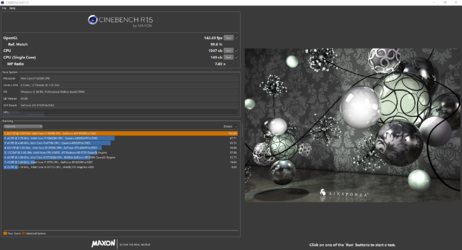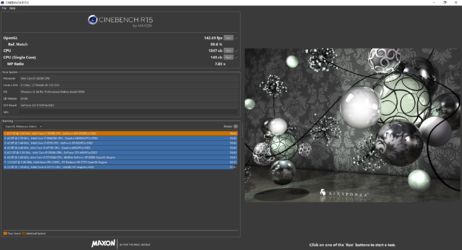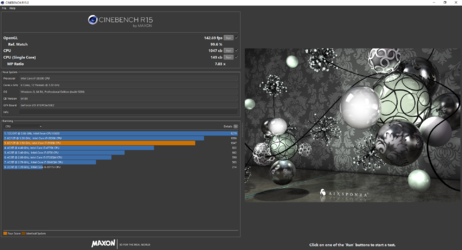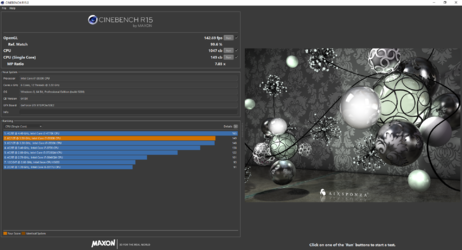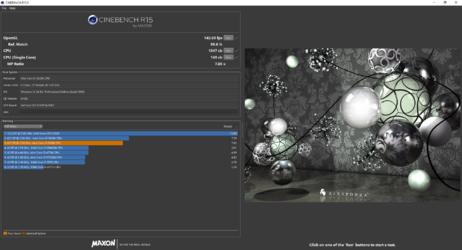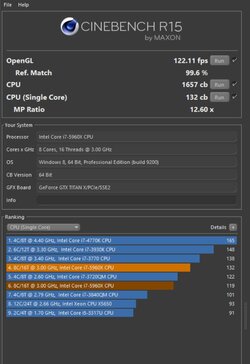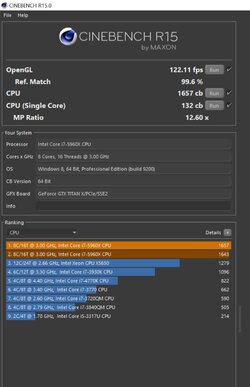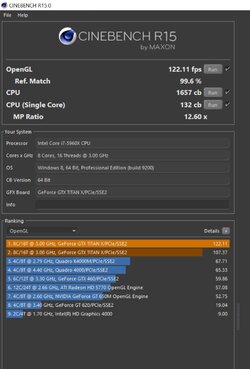- Joined
- May 13, 2003
The motherboard seems comparable in price to the MSI board I have after checking Amazon. ASUS is a good brand. It should do but don't spend over $300USD on it. (not sure how that equates to pounds).
I'm only familiar with Final Cut Pro X and Premiere. I don't know how Sony Vegas works.
One thing to keep in mind is the GPU you have is going to have a hard time at higher resolutions because of the smaller amount of memory. Are your videos going to be 1080P or 4K?
Also for the RAM don't buy two separate 16GB kits. Buy a 32GB kit. You want the memory matched up.
I'm only familiar with Final Cut Pro X and Premiere. I don't know how Sony Vegas works.
One thing to keep in mind is the GPU you have is going to have a hard time at higher resolutions because of the smaller amount of memory. Are your videos going to be 1080P or 4K?
Also for the RAM don't buy two separate 16GB kits. Buy a 32GB kit. You want the memory matched up.