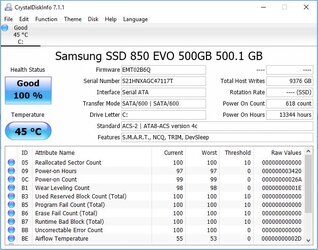- Joined
- Jul 26, 2004
-
Welcome to Overclockers Forums! Join us to reply in threads, receive reduced ads, and to customize your site experience!
You are using an out of date browser. It may not display this or other websites correctly.
You should upgrade or use an alternative browser.
You should upgrade or use an alternative browser.
m.2 questions... lots of questions.
- Thread starter batboy
- Start date
- Joined
- Jan 12, 2001
- Location
- Kansas, USA
- Thread Starter
- #42
I'm just sitting here eating popcorn and listening to the comments.
My drive situation is a little in flux. The Samsung 960 Pro 512 GB drive along with other components I ordered should be delivered tomorrow. But, now I'm not sure about using it for a boot drive. I took inventory of what computer parts I had stuffed into a closet. I found a Seagate Barracuda, 7200.10 RPM, 320 GB and get this, it has never been used, it was sealed in an anti-static bag. I remember getting two of these drives a few years ago. One drive was put into the HTPC and apparently the other one never got used.
Here's what I got, help me figure out the best configuration. (1) 320 GB HHD, (2) 1 TB HDD with two partitions of 500 GB each. (3) 512 GB m.2 NVME SSD, and (4) 36 GB 10,000 PRM Raptor (well used).
I'm thinking of using the new (old) 320 HDD I found today as the boot drive, the m.2 drive for fast, short term storage of things I frequently use a lot, and once the C: partition is reformatted, I'll probably use the ! TB HDD for long term storage of less frequently accessed data. I might just install Windows 10 this upgrade cycle. But, I'm half tempted to install my Windows 7 onto the WD 10k Raptor first, do a bunch of overclocking and benching on Win 7 and then disconnect the Raptor and plug in the 320 HDD with Win 10 installed on it. Test again and compare which OS is the fastest or whether it makes no difference.
My drive situation is a little in flux. The Samsung 960 Pro 512 GB drive along with other components I ordered should be delivered tomorrow. But, now I'm not sure about using it for a boot drive. I took inventory of what computer parts I had stuffed into a closet. I found a Seagate Barracuda, 7200.10 RPM, 320 GB and get this, it has never been used, it was sealed in an anti-static bag. I remember getting two of these drives a few years ago. One drive was put into the HTPC and apparently the other one never got used.
Here's what I got, help me figure out the best configuration. (1) 320 GB HHD, (2) 1 TB HDD with two partitions of 500 GB each. (3) 512 GB m.2 NVME SSD, and (4) 36 GB 10,000 PRM Raptor (well used).
I'm thinking of using the new (old) 320 HDD I found today as the boot drive, the m.2 drive for fast, short term storage of things I frequently use a lot, and once the C: partition is reformatted, I'll probably use the ! TB HDD for long term storage of less frequently accessed data. I might just install Windows 10 this upgrade cycle. But, I'm half tempted to install my Windows 7 onto the WD 10k Raptor first, do a bunch of overclocking and benching on Win 7 and then disconnect the Raptor and plug in the 320 HDD with Win 10 installed on it. Test again and compare which OS is the fastest or whether it makes no difference.
- Joined
- Jun 5, 2009
- Location
- Sydney, Australia
I definitely would not use the seagate for your boot. The point of the M.2 is to be used as your boot/primary drive (or scratch disk if intended for workstation use). Your system will feel no faster in most cases if you use a HDD as your boot.
- Joined
- Oct 18, 2005
- Location
- Chicago Burbs
I personally am really enjoying this discussion. These type of debates have the potential for me to learn 10 times more in 1/20 the time. I did not pull these numbers out of my ***. I actually measured the amount of learning.
- Joined
- Oct 18, 2005
- Location
- Chicago Burbs
I'd like a bit of help interpreting this screenshot as well as its significance to the discussion. I've definitely been out of the game too long. From what I can tell, it's a SATA Evo that's done just under 10 TB of writes, has a bit over 1.5 years time powered on, been through 618 power cycles, perhaps through reboots. As far as the SMART attributes, I'm guessing the 97, 99, and 98 values would indicate that theoretically, assuming nothing else goes wrong, on average, one would expect the unit to become useless as those numbers reached 0, so at least in the context of those specific, isolated metrics, the drive is but 1-3% worn down. As far as the other metrics are concerned, there is no appreciable wear.
As for how it would relate to the discussion, I'm not sure how it would weigh in, given that it's a SATA drive, and given that it's only been through, according to my interpretation, only 10 TB of writes. The 1.5 year run time certainly isn't bad, but it's still only 1.5 years. As far as the SMART values contributing to the debate, I have absolutely no idea what relative SMART values among SSD drives hold any significance. For HDDs I would have a better idea, including knowing that different manufacturers have drives where certain SMART values will inherently be different from the get-go.
- Joined
- Sep 16, 2003
- Location
- Knoxville, TN
Too many things to quote so I'm going to try and focus on recent discussions; still I agree with TimoneX, the 960EVO really isn't a good drive and shouldn't be bought. If you want to go in big **** swinging buy the PRO otherwise stick to bargain hunts like an ebay XG3 or a Phision drive like the BPX
He's I guess trying to make the point that not all TLC drives are trash and the 850EVO is one of them but again, different controller, different speeds and most of all the 850EVO is ridiculously expensive now in many cases more than a solid NVME drive.
That's a mistake, if you're concerned about cost get a 256GB NVME boot drive off ebay for round $80 and use the raptors as a RAID6 array for disk storage.
I'd like a bit of help interpreting this screenshot as well as its significance to the discussion. I've definitely been out of the game too long. From what I can tell, it's a SATA Evo that's done just under 10 TB of writes, has a bit over 1.5 years time powered on, been through 618 power cycles, perhaps through reboots. As far as the SMART attributes, I'm guessing the 97, 99, and 98 values would indicate that theoretically, assuming nothing else goes wrong, on average, one would expect the unit to become useless as those numbers reached 0, so at least in the context of those specific, isolated metrics, the drive is but 1-3% worn down. As far as the other metrics are concerned, there is no appreciable wear.
As for how it would relate to the discussion, I'm not sure how it would weigh in, given that it's a SATA drive, and given that it's only been through, according to my interpretation, only 10 TB of writes. The 1.5 year run time certainly isn't bad, but it's still only 1.5 years. As far as the SMART values contributing to the debate, I have absolutely no idea what relative SMART values among SSD drives hold any significance. For HDDs I would have a better idea, including knowing that different manufacturers have drives where certain SMART values will inherently be different from the get-go.
He's I guess trying to make the point that not all TLC drives are trash and the 850EVO is one of them but again, different controller, different speeds and most of all the 850EVO is ridiculously expensive now in many cases more than a solid NVME drive.
I'm just sitting here eating popcorn and listening to the comments.
My drive situation is a little in flux. The Samsung 960 Pro 512 GB drive along with other components I ordered should be delivered tomorrow. But, now I'm not sure about using it for a boot drive. I took inventory of what computer parts I had stuffed into a closet. I found a Seagate Barracuda, 7200.10 RPM, 320 GB and get this, it has never been used, it was sealed in an anti-static bag. I remember getting two of these drives a few years ago. One drive was put into the HTPC and apparently the other one never got used.
Here's what I got, help me figure out the best configuration. (1) 320 GB HHD, (2) 1 TB HDD with two partitions of 500 GB each. (3) 512 GB m.2 NVME SSD, and (4) 36 GB 10,000 PRM Raptor (well used).
I'm thinking of using the new (old) 320 HDD I found today as the boot drive, the m.2 drive for fast, short term storage of things I frequently use a lot, and once the C: partition is reformatted, I'll probably use the ! TB HDD for long term storage of less frequently accessed data. I might just install Windows 10 this upgrade cycle. But, I'm half tempted to install my Windows 7 onto the WD 10k Raptor first, do a bunch of overclocking and benching on Win 7 and then disconnect the Raptor and plug in the 320 HDD with Win 10 installed on it. Test again and compare which OS is the fastest or whether it makes no difference.
That's a mistake, if you're concerned about cost get a 256GB NVME boot drive off ebay for round $80 and use the raptors as a RAID6 array for disk storage.
- Joined
- Jun 9, 2002
I'm just sitting here eating popcorn and listening to the comments.
My drive situation is a little in flux. The Samsung 960 Pro 512 GB drive along with other components I ordered should be delivered tomorrow. But, now I'm not sure about using it for a boot drive. I took inventory of what computer parts I had stuffed into a closet. I found a Seagate Barracuda, 7200.10 RPM, 320 GB and get this, it has never been used, it was sealed in an anti-static bag. I remember getting two of these drives a few years ago. One drive was put into the HTPC and apparently the other one never got used.
Here's what I got, help me figure out the best configuration. (1) 320 GB HHD, (2) 1 TB HDD with two partitions of 500 GB each. (3) 512 GB m.2 NVME SSD, and (4) 36 GB 10,000 PRM Raptor (well used).
I'm thinking of using the new (old) 320 HDD I found today as the boot drive, the m.2 drive for fast, short term storage of things I frequently use a lot, and once the C: partition is reformatted, I'll probably use the ! TB HDD for long term storage of less frequently accessed data. I might just install Windows 10 this upgrade cycle. But, I'm half tempted to install my Windows 7 onto the WD 10k Raptor first, do a bunch of overclocking and benching on Win 7 and then disconnect the Raptor and plug in the 320 HDD with Win 10 installed on it. Test again and compare which OS is the fastest or whether it makes no difference.
Optimal setup depends on your particular usage patterns, but unless you find yourself moving large files(many GBs in size) around frequently I'd suggest you should just set up your main OS on the 960 Pro NVME drive. Your boot times will be terrific and you can then load your most used applications into windows default install directories. Then use your 7200.10 for additional applications and instruct windows to move your swap file off your boot drive and onto this drive. The 1TB drive can then be used for longer term storage, disk images, and the like. This arrangement should give you some room on your 960 pro to reserve for scratch disk usage, provided you're mindful of how much windows bloats over time as well as selective about which programs you allow to install to your C: drive. Use the cheetahs for alternate OS config testing and the like. They're too small to be of much use otherwise and quite loud as I recall with their 10k spindle speeds. They're also old, so you don't want to trust them with your most sensitive data.
If however you do tend to do a whole lot of sustained writing then it may make sense to swap the 960 pro and the 7200.10 in the scenario above, just keep the swap file on the 7200.10 in any case. The reason I suggest this is because small reads and writes to fast NVME drives(like the 960 pro) while they're busy with huge writes tends to cause significant slowdowns. This makes using your 960 pro as both a boot drive AND a scratch disk less appealing. Optimally you'd have a cheap 2.5" SATA SSD to use as your boot drive and save the precious space on the 960 pro for uses where its huge speed can be brought to bear. This is what I do with my main editing rig. Boot drive is an 840 pro SATA SSD, then there's a Kingston 3k SATA SSD for apps. The NVME drives are used for scratch disks and they're amazing at it. When I'm done editing, the final output goes to a RAID 5 array for longer term storage and archiving to optical media.
- Joined
- Jan 12, 2001
- Location
- Kansas, USA
- Thread Starter
- #48
I'm not concerned about cost so much, it's just I don't want to get completely setup with all my programs reinstalled and have the drive unexpectedly die. That's what happed to me the last time I tried a SSD years ago. Just a case of cold feet I guess. Ok, after sleeping on it and seeing the couple of answers, I've decided to use this unopened 320 Seagate HDD in my wife's computer when she gets my cast off parts. Her HHD is going on 15 years old and is half the capacity.
I had two of those high speed Raptors at one time, but the bearings started going out in one, so it got tossed. Therefore, I only have one. The only reason I suggested "maybe" using it was to install my old Win 7 and do some initial benching and comparison against Win 10. I did something similar 7 years ago when I went from XP to 7. By the way, I was not able to clock quite as high with 7 as I could with XP.
Ok, I'm waffling, but I'm back to the m.2 as boot drive. Hmmm, RAID 5 or 6? Interesting. Think you need 4 drives for a RAID6, but only 3 for RAID5. I did RAID 0 once, but that's the extent of my experience. Most of my components should be here today, so it's a little late to be changing my mind. Dang, I looked at the specs and it looks like I only got two m.2 sockets on that motherboard.
I guess for now, I'll stay the course we plotted previously and put the 960 pro in as boot drive and use the partitioned 1 TB HDD for storage. I have a pile of tiny to large heatsinks and I have arctic silver epoxy, so maybe I'll sink up the m.2 as was suggested.
Tim, thanks for your input. A small cheaper SSD drive as the boot drive is one possible compromise. BUt, rather than it be a SATA SSD, I could get another m.2 since I have two sockets. I'll think about it for another hour or so. I do have more parts to order, so adding another drive would be no problem.
I had two of those high speed Raptors at one time, but the bearings started going out in one, so it got tossed. Therefore, I only have one. The only reason I suggested "maybe" using it was to install my old Win 7 and do some initial benching and comparison against Win 10. I did something similar 7 years ago when I went from XP to 7. By the way, I was not able to clock quite as high with 7 as I could with XP.
Ok, I'm waffling, but I'm back to the m.2 as boot drive. Hmmm, RAID 5 or 6? Interesting. Think you need 4 drives for a RAID6, but only 3 for RAID5. I did RAID 0 once, but that's the extent of my experience. Most of my components should be here today, so it's a little late to be changing my mind. Dang, I looked at the specs and it looks like I only got two m.2 sockets on that motherboard.
I guess for now, I'll stay the course we plotted previously and put the 960 pro in as boot drive and use the partitioned 1 TB HDD for storage. I have a pile of tiny to large heatsinks and I have arctic silver epoxy, so maybe I'll sink up the m.2 as was suggested.
Tim, thanks for your input. A small cheaper SSD drive as the boot drive is one possible compromise. BUt, rather than it be a SATA SSD, I could get another m.2 since I have two sockets. I'll think about it for another hour or so. I do have more parts to order, so adding another drive would be no problem.
- Joined
- Sep 16, 2003
- Location
- Knoxville, TN
I'm not concerned about cost so much, it's just I don't want to get completely setup with all my programs reinstalled and have the drive unexpectedly die. That's what happed to me the last time I tried a SSD years ago. Just a case of cold feet I guess. Ok, after sleeping on it and seeing the couple of answers, I've decided to use this unopened 320 Seagate HDD in my wife's computer when she gets my cast off parts. Her HHD is going on 15 years old and is half the capacity.
I had two of those high speed Raptors at one time, but the bearings started going out in one, so it got tossed. Therefore, I only have one. The only reason I suggested "maybe" using it was to install my old Win 7 and do some initial benching and comparison against Win 10. I did something similar 7 years ago when I went from XP to 7. By the way, I was not able to clock quite as high with 7 as I could with XP.
Ok, I'm waffling, but I'm back to the m.2 as boot drive. Hmmm, RAID 5 or 6? Interesting. Think you need 4 drives for a RAID6, but only 3 for RAID5. I did RAID 0 once, but that's the extent of my experience. Most of my components should be here today, so it's a little late to be changing my mind. Dang, I looked at the specs and it looks like I only got two m.2 sockets on that motherboard.
I guess for now, I'll stay the course we plotted previously and put the 960 pro in as boot drive and use the partitioned 1 TB HDD for storage. I have a pile of tiny to large heatsinks and I have arctic silver epoxy, so maybe I'll sink up the m.2 as was suggested.
Tim, thanks for your input. A small cheaper SSD drive as the boot drive is one possible compromise. BUt, rather than it be a SATA SSD, I could get another m.2 since I have two sockets. I'll think about it for another hour or so. I do have more parts to order, so adding another drive would be no problem.
Forgive me in advance as I am not trying to be rude; but what exactly are you looking for? You can throw money and solve any problem but you've got to decide what you want. If you want RAID6 because you're concerned about data loss then buy something like this:
https://www.amazon.com/dp/B0714MMD6M/ref=twister_B071J4X7Z4?_encoding=UTF8&psc=1
...sell the 960PRO and go buy a bunch of XG3s on Ebay or whatever is cheap that you can find. If you're concerned about cost then buy a grouping of 2.5" SATA3 SSDs using something like slickdeals. Your board only has 1 m2 slot so going RAID1 is out of the question if you intend on using NVME and combining drives of different speeds are pointless. Is there a possibility your drive will fail? Yes and I'd put the odds at 80/20, probably won't initially but it absolutely will after a couple years and will likely not last the full warranty period. That's just a fact of life on a drive that has "OK" endurance, no overprovisioning and writes directly to the MLC array. It's not going to last and so if that bothers you start looking elsewhere.
I will say up front that I am at this moment not interested in NVME at all. I have a laptop, no discrete controller so I am limited to DMI bandwidth and NVME is horribly power inefficient. Once the newer controllers come out I'll take another look. In the meantime I have purchased another duplicate SATA drive for RAID0 for about $70 which brings my total drive size to 360GB. Do I care if it fails? No, Do I expect it to fail? No not before I replace it in a year. If I were mining or doing data sensitive items would I run RAID1 and not RAID0 of course. Which drive would I choose? So far I would buy (2) 512GB Toshiba XG5 unless a drastically more power efficient controller arrives.
Last edited:
- Joined
- Oct 18, 2005
- Location
- Chicago Burbs
This is what I do with my main editing rig. Boot drive is an 840 pro SATA SSD, then there's a Kingston 3k SATA SSD for apps. The NVME drives are used for scratch disks and they're amazing at it. When I'm done editing, the final output goes to a RAID 5 array for longer term storage and archiving to optical media.
 Reading that made me storage-gasm
Reading that made me storage-gasm - Joined
- Oct 18, 2005
- Location
- Chicago Burbs
If you want RAID6 because you're concerned about data loss then buy something like this:
https://www.amazon.com/dp/B0714MMD6M/ref=twister_B071J4X7Z4?_encoding=UTF8&psc=1
Omg dude, that's awesome. I'm trying to imagine a raid-6 array with like 2-3 of those damn things filled with SSDs. That would be amazing. But the controller... what about the controller? Sounds expensive.
- Joined
- Jan 12, 2001
- Location
- Kansas, USA
- Thread Starter
- #52
What exactly am I looking for? Good question. Wish I knew. It's all good, had a late night doing backups and got the pre-build jitters. The m.2 drive is going in as the boot drive.
By the way, my board has two m.2 sockets, you said it only had one.
Looks like one of the sockets can be used for either SATA or PCIe 3.0 x 4.
By the way, my board has two m.2 sockets, you said it only had one.
1 x M.2 x4 Socket 3, with M key, type 2242/2260/2280/22110 storage devices support (SATA & PCIE 3.0 x 4 mode)
1 x M.2 x4 Socket 3, with M key, type 2242/2260/2280 storage devices support (PCIE 3.0 x 4 mode)
Looks like one of the sockets can be used for either SATA or PCIe 3.0 x 4.
Last edited:
- Joined
- Sep 16, 2003
- Location
- Knoxville, TN
Omg dude, that's awesome. I'm trying to imagine a raid-6 array with like 2-3 of those damn things filled with SSDs. That would be amazing. But the controller... what about the controller? Sounds expensive.
I know right lol, controller looks solid tho!
What exactly am I looking for? Good question. Wish I knew. It's all good, had a late night doing backups and got the pre-build jitters. The m.2 drive is going in as the boot drive.
By the way, my board has two m.2 sockets, you said it only had one.
Looks like one of the sockets can be used for either SATA or PCIe 3.0 x 4.
I only saw one unless they intended that vertical port by the RAM to be one (I've never seen it configured that way) as for the flexibility that's pretty standard (SATA+PCI-E)
- Joined
- Jun 9, 2002
Yeah that drive adapter is freaking sweet. Now there's a fine use for x399's massive PCIe bandwidth. lol I may end up with one of those suckers at some point.
Correct RAID 5 is minimum 3 drives and provides a single parity check. RAID 6 is minimum of 4 drives and provides double parity, but frankly if you're just doing 4 drives then RAID 10 is probably a better option. It's much more widely available, gives you mirror drives, and avoids the processing overhead that 5 & 6 need for parity calculations. Both 6 and RAID 10 would result in capacity equal to only 2 drives, so if you had a RAID 6 array with (4) 1TB drives your array would be 2TBs. A RAID 5 array would be 3TBs in the same scenario, the downside is that the RAID 5 array can only sustain a single drive failure at one time. RAID 0 BTW is technically not RAID at all as it offers no redundancy. It should probably therefore be renamed to simply striping or something else.
You'll want to check on how your particular board wires the m.2 ports as one of them may be wired through the chipset and limited to SATA transfer speeds. In that case you'll only achieve around 500ish MB/s regardless of which drive you put in that slot. if that's still appealing to you then you can save some $$$ by just buying an m.2 form factor drive that has a SATA controller. Those can be had for relatively low prices.
Ok, I'm waffling, but I'm back to the m.2 as boot drive. Hmmm, RAID 5 or 6? Interesting. Think you need 4 drives for a RAID6, but only 3 for RAID5. I did RAID 0 once, but that's the extent of my experience. Most of my components should be here today, so it's a little late to be changing my mind. Dang, I looked at the specs and it looks like I only got two m.2 sockets on that motherboard.
Correct RAID 5 is minimum 3 drives and provides a single parity check. RAID 6 is minimum of 4 drives and provides double parity, but frankly if you're just doing 4 drives then RAID 10 is probably a better option. It's much more widely available, gives you mirror drives, and avoids the processing overhead that 5 & 6 need for parity calculations. Both 6 and RAID 10 would result in capacity equal to only 2 drives, so if you had a RAID 6 array with (4) 1TB drives your array would be 2TBs. A RAID 5 array would be 3TBs in the same scenario, the downside is that the RAID 5 array can only sustain a single drive failure at one time. RAID 0 BTW is technically not RAID at all as it offers no redundancy. It should probably therefore be renamed to simply striping or something else.
You'll want to check on how your particular board wires the m.2 ports as one of them may be wired through the chipset and limited to SATA transfer speeds. In that case you'll only achieve around 500ish MB/s regardless of which drive you put in that slot. if that's still appealing to you then you can save some $$$ by just buying an m.2 form factor drive that has a SATA controller. Those can be had for relatively low prices.
- Joined
- Sep 16, 2003
- Location
- Knoxville, TN
Yeah that drive adapter is freaking sweet. Now there's a fine use for x399's massive PCIe bandwidth. lol I may end up with one of those suckers at some point.
Correct RAID 5 is minimum 3 drives and provides a single parity check. RAID 6 is minimum of 4 drives and provides double parity, but frankly if you're just doing 4 drives then RAID 10 is probably a better option. It's much more widely available, gives you mirror drives, and avoids the processing overhead that 5 & 6 need for parity calculations. Both 6 and RAID 10 would result in capacity equal to only 2 drives, so if you had a RAID 6 array with (4) 1TB drives your array would be 2TBs. A RAID 5 array would be 3TBs in the same scenario, the downside is that the RAID 5 array can only sustain a single drive failure at one time. RAID 0 BTW is technically not RAID at all as it offers no redundancy. It should probably therefore be renamed to simply striping or something else.
You'll want to check on how your particular board wires the m.2 ports as one of them may be wired through the chipset and limited to SATA transfer speeds. In that case you'll only achieve around 500ish MB/s regardless of which drive you put in that slot. if that's still appealing to you then you can save some $$$ by just buying an m.2 form factor drive that has a SATA controller. Those can be had for relatively low prices.
All good points, RAID6 is just our default config at work which is what I'm accustomed to working with.
- Joined
- Jun 9, 2002
RAID 6 really stretches its legs and gains awesomeness as you get into higher drive counts where single parity checking could be a real liability. Overkill for my purposes and my controller doesn't support double parity at any rate. For my setup I'm limited to 6 drives and I use one port for a global spare, so 5 ports max in practical terms. Great read speeds and lackluster write speeds so I tend to buffer things with the super quick NVME drives. If I had to sit there waiting for writes to and from the RAID array all day, I'd pull my hair out.
OT, but what do you think of the Vega 64 launch? I have to say, I was a bit tempted. There was a window there(about 90 seconds) at amazon where prime members could reserve one at MSRP. I ultimately passed, but I may bite on Vega 56 in a couple weeks if miners don't pig out on those too fast. Still waiting to see what the off the charts compute performance of Vega has to offer us video freaks. It should kick some serious tail for GPGPU tasks.
OT, but what do you think of the Vega 64 launch? I have to say, I was a bit tempted. There was a window there(about 90 seconds) at amazon where prime members could reserve one at MSRP. I ultimately passed, but I may bite on Vega 56 in a couple weeks if miners don't pig out on those too fast. Still waiting to see what the off the charts compute performance of Vega has to offer us video freaks. It should kick some serious tail for GPGPU tasks.
Last edited:
- Joined
- Jul 26, 2004
I'd like a bit of help interpreting this screenshot as well as its significance to the discussion. I've definitely been out of the game too long. From what I can tell, it's a SATA Evo that's done just under 10 TB of writes, has a bit over 1.5 years time powered on, been through 618 power cycles, perhaps through reboots. As far as the SMART attributes, I'm guessing the 97, 99, and 98 values would indicate that theoretically, assuming nothing else goes wrong, on average, one would expect the unit to become useless as those numbers reached 0, so at least in the context of those specific, isolated metrics, the drive is but 1-3% worn down. As far as the other metrics are concerned, there is no appreciable wear.
I was really just showing that most ppl do not come close to the 200 gig/day needed to wear out one of these drives ( ssd's in general not mine or his specially ) .
I dont disagree with any of the the info provided showing the pro being the better drive , just saying for most users it wont really be a issue .
- Joined
- Jan 12, 2001
- Location
- Kansas, USA
- Thread Starter
- #58
You'll want to check on how your particular board wires the m.2 ports as one of them may be wired through the chipset and limited to SATA transfer speeds. In that case you'll only achieve around 500ish MB/s regardless of which drive you put in that slot. if that's still appealing to you then you can save some $$$ by just buying an m.2 form factor drive that has a SATA controller. Those can be had for relatively low prices.
According to Asus: "With x4 PCI Express 3.0/2.0 bandwidth, TUF X299 Mark 2's dual M.2 supports up to 32Gbps data-transfer speeds." I know, the key words are up to, but from what reviews I read it sounds like these Asus X299 boards allow a full 4 lanes on the PCIe 3.0 bus.
Ok, I have the m.2 mounted and I found a heatsink that will work. Should I center the sink or crowd one end or the other?
- Joined
- Jan 10, 2012
I don't know about sinks, mine sit under the gpu with the fans spinning all the time and never get hot.
- Joined
- Feb 1, 2011
- Location
- Republic of Texas
Similar threads
- Replies
- 10
- Views
- 728
- Replies
- 5
- Views
- 1K
- Replies
- 0
- Views
- 810