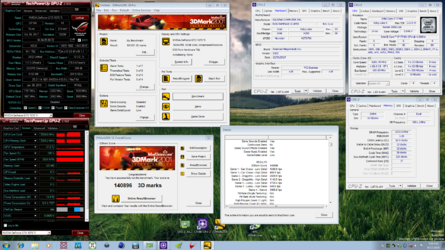-
Welcome to Overclockers Forums! Join us to reply in threads, receive reduced ads, and to customize your site experience!
You are using an out of date browser. It may not display this or other websites correctly.
You should upgrade or use an alternative browser.
You should upgrade or use an alternative browser.
FEATURED Marathon Season VII April: 3DMark2001 SE
- Thread starter Johan45
- Start date
- Joined
- Oct 13, 2010
Life can be pretty pesky that way at times, must be nice to be back home though
Yes it is, it has been 16 years since I have lived full time and have a job in the states.
- Joined
- Jan 12, 2012
Yeah seems as if you're always in a different place Jicc hopefully you're settled in now. So start pouring 
- Joined
- Oct 13, 2010
- Joined
- Oct 13, 2010
ty
- Joined
- Jan 12, 2015
Nice run
I see you where able to find TIME to play with the x58

Which ram where you running as that is WAY TOO slow for the Corsairs Dom's I sent you
- Joined
- Jan 12, 2012
Nice Jicc, you just need a good rocker a beer and cigar for the front porch! 
- Joined
- Oct 13, 2010
Nice Jicc, you just need a good rocker a beer and cigar for the front porch!
Hell yeah, working on it.
- Joined
- Oct 28, 2017
Does triple channel vs dual channel make a difference in this benchmark (with x58)? I'm debating whether or not to rerun. I have triple channel elpida sticks 3x1gb. Very good sticks, cn run 1900 9-9-9-24 1T (default 1067)
Also, does it make sense to disable cores and leave like 2 cores? HT off or on?
I think I can beat Johan45.
Nvm, backing out of challenge before I burn something
Also, does it make sense to disable cores and leave like 2 cores? HT off or on?

Nvm, backing out of challenge before I burn something
Last edited:
- Joined
- Apr 14, 2011
TL;DR
Trying to get this game to work on my r9 280x.
is there a specific driver i need to install? the benchmark will not launch when i try to open it. it runs when i have a 1080ti
Trying to get this game to work on my r9 280x.
is there a specific driver i need to install? the benchmark will not launch when i try to open it. it runs when i have a 1080ti
Last edited:
- Joined
- Oct 13, 2010
- Joined
- Jan 12, 2015
TL;DR
Trying to get this game to work on my r9 280x.
is there a specific driver i need to install? the benchmark will not launch when i try to open it. it runs when i have a 1080ti
^ You have to drop down to driver -> 15.7.1 WHQL or 16.2.1 BETA to run this bench. Anything newer - video card or driver will not let it work.
I also went under windows 7 settings and changed the video performance from best appearance to best performance.
- Joined
- Apr 14, 2011
so windows 7 and AMD driver 15.7.1 is what i need to get this to work is what your saying?
Because i just tried this in windows 10 with the 15.7.1 driver and it still wont work. even after reinstalling the benchmark.
Because i just tried this in windows 10 with the 15.7.1 driver and it still wont work. even after reinstalling the benchmark.
- Joined
- Dec 19, 2012
- Thread Starter
- #96
Nice run
I see you where able to find TIME to play with the x58
Which ram where you running as that is WAY TOO slow for the Corsairs Dom's I sent youThey should have easily hit FSB=210 (Memory = 2100) @ 8-8-8-24.
That was only the second time I have ever had the R3E up and running and had little time so I was mostly maxing the CPU and keeping other things simple. Went out for the weekend. Maybe later today or tomorrow I can poke at it a bit more
- - - Auto-Merged Double Post - - -
so windows 7 and AMD driver 15.7.1 is what i need to get this to work is what your saying?
Because i just tried this in windows 10 with the 15.7.1 driver and it still wont work. even after reinstalling the benchmark.
You may need something a bot older? should run on anything back to 13.11
- Joined
- Jan 12, 2015
so windows 7 and AMD driver 15.7.1 is what i need to get this to work is what your saying?
Because i just tried this in windows 10 with the 15.7.1 driver and it still wont work. even after reinstalling the benchmark.
^ I'm not sure on Windows 10
- Joined
- Oct 13, 2010
That was only the second time I have ever had the R3E up and running and had little time so I was mostly maxing the CPU and keeping other things simple. Went out for the weekend. Maybe later today or tomorrow I can poke at it a bit more
- - - Auto-Merged Double Post - - -
You may need something a bot older? should run on anything back to 13.11
Hey question I got out my x58 also, loaded win xp64, went to load video driver but it won't take it. Do I need the 32bit instead of 64bit? I think it might looking for a .Net frame not sure.
- Joined
- Aug 14, 2006
Hey question I got out my x58 also, loaded win xp64, went to load video driver but it won't take it. Do I need the 32bit instead of 64bit? I think it might looking for a .Net frame not sure.
You can just delete the folders ms.net and geforce experience from inside the folder that nvidia created in c: if you don't want to mess with .Net frame.
- Joined
- Apr 14, 2011
just installed windows 7 and drivers 13.10 but still wont run. it was also showing that it detected less than 128mb of memory but now it wont pop up again.
what to do...
EDIT:
So im back on windows 10. i found this patch that gets the benchmark working. I believe it also sets the CPUs affinity to 1 as well. Got it from the comments section on the 3dmark page rules for the benchmark.
https://www.vogons.org/viewtopic.php?f=8&t=33579&start=20#p411805
what to do...
EDIT:
So im back on windows 10. i found this patch that gets the benchmark working. I believe it also sets the CPUs affinity to 1 as well. Got it from the comments section on the 3dmark page rules for the benchmark.
https://www.vogons.org/viewtopic.php?f=8&t=33579&start=20#p411805
Last edited:
Similar threads
- Replies
- 33
- Views
- 2K
- Replies
- 77
- Views
- 5K
- Replies
- 15
- Views
- 1K
- Replies
- 23
- Views
- 4K
- Replies
- 36
- Views
- 3K