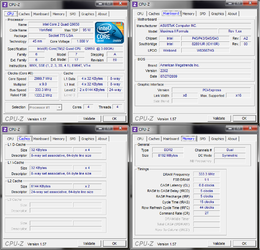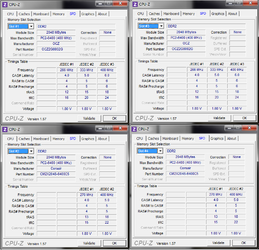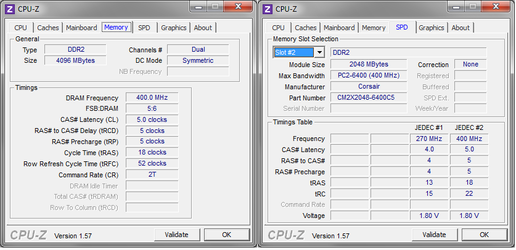- Joined
- Dec 16, 2008
I've had a setup with this motherboard and CPU since '08 or '09, and I've never had a single problem. I recently decided to upgrade to 8gb ram from my previous 4 (4x2gb) and I'm getting some serious instability.
For the past 2 years I've been running my CPU overclocked at 3.2ghz (x8 * 400mhz, 333mhz strap).
When I upgrade the ram by adding two additional sticks I started to have problems. The first thing that happened was the computer wouldn't post. Through luck I got it to post, and boot. Then when I rebooted I saw a message saying "Overclocking failed" and asking me to choose between restoring factory defaults or going to bios.
Sometimes it boots fine, with the overclock. Sometimes it gives me that message. Sometimes, even at factory settings it hangs on the windows load screen.
The new ram is different from the old ram, though both are PC2-6400. (couldn't find identical). Running just the new 2x2gb seems to have no problems. So it seems to be an instability with my system and 4 sticks.
One thing I noticed, my DDR-800 ram gets loaded as DDR-667 when I plug all 4 sticks in, and is therefore clocked at 333mhz.
I'm attaching CPU-Z screenshots for the two different configurations. I think they should provide all the necessary info.
Does anyone know what the issue might be or how I could go about correcting it? I noticed that the JEDEC for the new ram does not have a spec for 333 MHz. Though I believe I've tried setting the FSB and base ram speed such that they'd all be running at 400mhz.
Image1: 4x2gb - default bios setup - CPU/Mainboard/Caches/Memory tab
Image2: 4x2gb - default bios setup - SPD tabs
Image3: 2x2gb (new ram only) - default bios setup - Memory/SPD
For the past 2 years I've been running my CPU overclocked at 3.2ghz (x8 * 400mhz, 333mhz strap).
When I upgrade the ram by adding two additional sticks I started to have problems. The first thing that happened was the computer wouldn't post. Through luck I got it to post, and boot. Then when I rebooted I saw a message saying "Overclocking failed" and asking me to choose between restoring factory defaults or going to bios.
Sometimes it boots fine, with the overclock. Sometimes it gives me that message. Sometimes, even at factory settings it hangs on the windows load screen.
The new ram is different from the old ram, though both are PC2-6400. (couldn't find identical). Running just the new 2x2gb seems to have no problems. So it seems to be an instability with my system and 4 sticks.
One thing I noticed, my DDR-800 ram gets loaded as DDR-667 when I plug all 4 sticks in, and is therefore clocked at 333mhz.
I'm attaching CPU-Z screenshots for the two different configurations. I think they should provide all the necessary info.
Does anyone know what the issue might be or how I could go about correcting it? I noticed that the JEDEC for the new ram does not have a spec for 333 MHz. Though I believe I've tried setting the FSB and base ram speed such that they'd all be running at 400mhz.
Image1: 4x2gb - default bios setup - CPU/Mainboard/Caches/Memory tab
Image2: 4x2gb - default bios setup - SPD tabs
Image3: 2x2gb (new ram only) - default bios setup - Memory/SPD