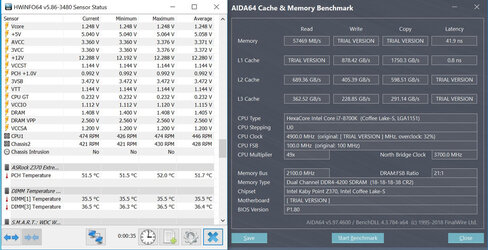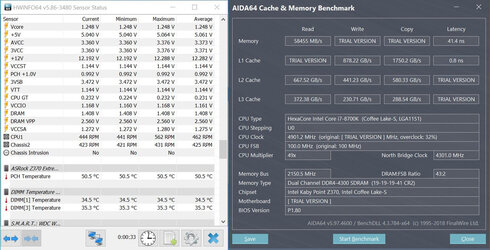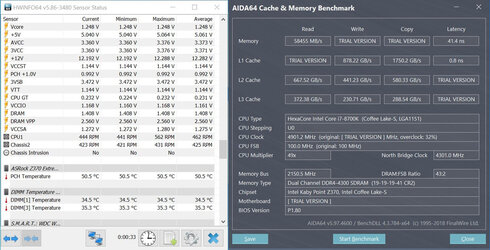It will probably run like 4266 kits so 19-19-19 1.40V and IO/SA at auto but after tests try to set it lower. When you make it run stable then can play some more.
Some of the ASRocks have VRM stability problems with high voltage Vccsa Vccio. So if you have trouble try lowering Vccio to 1.1V vccsa to 1.15.
I had no problems up to 1.4V+ on all my asrocks but in last year I was testing almost only higher series (most X299/X399). At 1.45V+ many motherboards have limit or some OCP/OVP protection. On MSI from Z100/200 series, boards were shutting down on some BIOS releases because of too low protection for voltages.
You would think that the new Micron and Hynix would do better than Samsing ICs, why are they not doing better for overclocking? Why are the good Samsung ICs disappearing?
Matter of design, manufacturing process etc. Even Samsung didn't know how high their IC will run and I doubt they care much. They are not testing higher frequency when memory is designed for something lower. If it's specified for 2133 then they test 2133 ...
New Micron and Hynix are designed for higher frequency. All what you see now in Ballistix 2666+ or HyperX Fury or some other series is based on Micron E-die which runs at 2666. The highest IC in mass production is 3200 but there are downsides of that too. Lower frequency memory has starting timings also lower so higher frequency memory simply won't run at so tight timings because it's not designed for that.
There are timing tables in SPD and you can find them (usually, not always) on the IC manufacturer websites. Most Samsung B kits won't run at CL higher than 21. Most other IC designed for higher frequency will run at higher CL.
The same is in every generation so higher capacity - higher frequency - more relaxed timings. Some IC will still OC well, some not.
New Micron for me is quite good but because it runs at relaxed main timings then it's automaticly big meh on all popular hardware forums. Sub-timings run as tight as on Samsung, CL for 3600+ is 20-22 so it doesn't look so good... but performance isn't bad and can find it in cheap memory series.
Every IC has some period of manufacture. When on the market are appearing higher frequency or simply cheaper IC then older series are being discontinued. I think that the only discontinued IC which back to the market with the same specs and process was Winbond BH5 ... later changed to UTT.
Now we are in the point when some good batches of B-die were already binned and new batches are not as good. Maybe different factory or something else, hard to say. It's the same as some CPUs are better for OC, some are worse. Or Samsung is labeling a bit different chips with the same numbers, no idea.
omg so much moaning this night



 If you don't mind I would like to know a few things. Did the ASRock work fine with using XMP and the new 3200 speed memory? When you tried 3600 15-15-15-35 did that work? When you find the final memory overclock what are your settings?
If you don't mind I would like to know a few things. Did the ASRock work fine with using XMP and the new 3200 speed memory? When you tried 3600 15-15-15-35 did that work? When you find the final memory overclock what are your settings?