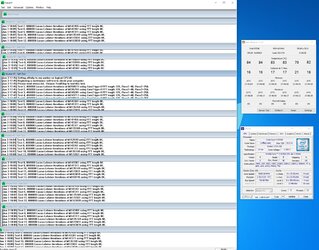-
Welcome to Overclockers Forums! Join us to reply in threads, receive reduced ads, and to customize your site experience!
You are using an out of date browser. It may not display this or other websites correctly.
You should upgrade or use an alternative browser.
You should upgrade or use an alternative browser.
Motherboard recomendations
- Thread starter professor
- Start date
- Joined
- Jan 9, 2006
thanks i just got done playing bf4 for a couple hours and it was fine. in the past bf4 always crashed unstable oc's for me even after passing stress tests. sorry i totally misunderstood about the sound thing somehow. i had all the newest drivers downloaded and put them on immediately before doing anything else. never tried the windows one.
i need to drop temps a little but don't want to do water or delid. maybe finding the best TIM in existence will give me a few degrees off if i'm lucky.
i need to drop temps a little but don't want to do water or delid. maybe finding the best TIM in existence will give me a few degrees off if i'm lucky.
I'm glad the gaming overclocking is working well for you. I decided to make my 5.0GHz PC stable with prime95 no AVX and I had to bump my voltage up and now it is up to 93c maximum. This Gigabyte Z370 HD3 is a much better overclocker compared to the ASUS Tuf Z370 plus. Comparing your temperatures and processor to mine your temperatures are a lot lower do to a better motherboard because were both on air and I only have a I5 8600k with about 30% less processing.
what do you use for cooling and which case?
also, have you always run your ram beyond spec? is it safe? i'm thinking about going a bit over 1.35v since my fan is sucking tons of air right over all 4 sticks.
My cooling is hyper 212 open case no covers. I have not run ram beyond spec because it does not work on my Gigabyte Z370 HD3. G.SKill DDR4 is good up to 1.5v. I would start at Vddr 1.4v 3600 speed 15-15-15-35. Use 6 instances of HCI MemTest divide each instances with available memory then run to 100%
- Joined
- Jan 9, 2006
ah ok. i guess i meant past 1.35v. if you've been at it awhile i guess it must be safe enough but the internet seems divided. i'll give it a shot but probably stay under 1.4v.
btw it's very worth the money to get a better cooler if your temps are that high. i'm very happy with the ouranos. it fits perfectly without bumping my side door fan and has enough space for a 25mm thick fan. cools pretty well. recommended.
btw it's very worth the money to get a better cooler if your temps are that high. i'm very happy with the ouranos. it fits perfectly without bumping my side door fan and has enough space for a 25mm thick fan. cools pretty well. recommended.
ah ok. i guess i meant past 1.35v. if you've been at it awhile i guess it must be safe enough but the internet seems divided. i'll give it a shot but probably stay under 1.4v.
btw it's very worth the money to get a better cooler if your temps are that high. i'm very happy with the ouranos. it fits perfectly without bumping my side door fan and has enough space for a 25mm thick fan. cools pretty well. recommended.
Thanks for the suggestion on the cooler. However, when I play games the temperature is only 80c at the most. G.SKILL warranty's there memory for lifetime at 1.4v to 1.5v. LINK: http://www.gskill.com/en/finder?cat..._4=0&prop_1=0&series=2482&prop_2=16GB+(8GBx2)
LINK: http://www.overclockers.com/forums/...dent-Z-2x8GB-DDR4-3200-CL15-F4-3200C15D-16GTZ
- Joined
- Jan 9, 2006
do you think the 1.5v sticks are made to be more physically resilient?
***********
meh i tried to oc my ram a bit but they don't seem to be the greatest. mobo shows red numbers when you type in 1.4 or above so i gave it a shot at 1.395v to see the best i could get. it seemed to be stable at 3200mhz cas15 and i guess 200 free mhz is nice but doesn't seem worth it for the extra volts. 3200mhz cas14 was a no boot and 3000mhz cas14 crashed realbench pretty quick as did 3300mhz cas 15 and 3400mhz cas 15 was a definite no go. ram temps were at 41-42c so maybe more volts are ok but asrock seems to think it's dangerous. i read that 4 sticks won't normally do as well and my ram is a couple years old so probably doesn't have the good chips like the newer samsungs. i need to upgrade after prices go down i think.
***********
meh i tried to oc my ram a bit but they don't seem to be the greatest. mobo shows red numbers when you type in 1.4 or above so i gave it a shot at 1.395v to see the best i could get. it seemed to be stable at 3200mhz cas15 and i guess 200 free mhz is nice but doesn't seem worth it for the extra volts. 3200mhz cas14 was a no boot and 3000mhz cas14 crashed realbench pretty quick as did 3300mhz cas 15 and 3400mhz cas 15 was a definite no go. ram temps were at 41-42c so maybe more volts are ok but asrock seems to think it's dangerous. i read that 4 sticks won't normally do as well and my ram is a couple years old so probably doesn't have the good chips like the newer samsungs. i need to upgrade after prices go down i think.
Last edited:
do you think the 1.5v sticks are made to be more physically resilient?
***********
meh i tried to oc my ram a bit but they don't seem to be the greatest. mobo shows red numbers when you type in 1.4 or above so i gave it a shot at 1.395v to see the best i could get. it seemed to be stable at 3200mhz cas15 and i guess 200 free mhz is nice but doesn't seem worth it for the extra volts. 3200mhz cas14 was a no boot and 3000mhz cas14 crashed realbench pretty quick as did 3300mhz cas 15 and 3400mhz cas 15 was a definite no go. ram temps were at 41-42c so maybe more volts are ok but asrock seems to think it's dangerous. i read that 4 sticks won't normally do as well and my ram is a couple years old so probably doesn't have the good chips like the newer samsungs. i need to upgrade after prices go down i think.
No I don't believe the higher 1.5 voltage used was designed into the ICs because the SPD Voltage is still 1.20v and Tested Voltage 1.50v. Use the free Thaiphoon Burner to gain RAM information to see if you have Samsung B dies like mine. http://www.softnology.biz/
My Gskill Ripjaws 3200 speed 14-14-14-34 will do 3866 16-16-16-36 on my Z370 ASUS.
Last edited:
- Joined
- Jan 9, 2006
Memory Module
Manufacturer
G.Skill
Series
Ripjaws V Red
Part Number
F4-3000C15-4GVRB
Serial Number
00000000h
JEDEC DIMM Label
4GB 1Rx8 PC4-2133P-UA0-10
Architecture
DDR4 SDRAM UDIMM
Speed Grade
DDR4-2133P downbin
Capacity
4 GB (8 components)
Organization
512M x64 (1 rank)
Register Model
N/A
Manufacturing Date
Undefined
Manufacturing Location
Taipei, Taiwan
Revision / Raw Card
0101h / A0 (8 layers)
DRAM Components
Manufacturer
Samsung
Part Number
K4A4G085WE-BCPB
Package
Standard Monolithic 78-ball FBGA
Die Density / Count
4 Gb E-die (20 nm) / 1 die
Composition
512M x8 (32M x8 x 16 banks)
Clock Frequency
1067 MHz (0.938 ns)
Minimum Timing Delays
15-15-15-35-50
Read Latencies Supported
19T, 18T, 16T, 15T, 14T, 13T, 12T...
Supply Voltage
1.20 V
XMP Certified
1502 MHz / 15-16-16-35-51 / 1.35 V
XMP Extreme
Not programmed
SPD Revision
1.0 / January 2014
XMP Revision
2.0 / December 2013
Thermal Sensor
Manufacturer
Giantec
Model
GT34TS04
Revision
01h
Sensor Status
Enabled
EVENT Output Control
Disabled
Temperature Accuracy
B-Grade
Temperature Resolution
0.2500°C (10-bit ADC)
Current Temperature
35.250°C
Negative Measurements
Supported
Interrupt Capability
Supported
10V of VHV on A0 pin
Supported
Manufacturer
G.Skill
Series
Ripjaws V Red
Part Number
F4-3000C15-4GVRB
Serial Number
00000000h
JEDEC DIMM Label
4GB 1Rx8 PC4-2133P-UA0-10
Architecture
DDR4 SDRAM UDIMM
Speed Grade
DDR4-2133P downbin
Capacity
4 GB (8 components)
Organization
512M x64 (1 rank)
Register Model
N/A
Manufacturing Date
Undefined
Manufacturing Location
Taipei, Taiwan
Revision / Raw Card
0101h / A0 (8 layers)
DRAM Components
Manufacturer
Samsung
Part Number
K4A4G085WE-BCPB
Package
Standard Monolithic 78-ball FBGA
Die Density / Count
4 Gb E-die (20 nm) / 1 die
Composition
512M x8 (32M x8 x 16 banks)
Clock Frequency
1067 MHz (0.938 ns)
Minimum Timing Delays
15-15-15-35-50
Read Latencies Supported
19T, 18T, 16T, 15T, 14T, 13T, 12T...
Supply Voltage
1.20 V
XMP Certified
1502 MHz / 15-16-16-35-51 / 1.35 V
XMP Extreme
Not programmed
SPD Revision
1.0 / January 2014
XMP Revision
2.0 / December 2013
Thermal Sensor
Manufacturer
Giantec
Model
GT34TS04
Revision
01h
Sensor Status
Enabled
EVENT Output Control
Disabled
Temperature Accuracy
B-Grade
Temperature Resolution
0.2500°C (10-bit ADC)
Current Temperature
35.250°C
Negative Measurements
Supported
Interrupt Capability
Supported
10V of VHV on A0 pin
Supported
- Joined
- Jan 9, 2006
ah well. according to the web thre's really less than a drop of further performance to be extracted even with ddr4000. i might grab some tridentz 3200 cas 4 for fun but not while it's expensive. overclocking done for now unless i decide to delid to get my final 100mhz at decent temps. thanks for the help amigo.
Somehow I haven't seen any difference in overclocking between 3600 CL15, 16 and 17 kits. I guess it's matter of luck as all are on the same IC. My best overclocking kits were 3200 CL14, 3600 CL16 and 3733 CL17 but I still had no time to check 4133 CL18 and 4266 CL19 that I have. Actually you can find 4000+ kits in price of 3200 CL14 or 3600 CL16. I found 4266 kit for about $30 more than 3200 CL14.
Team Group Xtreem kits supposed to be all on Samsung B, there is even info on their website but they are not listing kits above 4000 while in stores can find everything up to 4600+.
Recently in my gaming PC I had Micron @3600 CL20 and I haven't seen any difference. CL is overrated (still counts but people look too much at CL itself). I have no idea why on the forums all focus so much on the memory specs and when they see any results at more relaxed timings then all are ignoring them without any comparison. On the TPU some forum users were arguing that tight timings are so much better on Ryzen, even though they have detailed article on the front page saying it doesn't really matter. I just don't want to be next forum fighter but people simply assume that something is so much better without any tests. Marketing is feeding on people like that.
There is huge difference between typical gaming PC and competitive benchmarking. Competitive benchmarking is nearly dead but that's other topic.
Team Group Xtreem kits supposed to be all on Samsung B, there is even info on their website but they are not listing kits above 4000 while in stores can find everything up to 4600+.
Recently in my gaming PC I had Micron @3600 CL20 and I haven't seen any difference. CL is overrated (still counts but people look too much at CL itself). I have no idea why on the forums all focus so much on the memory specs and when they see any results at more relaxed timings then all are ignoring them without any comparison. On the TPU some forum users were arguing that tight timings are so much better on Ryzen, even though they have detailed article on the front page saying it doesn't really matter. I just don't want to be next forum fighter but people simply assume that something is so much better without any tests. Marketing is feeding on people like that.
There is huge difference between typical gaming PC and competitive benchmarking. Competitive benchmarking is nearly dead but that's other topic.
Its TPU. Their forum base, a helatiously toxic place, is pretty damn clueless and they dont like to listen. Due to the toxicity and **** poor moderation, i bailed and havent posted content in nearly 2 months (i did sell some wares though.  ).
).
Still less toxic than OCN but I guess that most forums are like that nowadays. I haven't seen that couple of years ago anywhere. Now there are a lot of kids trying to prove something, exactly the same is in online games. I used to play a lot, now there is no online game with descent community.
Memory tweaking is still much more fun (and much more work) than overclocking CPU or GPU. Personally I like to try for max clock, stable or not. Timings are next step but in some cases too much depends on the motherboard so if you won't invest in a good one then fun is limited.
Similar threads
- Replies
- 7
- Views
- 1K
- Replies
- 0
- Views
- 601