-
Welcome to Overclockers Forums! Join us to reply in threads, receive reduced ads, and to customize your site experience!
You are using an out of date browser. It may not display this or other websites correctly.
You should upgrade or use an alternative browser.
You should upgrade or use an alternative browser.
Motherboard recomendations
- Thread starter professor
- Start date
- Joined
- Jan 9, 2006
I was just wondering if XMP works well on the ASrock Z370 extreme 4? With my ASUS I can run the G.SKill 3200 speed Cl 14 memory at XMP 3866 16-16-16-36 Vdim 1.460v, passed with memtest86 and HCI MemTest.
sorry i'm not sure. my ram isn't the greatest but i may try. ive had bad luck with xmp in the past giving me huge headaches. right now im on 13-14-14-32 @ 2666mhz and hoping for the best. i tried 12-13-13-30 but it made firefox implode while i was running realbench. ill try it soon but i have to get up at 6am so its bed time. real overclocks will be this weekend and xmp will be experimented with.
sorry i'm not sure. my ram isn't the greatest but i may try. ive had bad luck with xmp in the past giving me huge headaches. right now im on 13-14-14-32 @ 2666mhz and hoping for the best. i tried 12-13-13-30 but it made firefox implode while i was running realbench. ill try it soon but i have to get up at 6am so its bed time. real overclocks will be this weekend and xmp will be experimented with.
Running realbench while web browsing will make the web browser freeze sometimes. Just wait till the browser and mouse unfreezes.
2666 on Z370 looks like something is broken ... on these motherboards, any IC can make 3200+ and higher frequency gives more than lower CL ( frequency actually affects latency and max bandwidth ).
Just try XMP and when all will be fine then set higher clock at the same timings.
Just try XMP and when all will be fine then set higher clock at the same timings.
- Joined
- Jan 9, 2006
no boot with xmp on. looks like it's an ongoing thing with a whole thread about it on the asrock forum. might depend on the set installed. i reused my quad channel kit because ram is too expensive right now so maybe this board doesn't like this set with all 4 slots full and xmp on not sure. i couldnt boot and after holding down reset i got in to see the memory had returned to 2133mhz.
EDIT:*****
nevermind! i forgot that manual timing settings over ride xmp settings. i had it trying to boot at 3000 with 13-14-14-32 timings. i put them back to auto and booted up ok. vccsa and vccio voltages both look fine as opposed to posts on the web showing them way too high on this board with xmp on older bios. going to play bf4 for a couple hours to test stability with xmp on and cpu at stock to keep it simple and separate.
EDIT:*****
nevermind! i forgot that manual timing settings over ride xmp settings. i had it trying to boot at 3000 with 13-14-14-32 timings. i put them back to auto and booted up ok. vccsa and vccio voltages both look fine as opposed to posts on the web showing them way too high on this board with xmp on older bios. going to play bf4 for a couple hours to test stability with xmp on and cpu at stock to keep it simple and separate.
Last edited:
no boot with xmp on. looks like it's an ongoing thing with a whole thread about it on the asrock forum. might depend on the set installed. i reused my quad channel kit because ram is too expensive right now so maybe this board doesn't like this set with all 4 slots full and xmp on not sure. i couldnt boot and after holding down reset i got in to see the memory had returned to 2133mhz.
EDIT:*****
nevermind! i forgot that manual timing settings over ride xmp settings. i had it trying to boot at 3000 with 13-14-14-32 timings. i put them back to auto and booted up ok. vccsa and vccio voltages both look fine as opposed to posts on the web showing them way too high on this board with xmp on older bios. going to play bf4 for a couple hours to test stability with xmp on and cpu at stock to keep it simple and separate.
Thanks for the information, sounds great.
 What does XMP set the stock Vccsa and Vccio at?
What does XMP set the stock Vccsa and Vccio at?- Joined
- Jan 9, 2006
Thanks for the information, sounds great.What does XMP set the stock Vccsa and Vccio at?
VCCST is at 1.008v (renamed?)
VCCIO is at .96v
no bf4 crashes, ran realbench for a few minutes and got a hash match, and windows memory diagnostic says no problemo. not really thorough but i'll leave it this way and let you know if anything bad happens. gonna oc the cpu now i think. too bad about the cpu having TIM instead of solder. damn thing already runs at 65c at stock in prime95 26.6 small ffts. with only 15c to play with 5ghz may be too much to ask without delid/void warranty.
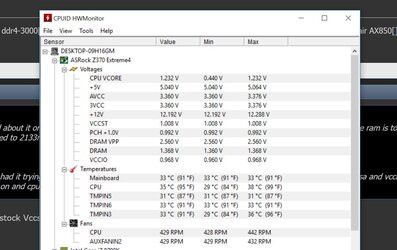
VCCST is at 1.008v (renamed?)
VCCIO is at .96v
no bf4 crashes, ran realbench for a few minutes and got a hash match, and windows memory diagnostic says no problemo. not really thorough but i'll leave it this way and let you know if anything bad happens. gonna oc the cpu now i think. too bad about the cpu having TIM instead of solder. damn thing already runs at 65c at stock in prime95 26.6 small ffts. with only 15c to play with 5ghz may be too much to ask without delid/void warranty.
View attachment 199235
Glad it is working well for you. You have the incorrect one it is Vccsa Voltage. Look for a page in BIOS with all the voltage readings. Also what does Hwinfo64 say for Vccio and Vccsa?
- Joined
- Jan 9, 2006
i was wrong. i guess hwmonitor left it out. 1.224 seems pretty high right? maybe i should bring it down a bit.

- - - Updated - - -
p.s.
working on the oc now. i went from passing realbench at 4800mhz at stock voltage 1.2v (only for a couple minutes mind you) to not even being able to boot at 4900mhz with a .03 bump to 1.23v. looks like the voltage requirements take a pretty sharp climb at 4900mhz plus. trying to decide if it's worth it. then again im still in the low 70's temps so i can probably make 4900 but i have no clue how im going to make 5ghz without hitting 100c. running 4.8ghz at 1.23v for the moment to see if it can still do battlefield without taking a dump.
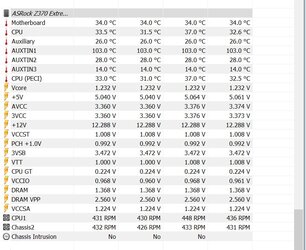
- - - Updated - - -
p.s.
working on the oc now. i went from passing realbench at 4800mhz at stock voltage 1.2v (only for a couple minutes mind you) to not even being able to boot at 4900mhz with a .03 bump to 1.23v. looks like the voltage requirements take a pretty sharp climb at 4900mhz plus. trying to decide if it's worth it. then again im still in the low 70's temps so i can probably make 4900 but i have no clue how im going to make 5ghz without hitting 100c. running 4.8ghz at 1.23v for the moment to see if it can still do battlefield without taking a dump.
i was wrong. i guess hwmonitor left it out. 1.224 seems pretty high right? maybe i should bring it down a bit.
- - - Updated - - -
p.s.
working on the oc now. i went from passing realbench at 4800mhz at stock voltage 1.2v (only for a couple minutes mind you) to not even being able to boot at 4900mhz with a .03 bump to 1.23v. looks like the voltage requirements take a pretty sharp climb at 4900mhz plus. trying to decide if it's worth it. then again im still in the low 70's temps so i can probably make 4900 but i have no clue how im going to make 5ghz without hitting 100c. running 4.8ghz at 1.23v for the moment to see if it can still do battlefield without taking a dump.
That board sounds good for controlling CPU temperate when overcooking. My ASUS Z370 was hot CPU at high overclocks compared to my Gigabyte Z370. Thanks for the screenshots. 1.224v Vccsa is fine you can lower if you wan't to mess with testing memory stability. I stress test up to 90c-95c so you have some room.
Last edited:
- Joined
- Jan 9, 2006
i've run into a little snag. cpuz says 1.248v whether i set it at 1.24v, 1.245v or 1.25v. i'm trying to see how low i can get the volts with 4900mhz. i started at 1.26v and am working my way backwards but now each time i lower it another notch it doesn't work. i know it won't boot at 1.23v @4900 but it seems to be forcing me to lower in large chunks at once. guess i need to mess with llc. weird. anyhow im hitting 80c with 4900mhz and it looks like 5ghz is on the other side of the thermal wall unless i de lid. or i guess i could spend 20 bucks on an overclocking insurance policy from intel and just let it run hot.
i've run into a little snag. cpuz says 1.248v whether i set it at 1.24v, 1.245v or 1.25v. i'm trying to see how low i can get the volts with 4900mhz. i started at 1.26v and am working my way backwards but now each time i lower it another notch it doesn't work. i know it won't boot at 1.23v @4900 but it seems to be forcing me to lower in large chunks at once. guess i need to mess with llc. weird. anyhow im hitting 80c with 4900mhz and it looks like 5ghz is on the other side of the thermal wall unless i de lid. or i guess i could spend 20 bucks on an overclocking insurance policy from intel and just let it run hot.
Are you running 80c while gaming? For a air cooler and i7 8700k your doing good.
- Joined
- Jan 9, 2006
Are you running 80c while gaming? For a air cooler and i7 8700k your doing good.Windows software sensors does not show small BIOS Vcore increments on all Z370 motherboards.
80c with prime95 26.6 (the non avx safe one) and realbench stress test.. so far i can't find a game that puts it over 25-30% or so. i'll let you know if i do lol. probably somewhere in the 50's or 60's but i'll check in a minute. as far as the vcore i might be mistaken. i thought a higher value llc meant it was more aggressive but level one is the highest. it was on auto before and i'm experimenting with manual settings.
- Joined
- Jan 9, 2006
For me to run 5.0GHz I run 91c with Prime95 no AVX and RealBench.
damn. and hyper threading adds heat too. ill take a quick stab at it but i like my stuff to keep working for awhile. is that your temp with realbench stress test or prime95? prime95 runs 5c hotter for me than realbench.
***
i messed around with llc and anything but the maximum setting results in massive vdroop. i could be doing something wrong but level 2, the second strongest level, allows for a drop from 1.23v to 1.16v which is huge imo. setting it to max ends up with a vcore just a hair over what i set in bios which i prefer. im not going to melt anything i hope

i think im gonna roll with 4900mhz @ 1.248v for now. maybe ill work up the courage to do something drastic but my gut tells me to keep it round 80c especially with summer coming. gotta leave some headroom but i already used it up to get where i'm at now. maybe an AIO will do it. gotta think it over.
IN SUMMARY-
I like the motherboard. it does everything i wanted! xmp still seems to be stable. if anything changes i will report to the thread as always.
Last edited:
damn. and hyper threading adds heat too. ill take a quick stab at it but i like my stuff to keep working for awhile.
i messed around with llc and anything but the maximum setting results in massive vdroop. i could be doing something wrong but level 2, the second strongest level, allows for a drop from 1.23v to 1.16v which is huge imo. setting it to max ends up with a vcore just a hair over what i set in bios which i prefer. im not going to melt anything i hope
You won't damage anything, my Intel laptop is 8 years old running at 80c. If your only going to play games it won't be much heat at 5.0GHz. I hope you can make 5.0GHz with a little stress testing.
- Joined
- Jan 9, 2006
I try to plan for the worst case scenario. i may very well do something like encoding if i decide to compress my blurays or something like that. i just don't like the idea of a hidden time bomb waiting to go off when i run the wrong software that actually maxes out the cpu with avx on a hot day etc. i do sort of feel like going for 5 just to see if i can make it but not sure i'll leave it there unless i can get the heat under control. thanks for being my wingman.
Similar threads
- Replies
- 7
- Views
- 1K
- Replies
- 0
- Views
- 601
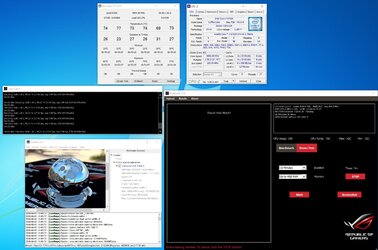
 If the Z370 extreme 4 goes on sale again I think I will get one since my ASUS Z370 Bios update killed my motherboard.
If the Z370 extreme 4 goes on sale again I think I will get one since my ASUS Z370 Bios update killed my motherboard.