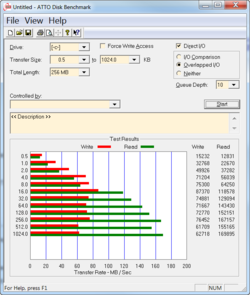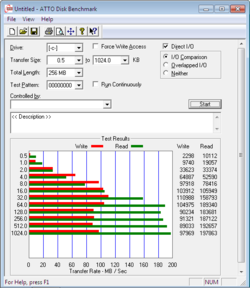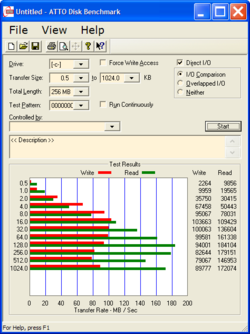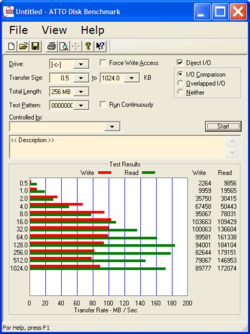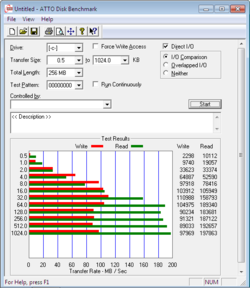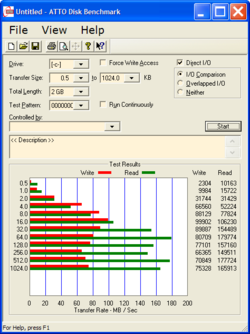-
Welcome to Overclockers Forums! Join us to reply in threads, receive reduced ads, and to customize your site experience!
You are using an out of date browser. It may not display this or other websites correctly.
You should upgrade or use an alternative browser.
You should upgrade or use an alternative browser.
Moving to a SSD how to transfer windows
- Thread starter aaawew
- Start date
- Joined
- Oct 5, 2008
- Location
- Cumbria (UK)
Running WEI in Windows 7 will also re-apply those optimizations.
- Joined
- Feb 18, 2002
So there is nothing I can do to get the results above on my old Windows installation?
Nuking my C drive is the only solution?
All right, so what happens if I do a fresh install on this SATA II SSD and I image it and and use the image to move to one of the newest latest SATA III drives out now? Am I still looking at performance differences or does performance drop only apply when you move from a mechanical drive to SSD?
Nuking my C drive is the only solution?
All right, so what happens if I do a fresh install on this SATA II SSD and I image it and and use the image to move to one of the newest latest SATA III drives out now? Am I still looking at performance differences or does performance drop only apply when you move from a mechanical drive to SSD?
- Joined
- Jun 28, 2012
So there is nothing I can do to get the results above on my old Windows installation?
Nuking my C drive is the only solution?
All right, so what happens if I do a fresh install on this SATA II SSD and I image it and and use the image to move to one of the newest latest SATA III drives out now? Am I still looking at performance differences or does performance drop only apply when you move from a mechanical drive to SSD?
Those numbers are leaps and bounds better, I bet your boot time dropped, didn't it?
The performance drop *should* only apply for HDD to SSD, but the SATA II to SATA III difference could be kind of ehh.
I only have experience going from HDD to SSD, all SATA III.
- Joined
- Feb 18, 2002
Last edited:
- Joined
- Jun 28, 2012
Actually the both tests were of the same Windows 7 C Drive partition.
Notice how much better it was when I ran it *from* Windows XP on D Drive. Both tests were of the same Windows 7 C Drive partition.
Ohhhh! Makes sense because its the fresh install, and 7 handles SSDs better than XP too.
- Joined
- Feb 18, 2002
Attachments
- Joined
- Nov 1, 2001
- Location
- New Iberia, LA
C6, 1 difference I noticed between your runs and his that you didn't correct to his settings: you have total length set to 256 MB and he is using 2 GB on that setting. Reset and rerun ATTO and see if that makes any difference.
- Joined
- Feb 18, 2002
I have redone the tests as you suggested.
C Drive: Windows 7 image moved from Mechanical drive to SSD
D: Drive: Windows XP
Testing C drive shows similar results regardless of where it was tested from, either Windows 7 or Windows XP:
C Drive: Windows 7 image moved from Mechanical drive to SSD
D: Drive: Windows XP
Testing C drive shows similar results regardless of where it was tested from, either Windows 7 or Windows XP:
Attachments
- Joined
- Jun 28, 2012
My question is: would the speed also increase on freshly installed Windows XP - or only on freshly installed Windows 7/Vista?
That's not a question that I can answer. Never messed with XP and an SSD.
- Joined
- Feb 18, 2002
...but there is one thing you can do for Windows XP and SSD:
You cannot do this if you only have Windows XP but you can do it if you have Windows XP AND Windows 7 or Vista dual boot.
So then, you boot into Windows 7 or Vista and run ForceTrim FROM there. So you run ForceTrim FROM Win7 ON your Windows XP partition:
http://www.ocztechnologyforum.com/f...Here-s-a-tool-to-force-TRIM-your-entire-drive
You cannot do this if you only have Windows XP but you can do it if you have Windows XP AND Windows 7 or Vista dual boot.
So then, you boot into Windows 7 or Vista and run ForceTrim FROM there. So you run ForceTrim FROM Win7 ON your Windows XP partition:
http://www.ocztechnologyforum.com/f...Here-s-a-tool-to-force-TRIM-your-entire-drive
Attachments
Last edited:
- Joined
- Mar 4, 2004
- Location
- San Diego, CA
My brother got that laptop on wednesday its so sick!
- Joined
- Jun 28, 2012
...but there is one thing you can do for Windows XP and SSD:
You cannot do this if you only have Windows XP but you can do it if you have Windows XP AND Windows 7 or Vista dual boot.
So then, you boot into Windows 7 or Vista and run ForceTrim FROM there. So you run ForceTrim FROM Win7 ON your Windows XP partition:
http://www.ocztechnologyforum.com/f...Here-s-a-tool-to-force-TRIM-your-entire-drive
Yeah, because SSDs (as we know them) are newer than XP, it doesn't have that built in already.
Similar threads
- Replies
- 9
- Views
- 429
- Replies
- 1
- Views
- 656
- Replies
- 6
- Views
- 578