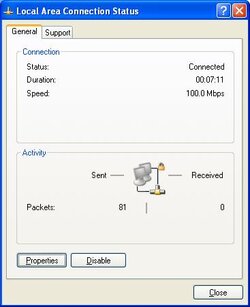-
Welcome to Overclockers Forums! Join us to reply in threads, receive reduced ads, and to customize your site experience!
You are using an out of date browser. It may not display this or other websites correctly.
You should upgrade or use an alternative browser.
You should upgrade or use an alternative browser.
MSI K8N Neo2 Platinum (MS-7025) Guide
- Thread starter Zebbo
- Start date
- Joined
- Sep 9, 2003
- Location
- New Jersey
ShawnTRD said:Anyone had a problem with this motherboards GigaLAN not working? I've tried everything I can think of. I even reformatted XP. The network device shows that it's working, but it's not receiving any data.
ShawnTRD, I have usually used the Nvidia LAN as it does not require additional drivers other than the NF3 platform drivers, but the GigaLAN has worked fine when I have used it. Have you installed the additional drivers and is it enabled in the bios?
- Joined
- Mar 7, 2006
rseven said:ShawnTRD, I have usually used the Nvidia LAN as it does not require additional drivers other than the NF3 platform drivers, but the GigaLAN has worked fine when I have used it. Have you installed the additional drivers and is it enabled in the bios?
I've only installed the NF3 5.10 drivers (5.11 crash my computer). Everything was working great. But then out of no where the internet stopped working. If you go into the Nvidia LAN you can see that there is a signal (packets) going, but the Received stays at zero.
- Joined
- Sep 9, 2003
- Location
- New Jersey
I have had the same problems with the 5.11 drivers. I currently use the 6.66 version. When drivers suddenly stop working it can be a sign of something else going wrong. It could be overclocking corruption, that is if you are overclocking. Also, windows can screw up anything in a PC. I'd either try some other driver versions or try a repair install of Windows.
- Joined
- May 29, 2005
- Location
- Etters , PA
sounds like drivers
Hi,
As rseven said it sounds like the drivers. I also had major problems with the 5.11 driver. And try Drive Strength -> Normal. As for the Gigabit Lan make sure it just isn't disabled in both the BIOS, and Network Connections. I've had Windoze Hotfixes change my config on some occasions, but it could be a bad chip.
Sorta off topic: Hey rseven where did you get 6.66 drivers ? Nvidia?
OK, I found it at nVidia under nForce4...will it work on the Neo2 ?
Hi,
As rseven said it sounds like the drivers. I also had major problems with the 5.11 driver. And try Drive Strength -> Normal. As for the Gigabit Lan make sure it just isn't disabled in both the BIOS, and Network Connections. I've had Windoze Hotfixes change my config on some occasions, but it could be a bad chip.
Sorta off topic: Hey rseven where did you get 6.66 drivers ? Nvidia?
OK, I found it at nVidia under nForce4...will it work on the Neo2 ?
Last edited:
- Joined
- Sep 9, 2003
- Location
- New Jersey
I think I originally got them from Nvidia, but they are available here.
http://downloads.guru3d.com/download.php?id=19
http://downloads.guru3d.com/download.php?id=19
- Joined
- Mar 7, 2006
rseven said:I think I originally got them from Nvidia, but they are available here.
http://downloads.guru3d.com/download.php?id=19
Those are nForce4 drivers not nForce3. Or do the 4's work on 3 boards?
- Joined
- Sep 9, 2003
- Location
- New Jersey
You are right, those are NF4's. Yes, they still work (as long as you don't use the Ethernet driver), but I would suggest you stick with the 5.10's or even the 5.03's that MSI packaged with the board. (I got myself confused as I have NF4 and NF3 boards)
- Joined
- Mar 7, 2006
is this still true with newer BIOS:
Q: I have RAM that requires 2,8V -> 2,85 VDIMM to work with tight 2-2-2-5 timings. I've set all the DRAM configuration manually (example: 200, 1T, 2, 2, 5, 2) but whenever I try to boot up my system just freezes?!
A: This is important to know, that if you set manually Trcd(RAS to CAS Delay) to '2' from bios, it forces your Memory Voltage to 2,7V.
Q: I have RAM that requires 2,8V -> 2,85 VDIMM to work with tight 2-2-2-5 timings. I've set all the DRAM configuration manually (example: 200, 1T, 2, 2, 5, 2) but whenever I try to boot up my system just freezes?!
A: This is important to know, that if you set manually Trcd(RAS to CAS Delay) to '2' from bios, it forces your Memory Voltage to 2,7V.
- Joined
- Sep 9, 2003
- Location
- New Jersey
Yes, so far as I know it has never changed regardless of what bios version you use. That would explain the freezes.
- Joined
- Mar 7, 2006
rseven said:Yes, so far as I know it has never changed regardless of what bios version you use. That would explain the freezes.
That was just a quote from this thread. I'm not having that problem.
- Joined
- Jul 26, 2004
Any Ideas on how to get the vcore above 1.55 ?
- Joined
- Sep 9, 2003
- Location
- New Jersey
You can find some vcore tips on this page.
http://xtremesystems.org/forums/showthread.php?t=46730
http://xtremesystems.org/forums/showthread.php?t=46730
- Joined
- Jul 26, 2004
Seams like I need to run a old bios to get higher vcore . ( will the old bios work with a x2?)
If any one is running the 1.c3 Sideeffect bios and can get higher than 1.55 v plz let me know how you do it .
If any one is running the 1.c3 Sideeffect bios and can get higher than 1.55 v plz let me know how you do it .
- Joined
- Mar 7, 2006
||Console|| said:Seams like I need to run a old bios to get higher vcore . ( will the old bios work with a x2?)
If any one is running the 1.c3 Sideeffect bios and can get higher than 1.55 v plz let me know how you do it .
1.4v set in bios reads ~1.36v
1.425v set in bios reads ~1.39v
1.45v set in biose reads ~1.42v
3.3% + 1.4v in bios reads ~1.42v
3.3% + 1.425 set in bios reads ~1.44
3.3% + 1.45v set in bios reads ~1.47
5% + 1.4v set in bios reads ~1.46v
5% + 1.425v set in bios reads ~1.49v
5% + 1.45v set in bios reads ~1.52v
8.3% + 1.4v set in bios reads ~1.52v
8.3% + 1.425v set in bios reads ~1.55v
8.3% + 1.45v set in bios reads ~1.58v
10% + 1.4v set in bios reads ~1.58v
10% + 1.425v set in bios reads ~1.61v
10% + 1.45v set in bios reads ~1.64v
- Joined
- Jul 26, 2004
Thats what the math works out to but it doesnt seem to work like that .ShawnTRD said:1.4v set in bios reads ~1.36v
1.425v set in bios reads ~1.39v
1.45v set in biose reads ~1.42v
3.3% + 1.4v in bios reads ~1.42v
3.3% + 1.425 set in bios reads ~1.44
3.3% + 1.45v set in bios reads ~1.47
5% + 1.4v set in bios reads ~1.46v
5% + 1.425v set in bios reads ~1.49v
5% + 1.45v set in bios reads ~1.52v
8.3% + 1.4v set in bios reads ~1.52v
8.3% + 1.425v set in bios reads ~1.55v
8.3% + 1.45v set in bios reads ~1.58v
10% + 1.4v set in bios reads ~1.58v
10% + 1.425v set in bios reads ~1.61v
10% + 1.45v set in bios reads ~1.64v
I run mine @ 1.45x10% and it only shows as 1.55 in bios and same in cpuz
even if i put it on 1.55x10% still onnly shows 1.55
- Joined
- Sep 27, 2003
maybe a bios flash will help||Console|| said:Thats what the math works out to but it doesnt seem to work like that .
I run mine @ 1.45x10% and it only shows as 1.55 in bios and same in cpuz
even if i put it on 1.55x10% still onnly shows 1.55
- Joined
- Sep 9, 2003
- Location
- New Jersey
Never expect things to add up on a Neo2. The people that designed this board were one taco short of a combo platter. The settings and percentages in the bios are without any relation to reality, at least not in this universe.
Similar threads
- Replies
- 31
- Views
- 973
- Replies
- 4
- Views
- 677
- Replies
- 5
- Views
- 921