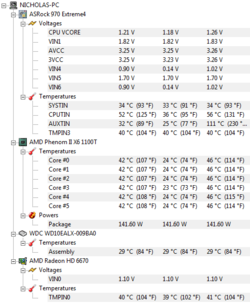Before I begin I will summarize this thread so you don't have to go back. Basically my 1100T was running hot and unstable and I came here to troubleshoot that. In the end I got frustrated and ended up putting the 960T back it. Summer has arrived and I am bored. Someone on reddit also told my the lackluster on the VRM could be a culprit.
Almost 5 years later and hopefully a bit wiser than my 15 year-old self, I want to try this again. I have kept the computer all these years and really haven't changed anything. I came back from school and tried to play CS:S and my GPU crashed and I discovered it would hit around 75 C before crashing. It doesn't have a built in fan so I stuck the stock fan from the original CPU cooler on-top. Now the GPU doesn't get about 65 C when playing. So I "figured" that deal out. I realize this isn't optimal as it is blowing hot air up onto the CPU. I want to upgrade my GPU at some point, the 6670 is a bit lackluster IMHO, and when I do, let it be know it will have an on-board fan.

I'm not really sure if the original guys helping me with this are still around, if you are great! If not maybe somebody else can assist me. Last night I took the side panel off and attempted to clean the computer,
, I know this will make you guys cringe, but
. I vacuumed all the big dust clumps up, I now know vacuuming isn't good because of static build up or something... too late now. I then used compressed air to clean everything.
On reddit someone told me this, "By using a large tower cooler the VRM no longer gets any airflow, and with that paltry heatsink the chips slowly cooked until they were no longer stable. If you reinstall it consider getting a fan to blow directly on the VRM of the board, it will greatly reduce the temperature of the VRM, which allows them to deliver more power.
I ran a 1090T @ 4.0GHz 1.48V on the most famous fireball VRM - an 890FXA-GD70 - by keeping a fan blowing directly on it. Without the fan the temps hit 95C pretty quick (I had a liquid cooler, so zero air moving on the heatsink), with it on above 70C was rare." - Following this advice I placed the small fan directly blowing on the VRM and moved the rear exhaust fan to the GPU. I think Both fans on the 212+ are adequate for expelling hot air out of the case. I also moved a hard-drive up to make room for the intake fan.
I then placed the 1100T in the socket applied the thermal paste and put the 212+ back on. The computer turned on. This is where I am at. The MOBO CPU temp hovers around 55-60 C, but SpeedFan and Speccy both tell me 25-32 C. When I get home I will try HWMonitor. I will run Prime95 for 20 minutes and take before and after screen shots. Does this all sound okay for now? Here are pictures of everything how it stands,
Edit: Side question: when should I start from scratch and do a complete rebuild, I'm not looking to play The Witcher 3 at 4k or anything I just want this to work. And if I can this system that would be for the best, because I am broke.