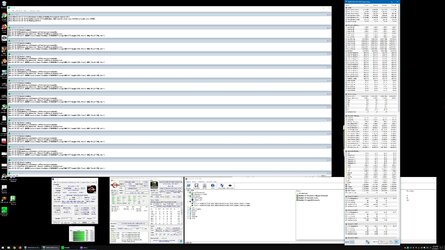- Joined
- Nov 11, 2010
Completed the build on the 1600X this evening, loaded the OS, and did some basic testing at stock speed.
1 - ROG Hero VI BIOS temp reading show 51°C but Rysen Master shows 23°C. Not sure why. I remember something about an artificially-inflated temp offset but don't know if this is it or if BIOS is reading temp remaining til tJ
2 - Had some issues with placement of the EVO960 M.2 and the Tosh RD400. Had to move the RD400 to very first slot before the system would recognize the EVO. I seem to remember that if certain slots are filled, others are disabled. Seems I ran into that. (The picture below is from when I had the RD400 in the top slot instead of the first slot. It now sits beneath the video card)
3 - About the only thing impressive with this case is the size. There's little to no cable management at all and it was a real PITA to get stuff run and look halfway decent.
Halfway because the case still needs to be loaded with the parts out of this intel system I'm on while I try to figure out how to set up the RAID on the 32TB of HGST drives

1 - ROG Hero VI BIOS temp reading show 51°C but Rysen Master shows 23°C. Not sure why. I remember something about an artificially-inflated temp offset but don't know if this is it or if BIOS is reading temp remaining til tJ
2 - Had some issues with placement of the EVO960 M.2 and the Tosh RD400. Had to move the RD400 to very first slot before the system would recognize the EVO. I seem to remember that if certain slots are filled, others are disabled. Seems I ran into that. (The picture below is from when I had the RD400 in the top slot instead of the first slot. It now sits beneath the video card)
3 - About the only thing impressive with this case is the size. There's little to no cable management at all and it was a real PITA to get stuff run and look halfway decent.
Halfway because the case still needs to be loaded with the parts out of this intel system I'm on while I try to figure out how to set up the RAID on the 32TB of HGST drives