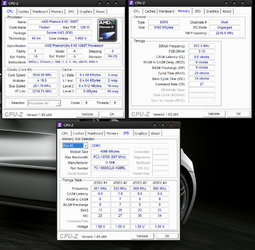-
Welcome to Overclockers Forums! Join us to reply in threads, receive reduced ads, and to customize your site experience!
You are using an out of date browser. It may not display this or other websites correctly.
You should upgrade or use an alternative browser.
You should upgrade or use an alternative browser.
Need general advice overclocking AMD 1090t [BSOD]
- Thread starter Rooshy Pooshy
- Start date
- Joined
- Apr 18, 2012
- Thread Starter
- #22
Systems that are not completely stable have a way of becoming less stable over time. What you get away with now may not be workable in a month or two.
What is your room temperature?
Wow, I had no idea it got less stable over time... I honestly have no idea what my room temp is lol, this room has a heater but I rarely use it so in the summer it gets pretty damn warm in here and in the winter very cold. I would estimate around 20c because it's a little chilly right now. Do you think I could drop my vcore voltage a wee bit to help with temperatures? Also, after I set all those RAM timings how should I test them out?
- Joined
- Apr 18, 2012
- Thread Starter
- #23
Holy ****, after changing those timings I ran another prime95 test and my temps jumped up to 66c in just 3 minutes 
What do I do???
Edit: my idle temps are ~27c now as well

What do I do???
Edit: my idle temps are ~27c now as well
Last edited:
- Joined
- Dec 27, 2008
Your room temps seem not to be the problem, then. Let's look at a couple of other things:
1. Problems with cooler seating or thermal paste (TIM) application. I suspect we we ought to redo this but let's go to #2 first.
2. Potential poor case ventilation. The HAF 922 is a great case but tell me how many, how big, where placed and the air flow direction of each fan. Let's start here because it's easy. Air flow in a case should be: Front low to rear/top high. You should have a fan or fans in the front panel that are intake (moving air into the case from the outside) and one or more fans in the top and rear panels that are exhausting air out the top and back of the case. Is this the way your's is?
1. Problems with cooler seating or thermal paste (TIM) application. I suspect we we ought to redo this but let's go to #2 first.
2. Potential poor case ventilation. The HAF 922 is a great case but tell me how many, how big, where placed and the air flow direction of each fan. Let's start here because it's easy. Air flow in a case should be: Front low to rear/top high. You should have a fan or fans in the front panel that are intake (moving air into the case from the outside) and one or more fans in the top and rear panels that are exhausting air out the top and back of the case. Is this the way your's is?
- Joined
- Apr 18, 2012
- Thread Starter
- #25
Your room temps seem not to be the problem, then. Let's look at a couple of other things:
1. Problems with cooler seating or thermal paste (TIM) application. I suspect we we ought to redo this but let's go to #2 first.
2. Potential poor case ventilation. The HAF 922 is a great case but tell me how many, how big, where placed and the air flow direction of each fan. Let's start here because it's easy. Air flow in a case should be: Front low to rear/top high. You should have a fan or fans in the front panel that are intake (moving air into the case from the outside) and one or more fans in the top and rear panels that are exhausting air out the top and back of the case. Is this the way your's is?
Short answer yes, I have one 230mm intake fan on the bottom of the front of the case. One 230mm exhaust fan on the top of the case. One 120 mm exhaust fan on the back panel (near the top) of the case. Then there is my bottom mounted PSU with the fan facing up towards the GPU. And then of course the two fans mounted in push pull on my Hyper 212+. Also, the side panel of my case is off (not sure if that matters)
I'm fairly sure re-doing the TIM would help with temps but I really don't want to (I will if I have to) I'm using ceramique 2 for my TIM but I also have a tube of the cooler master compound that came with the CPU cooler.
BTW thanks for all the help so far trents, I am immensely grateful

- Joined
- Dec 27, 2008
Well, I certainly would redo the paste. When you remove the cooler do it carefully so as not to disturb the spread pattern anymore than possible. Take a look at how the paste spread or didn't spread across the area. Those exposed heatpipe coolers often do better with a different application method than do coolers with a plate covering the heatpipes. Describe how you applied the paste if you don't mind.
- Joined
- Apr 18, 2012
- Thread Starter
- #27
My temperatures are ****ed since that RAM overclock, I'm kinda thinking about just leaving the DRAM frequency at auto (when I open the BIOS when it's set to auto the clock readout sometimes says 800 and sometimes 1333) could changing the RAM voltage even cause the CPU to run more hot? Because my CPU hits 62c after 2-3 minutes in prime now, it wouldn't get that hot until like 15 minutes before RAM OC... Is it possible to have the frequency set to auto but leave the timings at 9-9-9-25-34?
- Joined
- Apr 18, 2012
- Thread Starter
- #28
Oh and another thing, I believe I might have used too much TIM when I applied my hyper 212+. I was nervous about the grooves caused by the direct contact heat pipes so I got a little over zealous with the TIM. One small dot on the middle of the CPU and a tiny dot near each of the 4 corners of my heatsink
Paste application is bolded.
I looked in my comp and I can see a bit of paste (very small) squeezing out from under the heatsink. Does the TIM need to cover the whole heatsink on the CPU? Or just most of it?
- Joined
- Dec 27, 2008
Because of the grooves, the paste often doesn't spread well on those exposed heat pipe coolers. But the worst thing you can do is to put too much paste on. In this case, "if a little is good, a lot more should be that much better" doesn't apply. Thermal pastes is less than 100% efficient in heat transfer so the more you lay down the more insulation you get.
Use the "two line" method instead of the "blob" method to apply the paste. I'll explain.
First, take some paper coffee filters and clean the old paste from the heat sink base and the CPU face. Start with dry ones to remove most of it and then finish with one moistened with isopropyl alcohol. Why paper coffee filters? They are cheap and they are shiny hard. The hard, smooth texture doesn't leave behind insulating fibers as do kleenex, paper towels and soft cloth.
Then turn the cooler bottoms up. Lay down two parallel thin (as thin as you can get them) lines of pastes perpendicular to the heatpipes, dividing the area approximately into three equal parts. This way the grooves don't get in the way of the spreading. Then lower the cooler carefully onto the CPU, trying to center it as well as possible to avoid smearing and displacing the paste. Clamper her down! Make sure you tighten each tensioner nut a little at a time in a regular pattern to get even pressure. That's it.
Use the "two line" method instead of the "blob" method to apply the paste. I'll explain.
First, take some paper coffee filters and clean the old paste from the heat sink base and the CPU face. Start with dry ones to remove most of it and then finish with one moistened with isopropyl alcohol. Why paper coffee filters? They are cheap and they are shiny hard. The hard, smooth texture doesn't leave behind insulating fibers as do kleenex, paper towels and soft cloth.
Then turn the cooler bottoms up. Lay down two parallel thin (as thin as you can get them) lines of pastes perpendicular to the heatpipes, dividing the area approximately into three equal parts. This way the grooves don't get in the way of the spreading. Then lower the cooler carefully onto the CPU, trying to center it as well as possible to avoid smearing and displacing the paste. Clamper her down! Make sure you tighten each tensioner nut a little at a time in a regular pattern to get even pressure. That's it.
Last edited:
- Joined
- Apr 18, 2012
- Thread Starter
- #30
Because of the grooves, the paste often doesn't spread well on those exposed heat pipe coolers. But the worst thing you can do is to put too much paste on. In this case, "if a little is good, a lot more should be that much better" doesn't apply. Thermal pastes is less than 100% efficient in heat transfer so the more you lay down the more insulation you get.
Use the "two line" method instead of the "blob" method to apply the paste. I'll explain.
First, take some paper coffee filters and clean the old paste from the heat sink base and the CPU face. Start with dry ones to remove most of it and then finish with one moistened with isopropyl alcohol. Why paper coffee filters? They are cheap and they are shiny hard. The hard, smooth texture doesn't leave behind insulating fibers as do kleenex, paper towels and soft cloth.
Then turn the cooler bottoms up. Lay down two parallel thin (as thin as you can get them) lines of pastes perpendicular to the heatpipes, dividing the area approximately into three equal parts. This way the grooves don't get in the way of the spreading. Then lower the cooler carefully onto the CPU, trying to center it as well as possible to avoid smearing and displacing the paste. Clamper her down! That's it.
I have TIM remover and coffee filters so that's covered. Should my 2 lines be made on the silver part or on 2 of the pipes? I will do all this tomorrow because I'm to tired to do that now
- Joined
- Dec 27, 2008
I have TIM remover and coffee filters so that's covered. Should my 2 lines be made on the silver part or on 2 of the pipes? No, you misunderstood. The two lines of paste should cross over the pipes. That's what perpendicular means. You, know, at right angles to the pipes. I will do all this tomorrow because I'm to tired to do that nowI feel like 2 lines is about the same amount that I used the first time just in a different position lol
And when you tighten the tensioner nuts, do so a little at a time in an even, back and forth pattern to keep the presurre level on the block.
- Joined
- Apr 18, 2012
- Thread Starter
- #32
Yes sir! Always tighten diagonally, I will report back tomorrow with the results.
- Joined
- Apr 21, 2012
- Location
- sarnia,ontario,canada
stop overclocking a x6 on stock fan as going to 60 is bad for long period of time. as prime should be running for good 8-10 hrs to find max temp and i run prime for 12 hrs to see stable then game on high cpu usage games then just fold for a whole day and if it can do fah4 cores for a day then it is for sure stable.. just my thoughts
- Joined
- Apr 21, 2012
- Location
- sarnia,ontario,canada
Read his sig skyline. He's not using the stock HSF.
yes sorry just read that my mistake. lol but why his temps so high then on a 212+ are the x6 that m uch hotter then x4s? ans sorry to post in another person thread how do i add signature
- Joined
- Dec 27, 2008
yes sorry just read that my mistake. lol but why his temps so high then on a 212+ are the x6 that m uch hotter then x4s? ans sorry to post in another person thread how do i add signature
Go to the top of the forum page and click on Quick Links and Edit Signature.
- Joined
- Apr 18, 2012
- Thread Starter
- #37
Well, I reapplied my paste and my idle temps went back down to ~18-20 from the ~24 they were at last night. But when I run a prime blend test my temps climb back up to ~60 in only about 2 minutes 
I'm confused why overclocking my RAM makes my CPU run so much hotter...
I'm confused why overclocking my RAM makes my CPU run so much hotter...
- Joined
- Dec 27, 2008
Please run CPU-z and post pics of tabs: "CPU", "Memory" and "SPD". If you click on "Go Advanced" at the bottom of any new post window and then click on the little paperclip tool at the top of the Advanced Post window a built in forum tool for locating files and attaching them will pop up. "Snipping Tool" in Windows Accessories is great for framing, cropping and saving desktop images to disk.
- Joined
- Apr 18, 2012
- Thread Starter
- #39
- Joined
- Dec 27, 2008
Everything looks good in CPU-z. Please run Prime95 blend for 15 minutes again with HWMonitor open on the desktop again. This time I'd like to see the section, not only with voltatges, CPUTIN and core temps gut with fan speeds as well under load. I want to look at fan speeds and I also want to look at the max cpu voltage. You may need to adjust your LLC offset (Load Line Calibration).
Also, are you sure you have the CPUNB set to 1.225? If that voltage is excessively high it can cause high temps.
Also, are you sure you have the CPUNB set to 1.225? If that voltage is excessively high it can cause high temps.
Similar threads
- Replies
- 25
- Views
- 1K