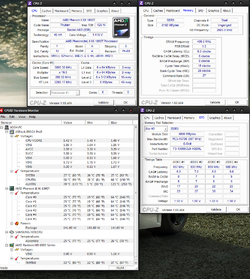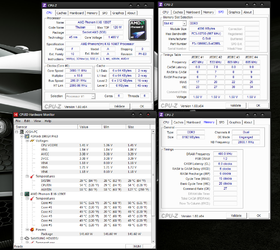- Joined
- Apr 18, 2012
- Thread Starter
- #41
Well, that overclock was not stable at all, I went to play left 4 dead 2 and during a lot of action I dropped to 20 fps. So I shut down and reset my CMOS (saved my settings first) and now I rarely dip below 60 (normal) I also left the ram timings the same to see if they might have had something to do with the instability. My fan speeds don't show in HWmonitor because I have them connected to molex so they run fast all the time. Should I use the chassis ports on the mobo? Do you want me to set my ram settings to auto and put the clock speeds back and try again? Because with the configuration we had before (overclocked CPU and RAM) my computer couldn't handle the temps from prime95 after 3 minutes.