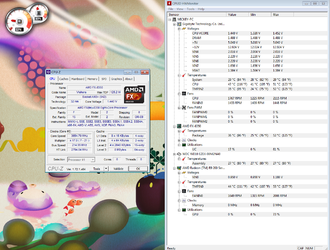I recently overclocked my AMD FX-8350 cpu on my gigabyte 990fxa-ud3 motherboard to 4.3MHz without changing any voltages. For some reason, whenever and everything time I log onto my user account on windows 7, after a good 3 minutes that clock speed will go from a solid 4.3MHz to a constant 3.6MHz. Once at 3.6MHz, it will not budge no matter what, unless you restart the computer, in which the whole process starts all over again. Please help me! Thank you!! 
-
Welcome to Overclockers Forums! Join us to reply in threads, receive reduced ads, and to customize your site experience!
You are using an out of date browser. It may not display this or other websites correctly.
You should upgrade or use an alternative browser.
You should upgrade or use an alternative browser.
NEED HELP!!! I overclocked my CPU and it is glitching out
- Thread starter MickeyPC
- Start date
- Thread Starter
- #3
Processor-------------------AMD FX-8350 Black Edition @[email protected]
Motherboard----------------Gigabyte 990FXA-UD3
CPU Cooling-----------------Cooler Master Hyper 212
Video------------------------AMD SAPPHIRE R9 270
OS Drive--------------------1TB HDD
Storage Drive---------------1TB HDD
Power-----------------------CX750M
Memory---------------------1x8GB
Case-------------------------
Motherboard----------------Gigabyte 990FXA-UD3
CPU Cooling-----------------Cooler Master Hyper 212
Video------------------------AMD SAPPHIRE R9 270
OS Drive--------------------1TB HDD
Storage Drive---------------1TB HDD
Power-----------------------CX750M
Memory---------------------1x8GB
Case-------------------------
- Joined
- Apr 20, 2004
- Location
- JAX, Mississauna
Motherboard----------------Gigabyte 990FXA-UD3 << ON the motherboard as mounted in most upright cases there is a PCB revision at the left lower but I/O edge of the motherboard. Need that Revision number. It makes a HUGE difference in what to expect from a UD3 motherboard.
RGone...
RGone...
- Joined
- Jun 28, 2012
Rev.=4.0
- - - Updated - - -
How can I take a picture & post it? I am new to overclockers.com
When typing your post, there is a button at the top of the post box that says "Insert Image" when you hover over it.
- Thread Starter
- #9
I gotta head out at Midnight, which is in 7 minutes, needless to say, I really need your help, if you could just throw a whole bunch of information at me that I can try to see if they work, that would be amazing.... Or if you can for sure promise me you could help me tomorrow.... Which ever works for you. Thanks for trying to help!! I hope to see you again 
- Joined
- Jun 28, 2012
Are you sure that's a Hyper 212? It looks like like a Hyper TX3.
What are the details on the fans in that case? I think I see two in the front and one in the rear?
What sizes? What direction are they moving air?
Don't worry, we'll be around tomorrow too
What are the details on the fans in that case? I think I see two in the front and one in the rear?
What sizes? What direction are they moving air?
Don't worry, we'll be around tomorrow too
- Thread Starter
- #11
You are right, it is a hyper tx3, I have 2 intake fans in the front, and I exaust fan in the back. The Upper back exaust fan came with the case, so I dont imagine it is a great fan, but I did buy aftermarket LED fans to use as intakes in the lower front. All of the 3 fans are 120mm.
- Thread Starter
- #17
APM is enabled, but I disabled HPC
***I am also on Tomshardware.com asking the same questions, and one guy is telling me that I should never change the base clock of 200, which I did, and that I should go back and reset everything, and then overclock only chaning the multiplier, which in my case, is 20. 200x20=4000, so if I change that to 22, then 200x22=4400, or a 4.4hmz overclock. What do you think?
***I am also on Tomshardware.com asking the same questions, and one guy is telling me that I should never change the base clock of 200, which I did, and that I should go back and reset everything, and then overclock only chaning the multiplier, which in my case, is 20. 200x20=4000, so if I change that to 22, then 200x22=4400, or a 4.4hmz overclock. What do you think?
Last edited by a moderator:
- Joined
- Dec 19, 2012
If you're inexperienced using multiplier only is the easiest way to proceed. By changing the base clock you are also changing the NB/HT and memory speeds so using multi only will take the others out of the question so you really only need to deal with V_Core and possibly CPU_NB voltages to achieve stability. So yes it would be the easiest way to start. But that's not what is causing your speed drop. Is that a good enough answer?
EDIT: you'll need HPC enabled
EDIT: you'll need HPC enabled
- Thread Starter
- #19
Okay, I will enable HPC... Thank you so much for your help. Currently I reset everything, went through, and changed the multiplier from 20 to 21.5 for a 4.3 oc... As of right now, it is working and I havent seen any problems YET. Lets hope I dont see any and wont see any in the future. Again thank you, and I will keep you updated. 
**What exactly is HPC and why is it important to have enabled?
**What exactly is HPC and why is it important to have enabled?
- Thread Starter
- #20
Whelp that didn't fix it... As of right now the normal bug outs are going away, but now new problems have risen. My core speed went down to 3.4mhz and now my desktop picture is all black. I havent enabled HPC yet, is that what is causing this?
Similar threads
- Replies
- 55
- Views
- 5K
- Replies
- 81
- Views
- 6K
![IMG_20150721_234310[1].jpg IMG_20150721_234310[1].jpg](https://www.overclockers.com/forums/data/attachments/166/166778-f057f28101f20d50734b899470a5ce95.jpg)