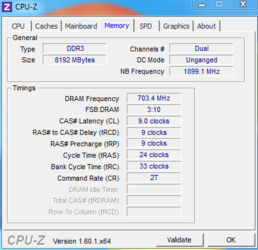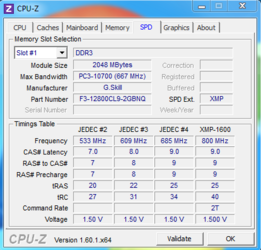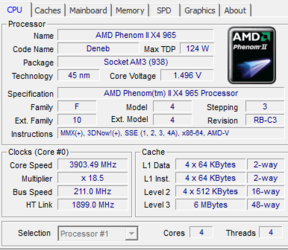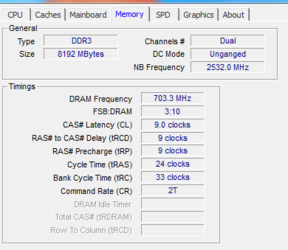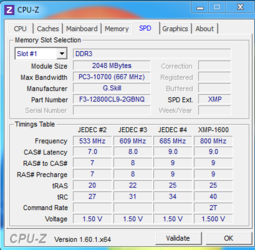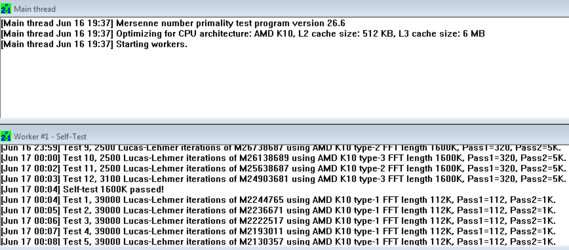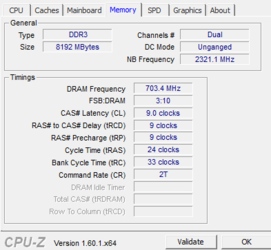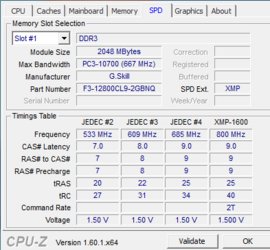- Joined
- Mar 10, 2008
- Location
- Fairfax, Va
I learned how to overclock using the FSB etc on this forum years ago when I overclocked a 1.8 Ghz Opty 165 to 2.8Ghz. Now I have a new build using a ASUS M4A79T Deluxe MB, AMD Phenom BE 965 CPU, and Geforce 9800 GT (OC) GPU. Ignorant about overclocking with the CPU multiplier. Read some article I googled about OC'g the 965 and cribbed a few settings from him.
Set multiplier to 18.5, Vcore to 1.5 and FSB to 211. Left everything else on auto and it runs 3.9 stable. Kicked up multiplier to 19 and FSB to 212 and it ran 4.0 Ghz for about 15 mins testing with prime95. Then it got a rounding error on one my cores and then when shutting down Prime95 a BS of death.
Temps were never an issue. Hyper 212 Evo with 5 case fans in a HAF 912 case and great air flow set up. Idles stock 3.4 at 33C and peak temp at 4.0 was 45C. I left ram timings stock and all other settings stock. Read Dolk's OC guide but didn't have a light come on for tweaking other settings besides raising the multiplier and CPU voltage when OC'ng an unlocked core. Ram is G.skill 8 GB DDR3.
The above overclock is very noobie. Someone get me on the right path please on all the other settings I have on auto now. Thanks! My old box shows on my current sig I think.
Set multiplier to 18.5, Vcore to 1.5 and FSB to 211. Left everything else on auto and it runs 3.9 stable. Kicked up multiplier to 19 and FSB to 212 and it ran 4.0 Ghz for about 15 mins testing with prime95. Then it got a rounding error on one my cores and then when shutting down Prime95 a BS of death.
Temps were never an issue. Hyper 212 Evo with 5 case fans in a HAF 912 case and great air flow set up. Idles stock 3.4 at 33C and peak temp at 4.0 was 45C. I left ram timings stock and all other settings stock. Read Dolk's OC guide but didn't have a light come on for tweaking other settings besides raising the multiplier and CPU voltage when OC'ng an unlocked core. Ram is G.skill 8 GB DDR3.
The above overclock is very noobie. Someone get me on the right path please on all the other settings I have on auto now. Thanks! My old box shows on my current sig I think.
Last edited: