OP
- Joined
- Mar 10, 2008
- Location
- Fairfax, Va
- Thread Starter
- #41
Welcome to Overclockers Forums! Join us to reply in threads, receive reduced ads, and to customize your site experience!
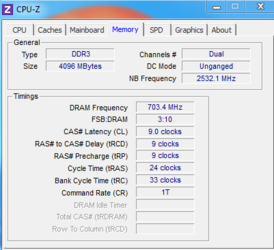

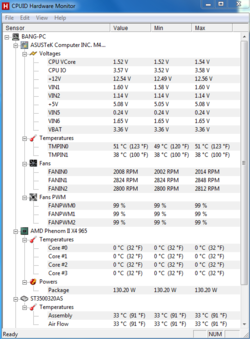
I threw the ram back in and ran Prime95 for about 10 minutes as a quick check at 4ghz and decided to call it a night. I'll save this overclock in my overclock profiles but I will back it down a little for everyday. Whatever will let me lower Vcore voltage a bit.
Trents, you are da man. Thanks for all your help. Greatly appreciated. I disabled core unlocking as you advised. My first unlocked CPU experience. This is a great forum and you are an outstanding asset to the overclocking community. Sorry I stumbled around a bit. I'll play with it sometime later leaving the voltages where they are and just use the multiplier and see what I get for the fun of it. Very much appreciate your time, patience and expertise. Later. This was frustrating for a while because my temps were so good. All's well that ends well!
Trent, I disagree he has a c3 stepping chip which should be good for 4.2~4.3ghz.
Can you guarantee a 965BE will run 4.2~4.3Ghz? No I cannot either. I have bought the stepping/week/day and all the stuff that was supposed to make my cpu be in the 'super' group and wound up with a dog. So I know cpus are n0t all created equal. A bow wow is just a bow wow, no matter how good my buddies stuff might run.
I was talking about the C3 955s-965s, not the 140w C2s. The C2s were practically impossible to get to 4.0 on air and most topped out at about 3.7-3.8.
Allow me to mix in my experiences here; I also have the BE 965 now
I've just been testing (nothing but) the multiplier in 20 min sessions this evening, and I crashed at 19,5 so I'm running an overnight session at 19x now.
In my eyes temps are good (Noctua impresses me) - what do do next?