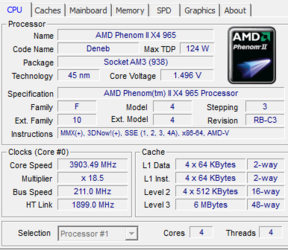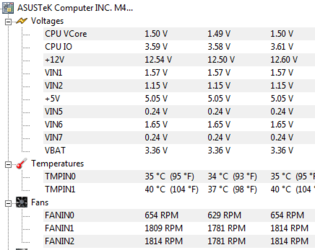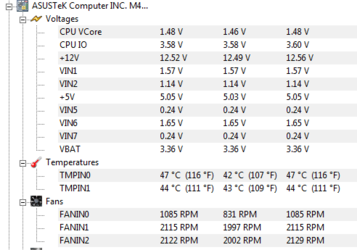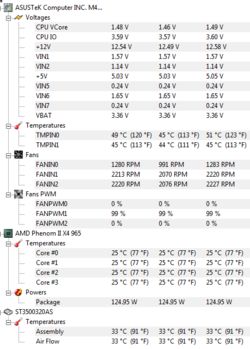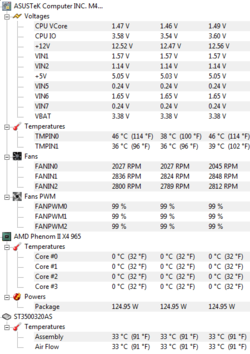Yep, CPU-NB set to 1.225-1.25 volts = probably the lower range 1.225 but at a minimum. I set my HT link frequency to 1900 (it has over 2000 - maybe 2100) and it ran Prime95 a little longer at 3.94 but still Core #3 had a math error and it shut down testing on the core. I am not sure I have my memory frequency set correctly. In the frequency selection drop down what should I chose? I understood the max 1500 but the drop down has some weird numbers. Maybe you can just type in what you want. I'll check. Could you give me a number? I don't understand the frequencies shown in SPD. What don't you understand about the frequencies in SPD? They will not look like the standard 533, 666, 800 frequencies ram is typically sold at because you have chosen to overclock in part with the fsb. If you left the fsb at the stock 200 mzh those frequencies would be standard. Remember, changing the fsb also changes the other frequecies in the system, including the ram frequency because the fsb is the master bus that all others are tuned to. Is this what you are referring to? Also remember that CPU-z reports ram frequencies at half of what the DDRx transfer rating is because CPU-z is reporting the DDR bus frequency, not the transfer rate. The SPD tab JEDEC columns are reporting the manufacturer's recommended timings are for the ram when run at various frequencies it is capable of. Does that help? Do you know what ram timing is about? Those are the numbers below the frequencies in the JEDEC columns.
I also wondered if running 4x2 memory sticks might be an issue. Back in the 939 days 2 Gigs was considered the sweet spot. I'm running 8. Also wondered if I could bump memory voltage more than .5?Yes, it could be. More sticks, more total amount and higher frequencies put extra strain on the ICM. Try taking two sticks out temporarily and see if it makes a difference.