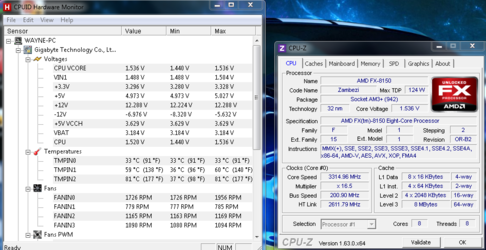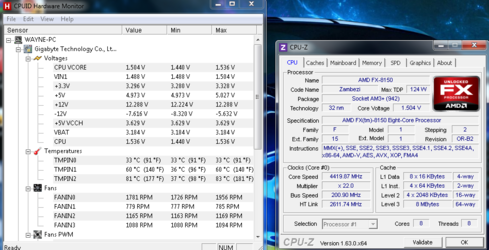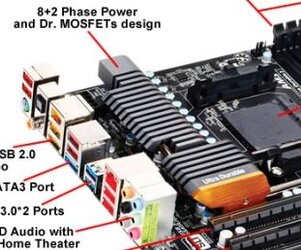-
Welcome to Overclockers Forums! Join us to reply in threads, receive reduced ads, and to customize your site experience!
You are using an out of date browser. It may not display this or other websites correctly.
You should upgrade or use an alternative browser.
You should upgrade or use an alternative browser.
NEED HELP W/ AMDFX-8150
- Thread starter mrwayne410
- Start date
- Joined
- Jan 12, 2012
If your tmpin2 is your cpu socket temp that would probably be your problem.
- Joined
- Dec 19, 2012
- Joined
- Apr 20, 2004
- Location
- JAX, Mississauna
Note Johan45 said this is "something else" that could help. He did not say nor intend to hint that you should not cool the top of the board where the VRM circuit actually is located. The VRM circuit on later boards is fully capable of throttling the CPU to reduce draw on hot VRM's and that is not the same as socket temp throttling.
RGone...
- Joined
- Dec 19, 2012
Yes RGone that was my first suggestion.
@ mrwayne I know it's crowded in that area and that's part of the problem. When I had a similar problem. I moved the rad to the front of my case and installed 2 x 120's in the back with dryer vents attached to them to direct airflow into that area.
I have to ask is your H80 venting in to the case or out?
@ mrwayne I know it's crowded in that area and that's part of the problem. When I had a similar problem. I moved the rad to the front of my case and installed 2 x 120's in the back with dryer vents attached to them to direct airflow into that area.
I have to ask is your H80 venting in to the case or out?
- Joined
- Dec 19, 2012
You'll have to figure out what will work for you. I couldn't hang my cooler in the top so that's what I came up with. Eventually I got a beefier board and that pretty much eliminated the problem. If you can find a way to get some air moving in there you'll be fine. Look through the forums you'll see some pics of small fans taped directly to the heatsinks that seem to work quite well. I'd try to find them but I'm out of time gotta get going.
- Joined
- Apr 20, 2004
- Location
- JAX, Mississauna
Since this is a good Asus board as far as the temps being more easily understood then as below:
This capture is representative of WHAT the HWMonitor capture needs to show. Shows the CPU temp or Socket temp AND shows the Package temp now since that is the new name they are giving to the Cpu Core Temp. Both are important and in most respects the Temp you choose to seemingly never show is the most important one to see and know. Both are important to some extent but the Core Temp now called Package Temp is MOST important.

This capture is representative of WHAT the HWMonitor capture needs to show. Shows the CPU temp or Socket temp AND shows the Package temp now since that is the new name they are giving to the Cpu Core Temp. Both are important and in most respects the Temp you choose to seemingly never show is the most important one to see and know. Both are important to some extent but the Core Temp now called Package Temp is MOST important.
Similar threads
- Replies
- 9
- Views
- 222