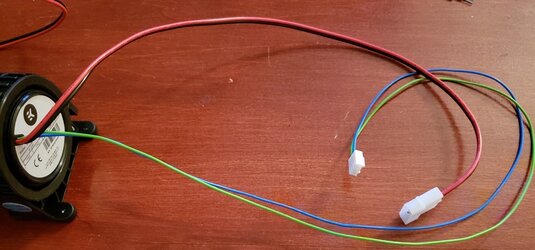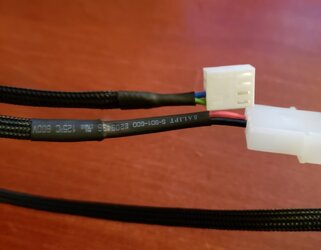Alrighty! Bunch of updates for y'all.
-The i9 9900k came in the mail on Monday, went out to Silicon Lottery for delidding and binning. Should have it back next week but doesn't really matter as the odds are low that the EVGA Z390 Dark will be released in the next week. My plan for the 9900k is that if it's a super low bin, I'm gonna sell it on ebay, make my money back, and get one direct from Silicon Lottery. If it gets to 5.0ghz across all 8 cores, than I'm happy.
-I've made all necessary cuts to the case except for the holes to mount the dual pump which won't take long. Just haven't gotten to it. The cuts I had to make were to the bottom chamber to expose the bottom radiators rear ports, and a circular hole at the top to allow tubing to pass through the rear of the case to the front radiator's rear fitting. The bottom chamber cut came out "ok". It was my first time using a dremmel so I guess it's alright. I used a grinding/sanding bit after the cut so it's actually pretty smooth, gonna clean it up a bit more and probably use a sharpie to black it out. Used your typical dremmel bits, nothing special.
-Top hole was actually really easy to cut using
this step drill bit. Something I strongly recommend is when laying the case on it's side, to place something underneath the case on either side of the hole so when you push down with the drill, you're not putting a ton of downward force on the case wall. I used a couple of hockey pucks with a role of electrical tape in the middle, drill bit passed right into the electrical tape's roll. Worked perfectly.
-Not pictured here, but I did put in the top radiator to make sure it fit ok with the front radiator's slightly long rotary fittings. I tried using Bitspowers non rotary 90 degree fittings but I wasn't thrilled with how they screwed into the radiator's ports. The rotary fittings pictured below seem MUCH more secure. Long story short, the top rad should fit just fine.
-After a few more orders from FrozenCPU, I finally may have everything I need. I've setup the bottom and front radiators to test out the cut outs and the fittings and I think it's looking pretty good. Things are fitting as expected, drainage solution looking solid.
-Part of my last FrozenCPU order included some heatshrink, cable sleeving, and connector pin removal tools. Going to sleeve the pump's wires at some point over the next few days.
-As I'm perpetually blocked from finishing this build due to the Z390 Dark, I'm planning on performing a "mock go live" to get ahead of leak testing. This way I'll be able to identify any pre-existing leaks before I even setup the mobo. Next steps for this are...
1. Drill holes for the motor mount
2. Clean the radiators aka the rad dance
3. Mount the radiators, pump & reservoir, and all fittings
4. Run tubing
5. Fill loop via res
6. Observe and hope for the best
PICS! Note, I know the compression fittings aren't tightened all the way. The below is just me verifying that my plan will work, which I think it will!