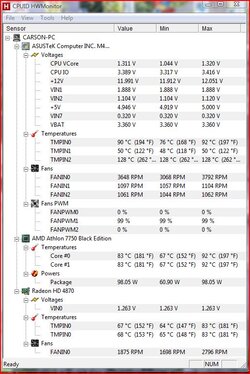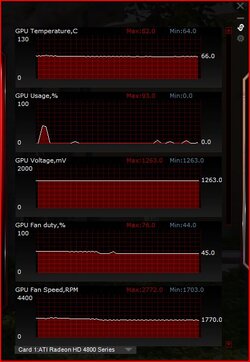- Joined
- Apr 20, 2004
- Location
- JAX, Mississauna
The only thing I see and it could be an issue with continual use or maybe not.
I see you have the DDR3-1866 ram running at about DDR3-2150 and 9, 9, 9 and not 9, 10, 9. That would be awesome ram if it holds that for sure. I would make sure I ran P95 Blend on it for at least a full 2hrs maybe a littel more; using as much ram as possible during the testing to make sure there is not a hint of a ram issue for when she gets it and starts doing everyday stuff.
I used to open Internet Exploder just to watch it crash as I was dialing in P95 Blend mode. So borderline stable may still result in an issue in some daily use. FYI since you will not be at the keyboard 24/7.
RGone...ster.
I see you have the DDR3-1866 ram running at about DDR3-2150 and 9, 9, 9 and not 9, 10, 9. That would be awesome ram if it holds that for sure. I would make sure I ran P95 Blend on it for at least a full 2hrs maybe a littel more; using as much ram as possible during the testing to make sure there is not a hint of a ram issue for when she gets it and starts doing everyday stuff.
I used to open Internet Exploder just to watch it crash as I was dialing in P95 Blend mode. So borderline stable may still result in an issue in some daily use. FYI since you will not be at the keyboard 24/7.
RGone...ster.