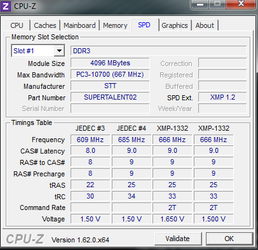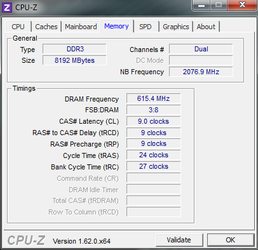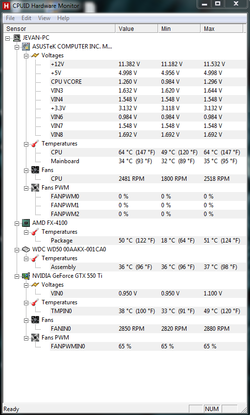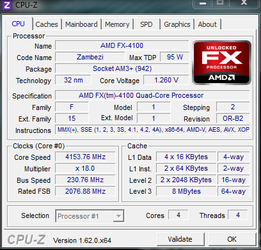- Joined
- Dec 31, 2010
Hello! I built my rig a few months ago and I think it's time to do some overclocking. I come here because I am pretty much new to it and I have a lot of questions. I want to OC my AMD FX 4100 processor and my NVidia GeForce GTX 550ti. I really hope this forum is a helpful place and not full of trolls
Anyhow, I know I said I am new to overclocking, but I am not new to computers and technology. I'm a little technology-savvy. I am good at following directions and doing things right the first time. This computer is my 4th build. I am a cellular phone technician. Ummmm I don't know what else to say lol. But yeah, like I said earlier, I hope I can find the help I need!
Anyhow, I know I said I am new to overclocking, but I am not new to computers and technology. I'm a little technology-savvy. I am good at following directions and doing things right the first time. This computer is my 4th build. I am a cellular phone technician. Ummmm I don't know what else to say lol. But yeah, like I said earlier, I hope I can find the help I need!