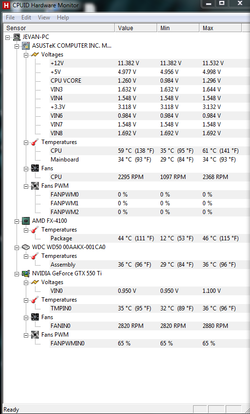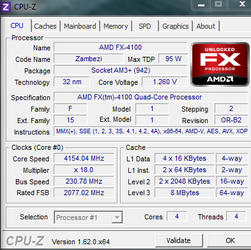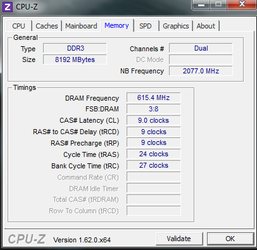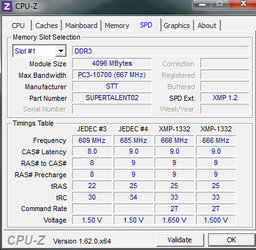I'm confused now, if you look at your CPU-Z your processor is overclocked to 4154mhz, 3.6-3.8 default and your FSB has been upped from the default 200 to 230. So it is overclocked, did you not realize that?
Sorry I got a little ahead of myself with that whole statement I wrote before. We'll take it one step at a time.
Now If you look at your 2 HWMonitor pics what we are looking for are your "Temperatures Cpu" and "Temperature package". If you look at the two pics there is a 5c difference in the package temp and 3c in the Cpu temp. The drop in temp is can be because of the difference in ambient temps or lack of case air flow. I am thinking that it is the lack of fans in the case. This is going to be one of the limiting factors in your overclock. Does it mean you will not be able to get to 4.4, we don't know right now. It all depends on how much more voltage you will have to use to get it there.
Right now at your 4.1 Oc you are about 6c away on the CPU and 9c away on the cores from where you may start finding instability due to temps.
As of now all I really want to know before we take any more steps is, sis you know the cpu was OC'ed? You should also have a read of
this thread, it's the same cpu and mobo as you.