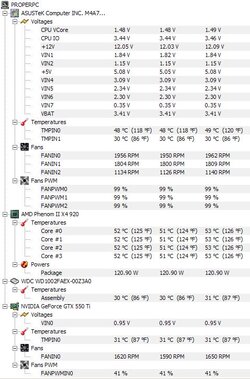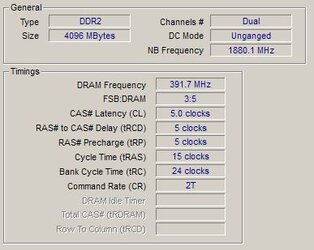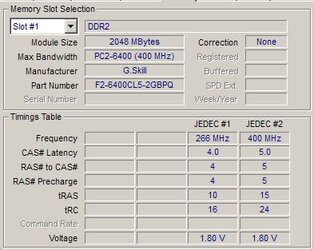-
Welcome to Overclockers Forums! Join us to reply in threads, receive reduced ads, and to customize your site experience!
You are using an out of date browser. It may not display this or other websites correctly.
You should upgrade or use an alternative browser.
You should upgrade or use an alternative browser.
New Overclocker Requesting Guidance - Phenom II 920
- Thread starter Propama
- Start date
- Thread Starter
- #22
Just wanted to check-in and say everything is going great with my oc! No problems at all.
Though I now realize that my hdd is dying (it's at least 7 years old and is in dire need of upgrading). This has me worried about my oc, but I believe all of the bios settings are saved on the mobo itself, right? Also, if I replace my hdd will I have an issue installing the mobo drivers from the cd provided even though I've flashed to the latest version?
Thanks in advance for the assistance!
Though I now realize that my hdd is dying (it's at least 7 years old and is in dire need of upgrading). This has me worried about my oc, but I believe all of the bios settings are saved on the mobo itself, right? Also, if I replace my hdd will I have an issue installing the mobo drivers from the cd provided even though I've flashed to the latest version?
Thanks in advance for the assistance!
- Joined
- Apr 20, 2004
- Location
- JAX, Mississauna
Just wanted to check-in and say everything is going great with my oc! No problems at all.
Though I now realize that my hdd is dying (it's at least 7 years old and is in dire need of upgrading). This has me worried about my oc, but I believe all of the bios settings are saved on the mobo itself, right? Also, if I replace my hdd will I have an issue installing the mobo drivers from the cd provided even though I've flashed to the latest version?
Thanks in advance for the assistance!
You must be posting from a cell-phone since I see no signature.
Bios settings are kept in CMOS on the motherboard.
I always download the latest drivers and put them on CD/DVD or Usb stick to use when installing windows and especially so IF I have upgraded the bios which may incorporate later 'roms' for the components controlled from within the bios. So depending on how things fall date wise, such as old board but new to me...then the drivers that shipped with the motherboard may 'never' even be used. Only the later ones to match-up with later bioses.
- Joined
- Dec 27, 2008
Yes, I am on a cell atm.
Thanks for the info. Would you suggest installing windows first then the mobo + other drivers?
Yes. Windows may contain some of the mobo drivers natively but if not you will need to at least install the LAN driver from the driver disc in order to get on the internet so you can register Windows and get Windows updates. In my experience it is wise to install the audio driver before any other driver and then reboot before installing the others. For some reason on numerous system builds I have had a lot trouble with the audio driver not installing correctly if I install other mobo drivers first. Not sure whether its an IRQ conflict or what.
- Joined
- Apr 20, 2004
- Location
- JAX, Mississauna
I concur fully with 'trents' on audio drivers often being a headache. Installing them early on has been a recommendation by old IT heads for years now, even if seldom mentioned anymore.
I do install drivers just a little bit differently though and have done so for years.
1. Chipset drivers. The O/S needs to know what to with the main part of the mobo first and that is the chipset.
2. Then I nail those Audio drivers into the system.
3. Then I feed the video drives into the system.
4. Then I load up some NIC/LAN stuff.
5. Anything else not hit by the first 4 driver installs is done lastly.
I have not had any Audio issues now in over 12 years...well not with drivers anyway. Hehehe.
Luck man in getting a new drive in and working and be well. RGone...ster.
I do install drivers just a little bit differently though and have done so for years.
1. Chipset drivers. The O/S needs to know what to with the main part of the mobo first and that is the chipset.
2. Then I nail those Audio drivers into the system.
3. Then I feed the video drives into the system.
4. Then I load up some NIC/LAN stuff.
5. Anything else not hit by the first 4 driver installs is done lastly.
I have not had any Audio issues now in over 12 years...well not with drivers anyway. Hehehe.
Luck man in getting a new drive in and working and be well. RGone...ster.
- Thread Starter
- #27
Good deal. I dl'd all the most recent chipset and audio drivers for my asus m4a79 onto a thumb drive in preparation. Oddly enough I don't see any lan/ethernet drivers for windows 7 on the asus driver page for the m4a79 though... let's hope win7 picks this up.
- Joined
- Apr 20, 2004
- Location
- JAX, Mississauna
You can g00gle the Realtek Nic you have and I know there are newer drivers out there. I am just not linking them into this site.
- Thread Starter
- #30
Well everything is up and running. Did everything in the order you guys said to, except for the NIC/LAN. I guess Windows 7 picked it up. Should I go ahead and update the driver or just leave it be if it's working?
Thanks again for all the advice, I'm always a bit uneasy when I have to reinstall mobo drivers, but everything went so smoothly.
Thanks again for all the advice, I'm always a bit uneasy when I have to reinstall mobo drivers, but everything went so smoothly.
- Joined
- Apr 20, 2004
- Location
- JAX, Mississauna
Should I go ahead and update the driver or just leave it be if it's working?
Thanks again for all the advice, I'm always a bit uneasy when I have to reinstall mobo drivers, but everything went so smoothly.
If the Nic/Lan is doing fine, then I see no need to update. I actually do not like to mess with success.
Yep being pre-armed makes installing a much simpler deal. Glad you got R' done.
Last edited:
- Thread Starter
- #32
Well, I'm back! For some reason I've been getting crashes randomly while gaming. The screen will freeze, and I'll start hearing a loud air horn sounding off. I can access task manager to kill the process, but if I try to open firefox it will bug out and then literally seconds later give me the crash report. All other programs malfunction until I restart the computer.
I decided to run prime95 since I haven't done so after upgrading to a new HDD, PSU, and Windows7 64bit OS. After 5 hours I hit a BSOD:
On Sat 9/29/2012 7:16:32 AM GMT your computer crashed
crash dump file: C:\Windows\Minidump\092912-14118-01.dmp
This was probably caused by the following module: ntoskrnl.exe (nt+0x4B09CC)
Bugcheck code: 0x124 (0x0, 0xFFFFFA8004BC74B8, 0x0, 0x0)
Error: WHEA_UNCORRECTABLE_ERROR
file path: C:\Windows\system32\ntoskrnl.exe
product: Microsoft® Windows® Operating System
company: Microsoft Corporation
description: NT Kernel & System
Bug check description: This bug check indicates that a fatal hardware error has occurred. This bug check uses the error data that is provided by the Windows Hardware Error Architecture (WHEA).
This is likely to be caused by a hardware problem problem. This problem might be caused by a thermal issue.
The crash took place in the Windows kernel. Possibly this problem is caused by another driver which cannot be identified at this time.
I decided to run prime95 since I haven't done so after upgrading to a new HDD, PSU, and Windows7 64bit OS. After 5 hours I hit a BSOD:
On Sat 9/29/2012 7:16:32 AM GMT your computer crashed
crash dump file: C:\Windows\Minidump\092912-14118-01.dmp
This was probably caused by the following module: ntoskrnl.exe (nt+0x4B09CC)
Bugcheck code: 0x124 (0x0, 0xFFFFFA8004BC74B8, 0x0, 0x0)
Error: WHEA_UNCORRECTABLE_ERROR
file path: C:\Windows\system32\ntoskrnl.exe
product: Microsoft® Windows® Operating System
company: Microsoft Corporation
description: NT Kernel & System
Bug check description: This bug check indicates that a fatal hardware error has occurred. This bug check uses the error data that is provided by the Windows Hardware Error Architecture (WHEA).
This is likely to be caused by a hardware problem problem. This problem might be caused by a thermal issue.
The crash took place in the Windows kernel. Possibly this problem is caused by another driver which cannot be identified at this time.
- Thread Starter
- #34
Did you replace that hard drive yet? I assume so because it sounds like you reinstalled stuff but you never really come out and say you replaced it.
Yes, replaced the hard drive.
Someone in-game was saying it's audio driver related. I rolled back my audio driver but still getting the issue. I suppose it could be the game, but I suppose it could also be related to the oc.
- Thread Starter
- #35
I wanted to follow-up on this since it’s been almost two years. With the above changes my computer has been somewhat stable. Games that tax the processor do result in a BSOD infrequently. I’ve been dealing with it, but now I want perfection. I know a new processor and mobo are in my future, but I really want to see what this baby can do. My hope is there’s a perfect balance of settings that will not result in a crash or BSOD. This site has some of the best OCers around, so hoping with your help I can make this happen.
Just to briefly reeducate – I’m currently oc’d from 2.8 to 3.2GHz. My most stable OC settings so far have been Vcore @ 1.45, CPU-NB @ 1.2, and DRAM voltage to 1.83.
Since bumping the core from 1.44 to 1.45 resulted in a more stable OC, I’ve bumped it up yet again and have a Prime95 test running while I’m at work today (I did notice that HWMonitor is showing the Vcore at 1.50v instead of the 1.46v I entered in the BIOS; not sure why this is the case, but thought it worth mentioning).
If that doesn’t work, I’ll likely proceed with the advice a few posts back to put the Vcore back down to 1.437v and increase the CPU-NB voltage to 1.25v and DRAM voltage to 1.875v… then we can go from there.
I realize I have no results to really show yet, but I wanted to get the experts back on the case!
Just to briefly reeducate – I’m currently oc’d from 2.8 to 3.2GHz. My most stable OC settings so far have been Vcore @ 1.45, CPU-NB @ 1.2, and DRAM voltage to 1.83.
Since bumping the core from 1.44 to 1.45 resulted in a more stable OC, I’ve bumped it up yet again and have a Prime95 test running while I’m at work today (I did notice that HWMonitor is showing the Vcore at 1.50v instead of the 1.46v I entered in the BIOS; not sure why this is the case, but thought it worth mentioning).
If that doesn’t work, I’ll likely proceed with the advice a few posts back to put the Vcore back down to 1.437v and increase the CPU-NB voltage to 1.25v and DRAM voltage to 1.875v… then we can go from there.
I realize I have no results to really show yet, but I wanted to get the experts back on the case!
- Joined
- Apr 20, 2004
- Location
- JAX, Mississauna
2 years is long time. We need this for a baseline.
If you get home and P95 Blend has n0t failed then open up HWMonitor while P95 Blend is STILL running and capture and 'attach' to the forum the four captures as outlined below. Of course if P95 has failed in some way, then open HWMonitor and proceed as below with running P95 Blend mode again.
RGone...
Makes answering about overclocking an AMD cpu easier.
In bios disable C1/E, C6, Cool N Quiet, TurboCore (if there), Disable APM and in windows power manager set to "performance mode". Then do as below.
CPU Tab in CPUz from CPUID com

Memory Tab in CPUz from CPUID com

SPD Tab in CPUz from CPUID com

And this is screen capture of HWMonitor (free version) from CPUID com
HWMonitor has been scrolled enough and large enough to show Min/Max of Voltages and includes the CPU Core Temps; which are n0w called Package Temps, fully visible.
This capture is made of HWMonitor after it has been open on the desktop logging Min/Max temps and voltages while Prime 95 was running Blend Mode test on all cores for at least 20 mins and then the capture of HWMonitor was made and it shows the Min/Max temps and voltages before P95 Blend was started and while running P95 Blend mode and gives much greater insight into how the system is performing without guessing.

In order to attach screenshots of INDIVIDUAL images as suggested, first crop and capture the images with Snipping Tool found in Windows Accessories or equivalent. Then click on Go Advanced, a button at the bottom of every new post window. Then click on the little paperclip tool at the top of the Advanced post window when it opens. Clicking on the paperclip tool brings up the file browser/upload tool and the rest is fairly obvious.
How to actually attach images to the forum and not use a link to some outside location where image is stored. Store the image within the forum.

If you get home and P95 Blend has n0t failed then open up HWMonitor while P95 Blend is STILL running and capture and 'attach' to the forum the four captures as outlined below. Of course if P95 has failed in some way, then open HWMonitor and proceed as below with running P95 Blend mode again.
RGone...
Makes answering about overclocking an AMD cpu easier.
In bios disable C1/E, C6, Cool N Quiet, TurboCore (if there), Disable APM and in windows power manager set to "performance mode". Then do as below.
CPU Tab in CPUz from CPUID com
Memory Tab in CPUz from CPUID com
SPD Tab in CPUz from CPUID com
And this is screen capture of HWMonitor (free version) from CPUID com
HWMonitor has been scrolled enough and large enough to show Min/Max of Voltages and includes the CPU Core Temps; which are n0w called Package Temps, fully visible.
This capture is made of HWMonitor after it has been open on the desktop logging Min/Max temps and voltages while Prime 95 was running Blend Mode test on all cores for at least 20 mins and then the capture of HWMonitor was made and it shows the Min/Max temps and voltages before P95 Blend was started and while running P95 Blend mode and gives much greater insight into how the system is performing without guessing.
In order to attach screenshots of INDIVIDUAL images as suggested, first crop and capture the images with Snipping Tool found in Windows Accessories or equivalent. Then click on Go Advanced, a button at the bottom of every new post window. Then click on the little paperclip tool at the top of the Advanced post window when it opens. Clicking on the paperclip tool brings up the file browser/upload tool and the rest is fairly obvious.
How to actually attach images to the forum and not use a link to some outside location where image is stored. Store the image within the forum.
- Joined
- Apr 20, 2004
- Location
- JAX, Mississauna
propama said:I guess I'll just keep letting it run? Hopefully more vcore was the tweak it needed!
The only thing I can see just the "least" bit as an issue...would be the CORE temps at 53c. We have found some well quite a few of the phenoms that when reaching about 55c can become unstable. I mention it because if it gets any higher temp wise on the COREs then it can present an issue.
But like you, I think it needed some more Vcore and now that that is done... heck 12 hours of P95 seems plenty.
RGone...
Similar threads
- Replies
- 6
- Views
- 1K