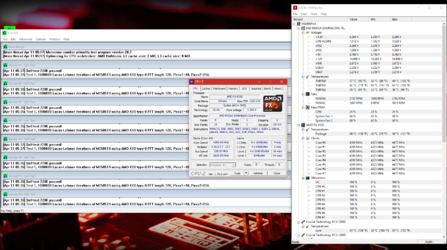- Joined
- Apr 11, 2016
- Location
- New Hampshire
Have I reached the limit here or can I adjust settings to get a better clock? I have become interested in OCing this year and have done a bit of research and reading but here it seems I must be doing something wrong. Does anyone have any suggestions for me? I'd like to be able to hit 4.5GHz at least but it seems impossible. Here's my system:
MOBO: MSI 990FXA-GAMING
CPU: AMD FX-8350
PSU: EVGA 700B1 Series 700W
RAM: Crucial Ballistix Elite 32GB (4 x 8GB) DDR3-2133 Memory
Cooling: Corsair H80i GT
SSDs: Crucial BX200 240GB (X2)
HDDs: Toshiba 1TB 7200RPM (X2)
GPU: EVGA GeForce GTX 750 Ti 2GB FTW ACX
CASE: Corsair SPEC-03 Red
I've managed to see it stable after 25 minutes in P95 at these settings:
CPU Ratio: x20
CPU/FSB at 220MHz
CPU/NB Ratio: 11
CPU/NB Freq: 2420 MHz
DRAM Freq: 1866MHz adjusted to 2052MHz (Rated for 2133MHz)
HT Link Speed: 12
Adjusted HT Speed: 2640 MHz
CPU Voltage: 1.528 V
CPU-NB Voltage: 1.304 V
DRAM Voltage: 1.64 V
MAX CPU Package Temp reached 50C
These settings clock me in at 4.4GHz at 1.528 V and right at 50C. To me, that doesn't sound like a very good OC but I may be wrong. Shouldn't I be able to reach higher clocks here or what? I must be doing something wrong for it to fail the tests at higher settings, just not sure what to use. Any help/guidance would be greatly appreciated!!

MOBO: MSI 990FXA-GAMING
CPU: AMD FX-8350
PSU: EVGA 700B1 Series 700W
RAM: Crucial Ballistix Elite 32GB (4 x 8GB) DDR3-2133 Memory
Cooling: Corsair H80i GT
SSDs: Crucial BX200 240GB (X2)
HDDs: Toshiba 1TB 7200RPM (X2)
GPU: EVGA GeForce GTX 750 Ti 2GB FTW ACX
CASE: Corsair SPEC-03 Red
I've managed to see it stable after 25 minutes in P95 at these settings:
CPU Ratio: x20
CPU/FSB at 220MHz
CPU/NB Ratio: 11
CPU/NB Freq: 2420 MHz
DRAM Freq: 1866MHz adjusted to 2052MHz (Rated for 2133MHz)
HT Link Speed: 12
Adjusted HT Speed: 2640 MHz
CPU Voltage: 1.528 V
CPU-NB Voltage: 1.304 V
DRAM Voltage: 1.64 V
MAX CPU Package Temp reached 50C
These settings clock me in at 4.4GHz at 1.528 V and right at 50C. To me, that doesn't sound like a very good OC but I may be wrong. Shouldn't I be able to reach higher clocks here or what? I must be doing something wrong for it to fail the tests at higher settings, just not sure what to use. Any help/guidance would be greatly appreciated!!