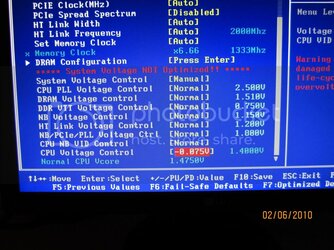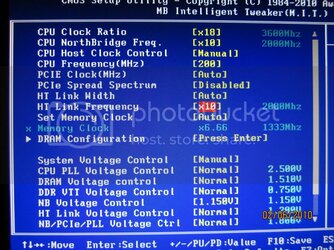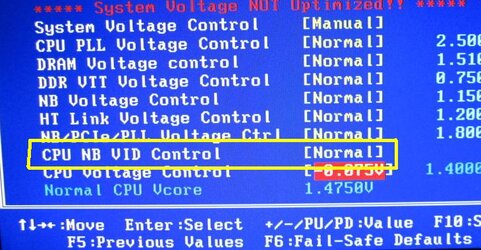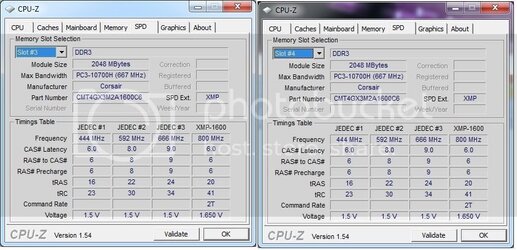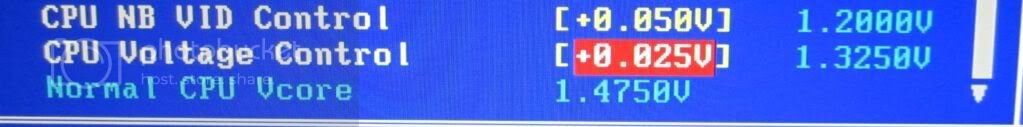- Joined
- Aug 28, 2009
- Location
- UK- the frozen northwest
I hate being a n00b .. let me just get that out the way first !
I know my way round a PC, and have just finished my new watercooled rig
(all the kit in my sig, work-log linked at bottom)
So onto the Crux of the matter, I want to make the most of it now !
Where the hell does one start with an OC ?
I've been reading Dolks guide, and it's a few years old .. does it still apply to Thuban (1090T) ?
can anyone help me out with the first steps ?
do I change the HTT ? or change the RAM timings or bump the v's ?
Gaaah too many variables...
I'm not scared to change settings in the BIOS .. but for obvious reasons (about £3000 worth of reasons) am not going to push it too far over 4.0 - 4.5 Ghz .. and what else do I change to make the RAM and NB run at comparable speeds ?
then later when I get into it, I'll WC the GPU's ( will have three 5870's under water by then) and we'll start new thread on GPU OC's
Thanks for your attention, look forward to your help
ta
OCD
I know my way round a PC, and have just finished my new watercooled rig
(all the kit in my sig, work-log linked at bottom)
So onto the Crux of the matter, I want to make the most of it now !
Where the hell does one start with an OC ?
I've been reading Dolks guide, and it's a few years old .. does it still apply to Thuban (1090T) ?
can anyone help me out with the first steps ?
do I change the HTT ? or change the RAM timings or bump the v's ?
Gaaah too many variables...
I'm not scared to change settings in the BIOS .. but for obvious reasons (about £3000 worth of reasons) am not going to push it too far over 4.0 - 4.5 Ghz .. and what else do I change to make the RAM and NB run at comparable speeds ?
then later when I get into it, I'll WC the GPU's ( will have three 5870's under water by then) and we'll start new thread on GPU OC's
Thanks for your attention, look forward to your help
ta
OCD