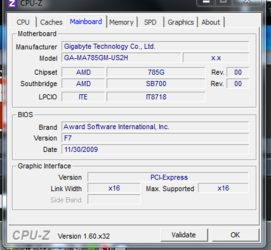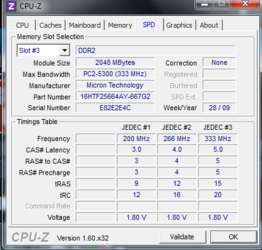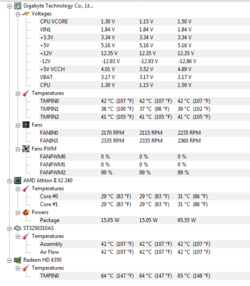Welcome, dunning3075! Great to have you on OC Forums.
Thanks for the CPU-z pics. Generally, we only need three tabs: CPU-z, Memory and SPD as long as your "Sig" contains most of the general hardware information. More on the Sig below.
Just so you'll know, we'd prefer full size attached images to thumbnails. There is a built in forum tool to attach images but first crop and and save them to disc using the Windows screen capture or better yet, Snipping Tool in Windows Accessories if you have Vista or Win 7. Then click on Go Advanced at the bottom of any new post window and when the Advanced post window appears, click on the little paperclip icon at the top. This will load the file browser/upload tool and the rest is obvious.
You have access to the Sig tool within about one hour of making your second post. Go to Quick Links at the top of the page and click on Edit Signature. You can use my Sig as a guide for the kind of info we like to see if you wish. If you don't have access next time you try it, wait awhile and try again.
Also, if you have not done so, download HWMonitor and Prime95. You already have CPU-z.
That Regor core CPU should overclock well as they run quite cool. When you get the software tools in place we'll get it on with that.