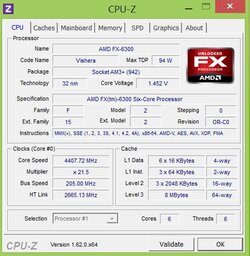OK just so everyone knows; this is what I am trying to accomplish:
Try setting 220 "CPU frequency" which I will refer to as HTT from now on.
We need to make sure the motherboard isnt playing any tricks on us now, so set the RAM back up to 1.55v, push the CPU-NB to 1.3v, and set the HT to 1.3v also. Some of these are probably overshoots but lets just get to a position where we can work from.
Now leave your LLC setting at disabled(I think we covered that in this thread...) and set your CPU vCore to 1.4v which is what you were working with before.
Now last lets set the DRAM multiplier to 1333 speed , the HT bus speed to 2200 or x11 whichever you have, the CPU-NB to 2200 or x11 whichever you have, and the CPU multiplier to x17 which your CPU should happily run at those speeds/voltages if your motherboard decides to cooperate.
Now that we know about what to expect from your CPU alone we want to work through the fine tuning aspects of overclocking. This should eliminate RAM or CPU speed as a potential issue and let us focus on the other bits.
Once you verify that the CPU-NB and HT clockspeeds line up and dont cause crashes we want to jump your RAM up to the suggested 1600 multiplier which should result in DDR3-1760 ish speed. Do a quick stability check on it and your back after the CPU again.
Increase by full multipliers(I have never liked half multis, how does a CPU do half of something?) one at a time with 20 mins P95. When you get it back up to the 4.2Ghz range you probably want to do a longer test to see if your going to need more vCore and what your CPU temps look like.
__________________________________
Now, I did just that... and ciouldnt even boot into windows.. I got into windows, tried logging in, and I got a blue screen with the error: CLOCK_WATCHDOG_TIMEOUT.... I do not know what this means or what is is connected to. I thought this board wasnt going to tgive me as many issues as my previous asrock board did... Or maybe it is something wrong I am doing on my end?