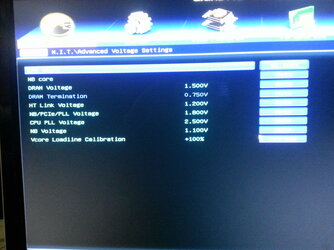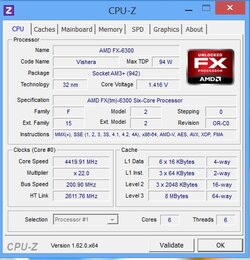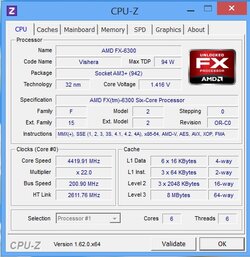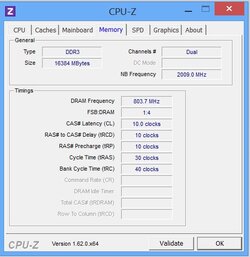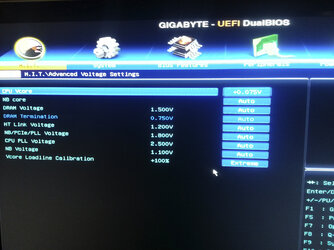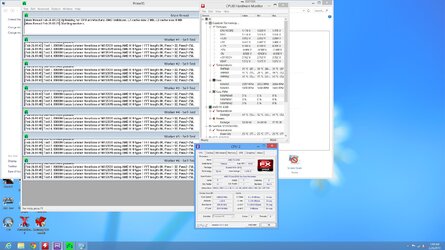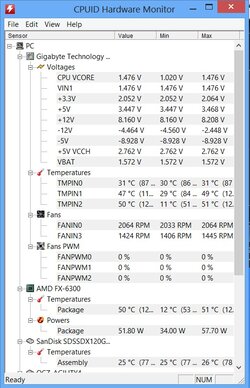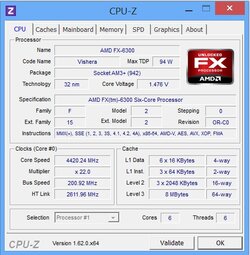- Joined
- Dec 31, 2011
That is very weird! A bios flash should not affect drivers on the hard disk.
Most of recent boards accept USB keyboards on BIOS even before you install OS on HDD. Thats why most motherboards now dont even have ps2 ports anymore.
Last edited: