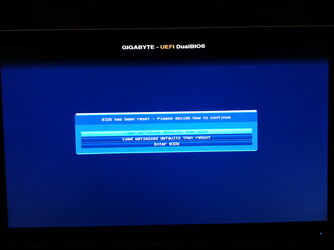- Thread Starter
- #121
Temps are under 40c.... Have not disabled APM because I cannot find it anywhere. Is it called something else in this bios? Just read something where it was suggested to enable the HPC mode (high performance computing) and supposedly that has fixed the issue for some... I'm trying that right now.