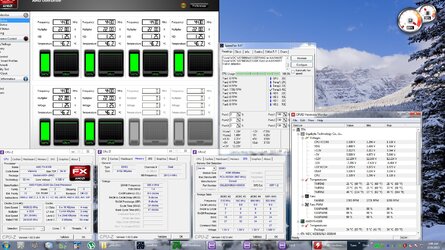so wait, now you're saying that the 970 board isn't even that inferior to the 990 FX? and they are practically the same? I thought the whole reason I was upgrading was because it was a much better board than what I currently have, and the board I currently have is a asrock 970.
Actually Ben62884 part of the problem is another user has gotten into your thread and walked all around in it, instead of starting his own. This is what the 5th page (edit 6th page) of this thread and you have not done most of the question asking and posting. Others have.
So to your quote above, I would say this as it is how I actually feel and spend my much lesser monies today than just back in 2010.
MOBO: ASRock 970 Extreme3 in your signature is not nearly the board for overclocking that this board is >> GIGABYTE GA-970A-UD3 AM3+ AMD 970 SATA 6Gb/s USB 3.0 ATX AMD Motherboard
http://www.newegg.com/Product/Product.aspx?Item=N82E16813128519
Now I cannot remember for sure if that Giga board is the one you upgraded to but if you did you are ahead of your current board.
I have a personal opionion that will not be the same as others, but I believe the 990FX chipsets boards would be better than the 970 chipset boards in construction because they must carry more PCI-e lanes and generally have more sata ports and bells and whistles that we may not need but we 'get' in order to move to a good board that happens to be a 990FX chipset board that is most generally more performance oriented. In general the 990FX chipset boards from just about any motherboard manufacturer just look more polished that the 970 chipset motherboards. Just take a look at the pictures of the mobos.
Now you go compare these two Asrock motherboards. One a 990FX mobo and the other a very freeken popular Asrock 970 board. Look at the VRM layout and the number of VRM phases.
ASRock 990FX Extreme4 AM3+ AMD 990FX SATA 6Gb/s USB 3.0 ATX AMD Motherboard
http://www.newegg.com/Product/Product.aspx?Item=N82E16813157266
ASRock 970 EXTREME3 AM3+ AMD 970 SATA 6Gb/s USB 3.0 ATX AMD Motherboard
http://www.newegg.com/Product/Product.aspx?Item=N82E16813157280
Asrock had a better board than the Asrock one you bought. But everyone said oh you don't need 990FX because you are not going Crossfire or SLi or some other reason and the price. Oh well, you got what you got. Everything is fine until the bug to run the parts and pieces out of spec AKA overclocking enters the picture.
Many cheap mobos would do pretty good when fitted with Pre-Bulldozer and PileDriver, FX-type cpus that draw a ton of power thru the VRM circuits and everything else on the mobo and put out probably twice the heat of an overclocked 965BE @ 4.1Ghz. But things have changed. And dramatically so when wanting to REALLY overclock a new style AMD FX-series processor.
But again things have changed. The old just let me get bye with this $90.00 motherboard so I can buy a $250.00 video card are not playing so well in the audience as we see them come in here everyday now wanting to clock a six or eight core FX processor with a cheaply constructed motherboard that will run the processor at stock and has adjustments in bios to make it GO faster but not enough brawn to back it up. And no motherboard maker warrants overclocking so the legwork and weeding out of the junk is even more important than ever today.
You look around in this forum section and look at what the fast boys are running. You see a trend? I do. I know them. Most are running a $230.00 Asus mobo. You got to have that to run fast more easily? Nope, not really after I have put this single example of the ASRock Fatal1ty 990FX Professional AM3+ AMD 990FX SATA 6Gb/s USB 3.0 ATX AMD Motherboard
http://www.newegg.com/Product/Product.aspx?Item=N82E16813157267 through a testing of an FX-6300 pushed faster than most in this forum section will ever push one since it took a major ton of Vcore to run over 5.0Ghz. But the point is that Asrock board was for sale when you bought the cheap 970 Asrock board and got a board that does not well support your overclocking endeavors.
I know I ran on far too long, but I see this same scenario of mobo choice and FX processor and ADD overclocking just bite the user and bite the user. Good luck to you.
RGone...
EDIT:
So the Asrock Fatal1ty 990FX Professional is out of stock now; but it will not be forever. Wonder if my little min-test had anything to do with it selling out at the Egg? If it did they owe me a board since this one is borrowed.
END EDIT.