Hi there peoples,
Excuse me for my lack of processor knowledge, but I've just put together a bundle, consisting of :
Asrock Extreme 3 R2.0
AMD FX 4-Core Black Edition FX-4300
Corsair Memory Vengeance Black 8GB DDR3 1600 MHz
Thermaltake 850w toughpower
Hyper evo 212 Cooling
My question is, using CPU-Z, there's are my readings... The clock speed doesn't look correct.

Can someone tell me if this correct. Thank you
Excuse me for my lack of processor knowledge, but I've just put together a bundle, consisting of :
Asrock Extreme 3 R2.0
AMD FX 4-Core Black Edition FX-4300
Corsair Memory Vengeance Black 8GB DDR3 1600 MHz
Thermaltake 850w toughpower
Hyper evo 212 Cooling
My question is, using CPU-Z, there's are my readings... The clock speed doesn't look correct.
Can someone tell me if this correct. Thank you