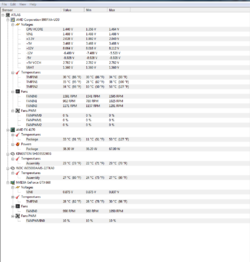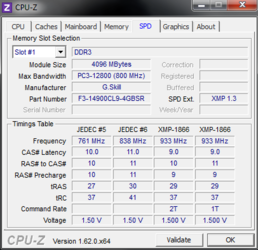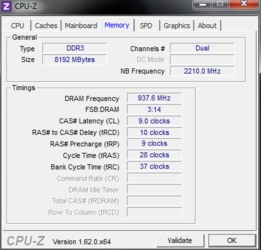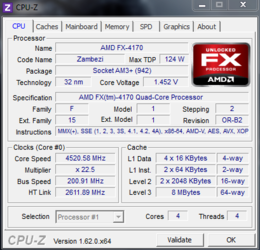Look at the 'capture' put with my post above. Look halfway between my two green outlines. Almost dead-center left to right. See that notation that says +/- PU/PD Value? That usually means as you high-light an adjustable setting then use the + / - , Plus / Minus keys to raise with a + or lower the value with the - minus key. And they will increment then. But it could mean use the Page Up key to increment up and the Page Down key to increment down. But one of those two methods should increment the Value up or down at the chosen menu area.
A user not knowing much about his own board, often makes it a test of sanity to help out on overclocking. Most of us have 'our' board and never will ever see many of the boards we help with. We have to rely on good motherboard manuals and often actual pics taken by the user of his bios.
I am quite familiar now with using the + / - keys on my Asus board. Other boards I had before Asus did not use + / - keys to increase or decrease the value. I had to learn what was what. Not sure from my keyboard and only a pic of bios from a motherboard manual which moves up the value be it + key or Page UP key but it should be easy to find out which set works. Try it.
When you set System Voltage Control to Manual, the greyed-out values below should then show a value and certainly a value should be there when you actually get to the menu item you wish to change. RGone...