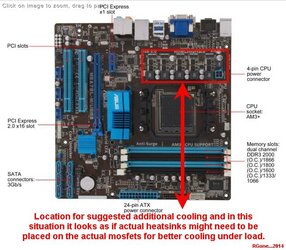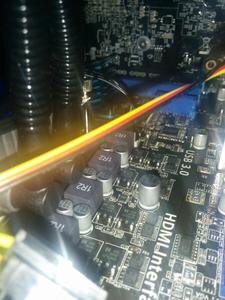Hello there!
About two weeks ago, I did build my first computer as I wanted to improve my experience when playing and also be able to edit and render videos a bit quicker.
I did try to keep my build within my budget, but I believe using my old Phenom II X6 1035T wasn't a good choice, specially compared to all the other parts I have in my PC. This can be seen in heavy-CPU games like Metro Last Light, where I do struggle to get good FPS even with my R9 280. Full spec list is below:
CPU: AMD Phenom II X6 1035T (carry-over from an older PC)
CPU Cooling: Cooler Master Seidon 120V
MOBO: Asus M5A78L USB3
RAM: G.Skill Ripjaws 8GB (2x4GB) CL7 1600MHz
GPU: Gigabyte R9 280 OC 3GB DDR5 Windforce Edition
SSD: Crucial M500 120GB
HDD: Seagate Barracuda 7200rpm 512GB (carry-over from an older PC)
PSU: Cooler Master E-600W
CD-drive: LG crap (carry-over from an older PC)
Case: Aerocool DS Windowed Black
I'm running stock fan in the front and the rear. I plan on upgrading the CPU to a 8350 (the very last CPU the MOBO would take) and also a Corsair AF140 fan to change the stock in the rear of the case. I might get some lighting inside the case, but that remains unclear.
I have tried overclocking myself following some of the steps I saw in the forum, and achieved to run the processor at 3.12 GHz with no core failing up until the 1:30 hour mark in Prime 95. However, when running games it did crash, and it seemed like it was a CPU overclocking issue as when I turned the CPU back to stock speeds, the errors where gone.
CPU-Z info (stock):

CPUID temps (stock speed CPU):
At idle

Prime 95 for 15 minutes

Max I ever have seen is 36 degrees celsius after 3 hours of testing.
Build:



Room temp during test was around 25 degrees celsius. In BIOS voltages are normal (be aware of this! )
)
As I'm short in cash right now, I would like to overclock the CPU as much as I can so it does not bottleneck my GPU in games (which is the feel I have now). Could you help me out? No issues going full manual!
About two weeks ago, I did build my first computer as I wanted to improve my experience when playing and also be able to edit and render videos a bit quicker.
I did try to keep my build within my budget, but I believe using my old Phenom II X6 1035T wasn't a good choice, specially compared to all the other parts I have in my PC. This can be seen in heavy-CPU games like Metro Last Light, where I do struggle to get good FPS even with my R9 280. Full spec list is below:
CPU: AMD Phenom II X6 1035T (carry-over from an older PC)
CPU Cooling: Cooler Master Seidon 120V
MOBO: Asus M5A78L USB3
RAM: G.Skill Ripjaws 8GB (2x4GB) CL7 1600MHz
GPU: Gigabyte R9 280 OC 3GB DDR5 Windforce Edition
SSD: Crucial M500 120GB
HDD: Seagate Barracuda 7200rpm 512GB (carry-over from an older PC)
PSU: Cooler Master E-600W
CD-drive: LG crap (carry-over from an older PC)
Case: Aerocool DS Windowed Black
I'm running stock fan in the front and the rear. I plan on upgrading the CPU to a 8350 (the very last CPU the MOBO would take) and also a Corsair AF140 fan to change the stock in the rear of the case. I might get some lighting inside the case, but that remains unclear.
I have tried overclocking myself following some of the steps I saw in the forum, and achieved to run the processor at 3.12 GHz with no core failing up until the 1:30 hour mark in Prime 95. However, when running games it did crash, and it seemed like it was a CPU overclocking issue as when I turned the CPU back to stock speeds, the errors where gone.
CPU-Z info (stock):
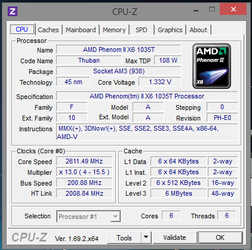
CPUID temps (stock speed CPU):
At idle
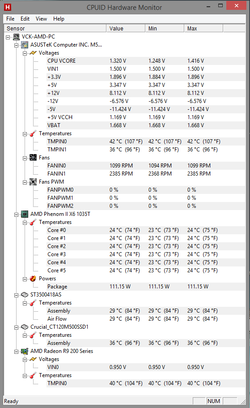
Prime 95 for 15 minutes
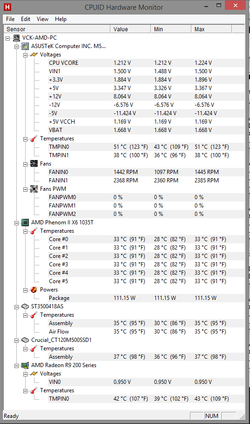
Max I ever have seen is 36 degrees celsius after 3 hours of testing.
Build:



Room temp during test was around 25 degrees celsius. In BIOS voltages are normal (be aware of this!
 )
)As I'm short in cash right now, I would like to overclock the CPU as much as I can so it does not bottleneck my GPU in games (which is the feel I have now). Could you help me out? No issues going full manual!
Attachments
Last edited:
![IMG_20140712_203217[1].jpg](/forums/data/attachments/146/146484-63f9cc135757058fda34ff8e5e9964ab.jpg)
![IMG_20140712_203411[1].jpg](/forums/data/attachments/146/146485-1ccf390c33ea15c142a2df9329fe6a6a.jpg)


 ) had no fans that I could use now...
) had no fans that I could use now...