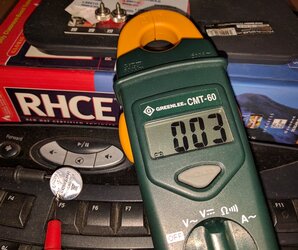- Joined
- May 17, 2005
- Location
- High Desert, Calif.
Running Windows 7 x64, the time does not stay set at Pacific Time(UTC -8), it somehow gets reset to UTC, which is 8 hours too far in advance. I checked the time in the BIOS, it gets reset(somehow!)incorrectly to UTC as well. I have adjusted the time repeatedly in the BIOS, and in the OS.
What's happening here? BTW, I do dual boot with Linux, but the time in the Linux OS does not get changed from Pacific Time(UTC -8).

What's happening here? BTW, I do dual boot with Linux, but the time in the Linux OS does not get changed from Pacific Time(UTC -8).

Last edited by a moderator: