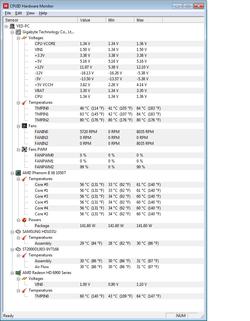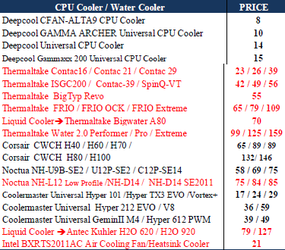honam
New Member
- Joined
- Oct 1, 2012
- Location
- Sydney, Australia
Hi all, I am new to overclocking and this forum as well.. so hoping if I can get some help.
I did my overclocking for the first time today. I OC'ed my AMD Phenom II X6 1055T to 3.5GHz. The PC seems to be running fine so far, then I ran the Prime95 stress test, and my cpu temperature rises to around 57C!! During idle time it runs around 34C. So the question is do I have to worry about this and reverse back my overclocking or I should be fine?
My spec:
CPU: AMD Phenom II X6 1055T 2.8 GHz (OC to 3.5 GHz now)
MB: Gigabyte GA-870A-UD3
GPU: Gigabyte Radeon HD 6950 2GB
RAM: Kingston 2x4GB DDR3 1333MHz
Power: Antec TP550 watt
Using standard CPU cooler
Any help is appreciated, thanks!
I did my overclocking for the first time today. I OC'ed my AMD Phenom II X6 1055T to 3.5GHz. The PC seems to be running fine so far, then I ran the Prime95 stress test, and my cpu temperature rises to around 57C!! During idle time it runs around 34C. So the question is do I have to worry about this and reverse back my overclocking or I should be fine?
My spec:
CPU: AMD Phenom II X6 1055T 2.8 GHz (OC to 3.5 GHz now)
MB: Gigabyte GA-870A-UD3
GPU: Gigabyte Radeon HD 6950 2GB
RAM: Kingston 2x4GB DDR3 1333MHz
Power: Antec TP550 watt
Using standard CPU cooler
Any help is appreciated, thanks!