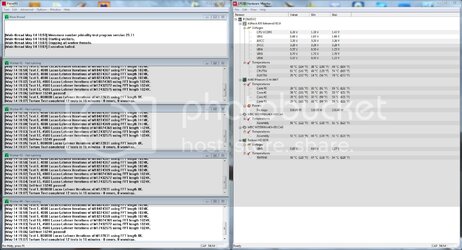- Joined
- May 14, 2012
Well, this is my first post in this forum so, I'll be as much as clear as I can.
I have a 960T and a Noctua NH12 SE2 cooler, my room temps are between 25-30 ºC now (it's summer and I want to overclock this processor to reach 4.0ghz, I've read a lot abour possibles configurations but I'm not sure what's the correct and what won't hurt my CPU, now this is my configuration:
and I want to overclock this processor to reach 4.0ghz, I've read a lot abour possibles configurations but I'm not sure what's the correct and what won't hurt my CPU, now this is my configuration:
MOBO: AsRock870 Extreme 3 R 2.0
CPU 960T @ 3.6 GHZ vCore=1.288V
NB 2400Mhz CPUNBv=1.3V
HT 2000Mhz
RAM 8GB Corsair DDR3 1333Mhz, rated at 1600Mhz

Those are idle temps but if I pu it to 4.0 Ghz and run Battlefield after 1 hour I often get a BSOD. I'd like to know what are the correct NB freqs and if I should raise them up a bit.
I expect your comments. Thanksss
I have a 960T and a Noctua NH12 SE2 cooler, my room temps are between 25-30 ºC now (it's summer
MOBO: AsRock870 Extreme 3 R 2.0
CPU 960T @ 3.6 GHZ vCore=1.288V
NB 2400Mhz CPUNBv=1.3V
HT 2000Mhz
RAM 8GB Corsair DDR3 1333Mhz, rated at 1600Mhz

Those are idle temps but if I pu it to 4.0 Ghz and run Battlefield after 1 hour I often get a BSOD. I'd like to know what are the correct NB freqs and if I should raise them up a bit.
I expect your comments. Thanksss
Last edited:
 It looks like youre vcore is too low for the clocks you want, dissable coolnquiet and c1e in youre bios and raise youre vcore to 1.4v and stress test it with prime95 making sure youre core temps dont exceed 55c during the test, then once you have passed the stress test at 3.6 you can up the multiplier to 3.8 and stress test again, keep doing this until the test fails or throws up a error then you will need to add more vcore to keep it stable.The prime95 test needs to be run for about 20 mins before advancing to the next step, some people may say more but prime normaly throws up a error within the first 20 mins if its going to cause you any stability problems. you are fine leaving youre NB where it is for now and focus on reaching youre max cpu speed before messing with anything else.You are ok up to 1.5v vcore if youre cooler can handle the heat, hope this helps get you on yore way
It looks like youre vcore is too low for the clocks you want, dissable coolnquiet and c1e in youre bios and raise youre vcore to 1.4v and stress test it with prime95 making sure youre core temps dont exceed 55c during the test, then once you have passed the stress test at 3.6 you can up the multiplier to 3.8 and stress test again, keep doing this until the test fails or throws up a error then you will need to add more vcore to keep it stable.The prime95 test needs to be run for about 20 mins before advancing to the next step, some people may say more but prime normaly throws up a error within the first 20 mins if its going to cause you any stability problems. you are fine leaving youre NB where it is for now and focus on reaching youre max cpu speed before messing with anything else.You are ok up to 1.5v vcore if youre cooler can handle the heat, hope this helps get you on yore way