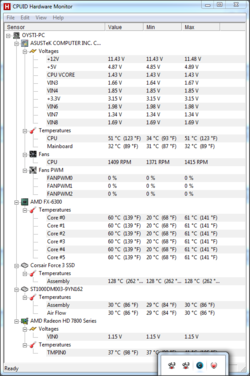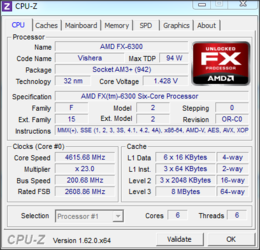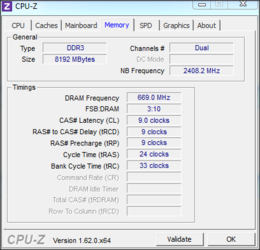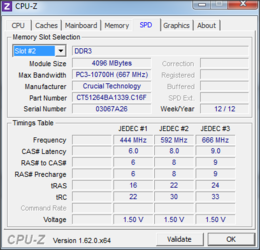So I'm now oc'ing my FX6300.
Posting my results about 20 mins into Prime95.
Loaded the preset overclock setting in UEFI.
Turned mutiplier to x23 (4,6) and set the voltage to 1,425.
Locked the NB at 2400, and HT Link is at 2600. Rest is stock settings and auto.
C1, C6 etc is disabled. Only APM is at Auto.
Any suggestions ? Seeing it's running at just a bit higher temps than I'd prefer, I'd like to lower the voltage some.
Tried first at 1,4V, but one worker stopped after 10mins.
RAM installed now is from my old setup, as I haven't recived my new G.skills yet.
Posting my results about 20 mins into Prime95.
Loaded the preset overclock setting in UEFI.
Turned mutiplier to x23 (4,6) and set the voltage to 1,425.
Locked the NB at 2400, and HT Link is at 2600. Rest is stock settings and auto.
C1, C6 etc is disabled. Only APM is at Auto.
Any suggestions ? Seeing it's running at just a bit higher temps than I'd prefer, I'd like to lower the voltage some.
Tried first at 1,4V, but one worker stopped after 10mins.
RAM installed now is from my old setup, as I haven't recived my new G.skills yet.