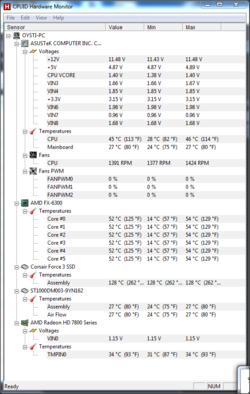- Joined
- Apr 20, 2004
- Location
- JAX, Mississauna
Nonetheless, he reports that when he removes the side panel his temps drop 5c. Of course, the radiator is mounted to the side panel so that might have something to do with it.
Eyeppers don't doubt it.
Why I wrote this like this >> 2. Plenty of air coming into the case and keeping the Cpu Temp down, BUT not pushing good THRU the radiator. From what I was seeing written it seemed to me the air THRU the radiator was being hindered with everything else blowing into the case. When he removed the side-cover the radiator could blow THRU the radiator easily since the fans on rad are not having to push air into a already pressurized case.