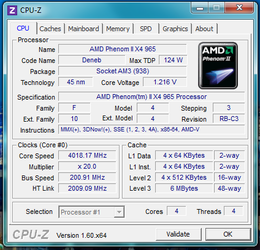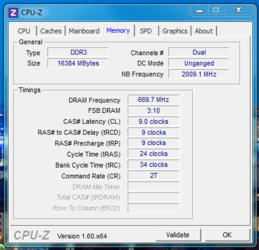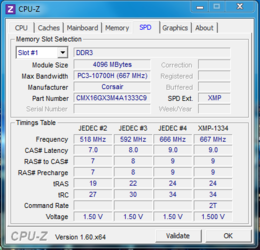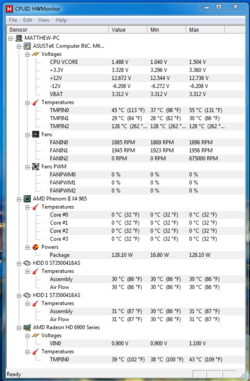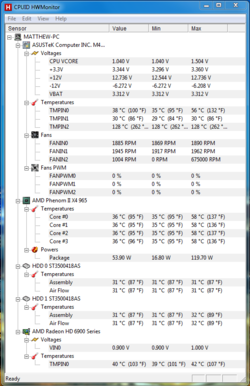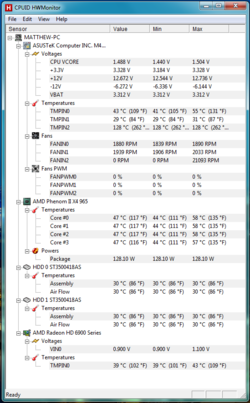I got a new cooler (Hyper 212) and I ran a AMD autotune test to overclock my CPU to 4Ghz and it works, as before I couldn't go over 3.7Ghz with stock fan. I got good temps while it was autotuning on 4Ghz, about 47-48C.
The thing I am asking for is I would like this to be more stable that just autotuning it, I want to know what kind of CPU Frequency, CPU Voltage, DRAM Voltage, and CPU/NB Voltage I need to run my CPU at 4Ghz. To do this I am using ASUS' TurboV program, and currently I have the CPU Ratios obviously at 4000Mhz, or 20X multiplier. I just need to know the above bolded things listed so I can run this CPU stable at 4Ghz.
Thank you very much.
The thing I am asking for is I would like this to be more stable that just autotuning it, I want to know what kind of CPU Frequency, CPU Voltage, DRAM Voltage, and CPU/NB Voltage I need to run my CPU at 4Ghz. To do this I am using ASUS' TurboV program, and currently I have the CPU Ratios obviously at 4000Mhz, or 20X multiplier. I just need to know the above bolded things listed so I can run this CPU stable at 4Ghz.
Thank you very much.