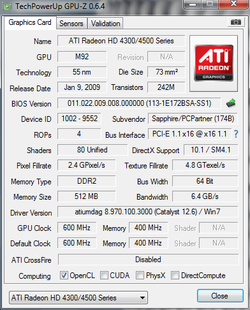- Thread Starter
- #61
I can't seem to find any info on the MRS600M on the internet. But I'm sure the Asterope2 is just as old, if not older than the MRS600M. And both uses the ATI Radeon Xpress 200 Series onboard display. I would guess that the MRS also uses an ATI chipset like the Asterope2. So both should be about the same.
Yea true,it is ATI chipset and its named as Acer on the board Aspire T671.