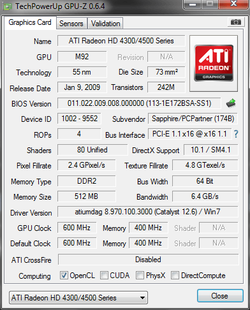-
Welcome to Overclockers Forums! Join us to reply in threads, receive reduced ads, and to customize your site experience!
You are using an out of date browser. It may not display this or other websites correctly.
You should upgrade or use an alternative browser.
You should upgrade or use an alternative browser.
On board ATI gpu stopping pci Hd card?
- Thread starter Geobuzby
- Start date
It seems you are running out of options. I've looked at the Acer site you linked to and there is no other BIOS for your T671. And why would you want to change the BIOS chip? I've never tried it and don't think that is a good idea. From the looks of it there doesn't seem to be anything wrong with your BIOS. Your Asus EN7500LE is able to run well on it. So that should rule out a faulty BIOS.
Looks like you have 3 options left.
1. Contact Acer Support and let them solve the problem for you.
2. Do a full clear of the BIOS/CMOS and let it stand for 30 minutes or so with the battery removed. Then put back the battery, go back into the BIOS and just change the Boot Order and Video Adapter options. Leave everything else untouched.
3. Move the Asus EN7500LE to the Acer with the HD4350 going the other way. If you need HDMI for your TV then use a DVI->HDMI adapter. The Asus EN7500LE should work just as well as the HD4350 if you only want to use it to watch videos and movies.
Good luck.
Looks like you have 3 options left.
1. Contact Acer Support and let them solve the problem for you.
2. Do a full clear of the BIOS/CMOS and let it stand for 30 minutes or so with the battery removed. Then put back the battery, go back into the BIOS and just change the Boot Order and Video Adapter options. Leave everything else untouched.
3. Move the Asus EN7500LE to the Acer with the HD4350 going the other way. If you need HDMI for your TV then use a DVI->HDMI adapter. The Asus EN7500LE should work just as well as the HD4350 if you only want to use it to watch videos and movies.
Good luck.
- Thread Starter
- #83
Yea cheers,1 i will ring acer
2 iv done bios reset
3 the asus has avi not a HDMI (hdim carrys audio) avi wont,and the card is no where near as good as the HD 4500,so im back to 1.If they cant help i want to change this acer lock in bios!!
2 iv done bios reset
3 the asus has avi not a HDMI (hdim carrys audio) avi wont,and the card is no where near as good as the HD 4500,so im back to 1.If they cant help i want to change this acer lock in bios!!
Your Asus EN7500LE has 3 outputs - VGA, TV Out and DVI. DVI is the same as HDMI as they are both digital outputs. So a DVI to HDMI adapter should work fine. But then you are right. You will have to connect an extra cable from your sound card to the TV to get sound.
The best option though is to let Acer Support take care of it.
EDIT
And also, shouldn't you be in bed? It should be around 4 am in the morning where you are.
The best option though is to let Acer Support take care of it.
EDIT
And also, shouldn't you be in bed? It should be around 4 am in the morning where you are.
Last edited:
- Thread Starter
- #86

He's a good one for ya the bios update for the Mrs600m won't install it comes up that the current isn't a award bios and when you look at the bios that's on the mobs it's a phoenix one now that's strange and might exsplane why this is going wrong as the mobs has ms 7326 printed. On it but cpuid says it's a Mrs600m could be a mistake on msi part and the wrong bios has been installed on the wrong mobo in the wring machine. Check ya mobo and see what's printed on it . But the biggest mess up of all is msi don't recognise the ms7 mobo. Number. Lmao I think I might have to get a new mobo
Yea your right all software cpuid ect says its the MRS600m but printed on the board is MS 7326..weird that MSI wont recognise it as one of theres,as it says Micro-Star on the board also..
http://www.ascendtech.us/msi-ms-7326-lga775-ddr2-motherboard_i_mbintelms73262d.aspx
That link is the board,for sure..
Last edited:
- Thread Starter
- #87
Rang Acer,They said they can not help due to the age of the board!! but said its motherboard model number is MRS600M not MS 7326(thats printed on mobo and a sticker on the bios chip)...They couldnt help or advise on anything not even what GPU's is compatible..Next step?? ring MS?? or chuck it out the secound floor window???
but said its motherboard model number is MRS600M not MS 7326(thats printed on mobo and a sticker on the bios chip)...They couldnt help or advise on anything not even what GPU's is compatible..Next step?? ring MS?? or chuck it out the secound floor window??? 

You can get a second-hand, but newer, board that supports the CPU you are now using. They shouldn't cost much.
But before chucking the present board out the window why don't you experiment with it. What I had in mind was flashing the BIOS from another computer brand for the MRS600M mobo. In your case I think that would be MSI. If you brick the mobo, it's going out the window anyway. Who knows. It might work.
But before chucking the present board out the window why don't you experiment with it. What I had in mind was flashing the BIOS from another computer brand for the MRS600M mobo. In your case I think that would be MSI. If you brick the mobo, it's going out the window anyway. Who knows. It might work.
- Thread Starter
- #89
You can get a second-hand, but newer, board that supports the CPU you are now using. They shouldn't cost much.
But before chucking the present board out the window why don't you experiment with it. What I had in mind was flashing the BIOS from another computer brand for the MRS600M mobo. In your case I think that would be MSI. If you brick the mobo, it's going out the window anyway. Who knows. It might work.
Hi,Iv tryed searching MSI for a bios with no luck,which would be a good board to swap,with the case buttons card readers ect all fitting? I dont want to brick it as im sure i can build it up to run win 7 and sell it on to someone for £60
 before chucking it out the window lol..
before chucking it out the window lol..Hi,Iv tryed searching MSI for a bios with no luck,..
Maybe Euphora can help you with this.
BTW, what CPU are you using?
- Thread Starter
- #94
http://www.mediafire.com/?n13g3qjwg15vb
This bios ok?
This bios ok?
- Thread Starter
- #95
Try searching for phoenix bias updates might be worthy sniff
BiosAgentPlus?
- Thread Starter
- #97
I am using the hd5450 model same card ascu but it's got 1 gig onboard andvi think the gpu isca little faster but the same card it's running on a core2 duo 2.4
Is your bios the same as mine also? workstation? could you pos post me your bios settings for pcie if the bios is the same plz? cheers
Similar threads
- Replies
- 21
- Views
- 2K
- Replies
- 25
- Views
- 2K
- Replies
- 9
- Views
- 5K