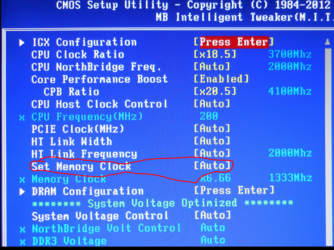Ok I have read quite a few posts but still need help. I have a ga78lmt-usb3 MB with a FX6300 and corsair 1333MHz ram ( two 4GB sticks in dual channel). I have been raising only the multiplier to overclock and can't seem to get past 18.5. If I go to 19x I get an error in prime 95. Do I need to had voltage and if so how much would be safe? PS I am extremely afraid of adding voltage so as many details as possible would be helpful.
-
Welcome to Overclockers Forums! Join us to reply in threads, receive reduced ads, and to customize your site experience!
You are using an out of date browser. It may not display this or other websites correctly.
You should upgrade or use an alternative browser.
You should upgrade or use an alternative browser.
Over clocking FX6300
- Thread starter sheremy01
- Start date
- Joined
- Dec 27, 2008
First, you need to check temps before you start adding voltage. Download and install Prime95, CPU-z and HWMonitor (non pro version).
Open HWMonitor on the desktop and leave it open while you run a Prime95 blend test for 20 minutes. Don't close HWMonitor until you capture the image and save it to disc. Then attach it to your next post so we can have a look at your temps and voltages. We will need to see the CPU vcore, the TMPINx/CPU temp section and the package temp in your image.
To attach a pic with a post, click on the Go Advanced button found at the bottom of every new post window. When the advanced post window pops up then click on the little paperclip tool at the top. This will load the file browser/upload tool to allow you to find and upload the desired attachment.
Open HWMonitor on the desktop and leave it open while you run a Prime95 blend test for 20 minutes. Don't close HWMonitor until you capture the image and save it to disc. Then attach it to your next post so we can have a look at your temps and voltages. We will need to see the CPU vcore, the TMPINx/CPU temp section and the package temp in your image.
To attach a pic with a post, click on the Go Advanced button found at the bottom of every new post window. When the advanced post window pops up then click on the little paperclip tool at the top. This will load the file browser/upload tool to allow you to find and upload the desired attachment.
- Joined
- Dec 27, 2008
TMPIN2 is probably your CPU (socket area) temp. It usually is on gigabyte boards. You don't want this one to exceed 70c. And you don't want your package temps to exceed 60c. This is a rule of thumb we use around here because we find that instability begins to set in at around those temp points.
So the very best way for us to help you is to have you take digital pics of your bios sections that have to do with frequencies and voltages and then attach them with a post. That way we can see what you see and use the specific terminology that your motherboard bios uses instead of general terminology. Can you do that? Do you have a camera phone? Some bioses will take a screen shot that you can save to a thumb drive when you press the F12 key. Check that out as it would be the handiest.
So the very best way for us to help you is to have you take digital pics of your bios sections that have to do with frequencies and voltages and then attach them with a post. That way we can see what you see and use the specific terminology that your motherboard bios uses instead of general terminology. Can you do that? Do you have a camera phone? Some bioses will take a screen shot that you can save to a thumb drive when you press the F12 key. Check that out as it would be the handiest.
- Thread Starter
- #6
No camera phone, but I do have a nikon coolpix. I took one pic and then scrolled down to get the rest and took another pic. Couldn't get them to upload here but here is a link.
Last edited:
- Joined
- Dec 27, 2008
Your motherboard will have issues the further you push it.
Probably true. We will see how far we can get.
Your Ram prevents you from doing much overclocking with the FSB.
You can always lower the starting ram speed to make some headroom.
- Thread Starter
- #11
Ok here they are.
How could I lower the starting ram speed? My ram is model CMV4GX3M1A1333C9
How far could I overclock it?
How could I lower the starting ram speed? My ram is model CMV4GX3M1A1333C9
How far could I overclock it?
- Thread Starter
- #15
Ok I will attach them directly. I tried FSB and it seemed to raise the northbridge temp. I have a 40mm fan coming Friday, so I will have to wait till Friday before I try lowering ram speeds and increasing FSB. So what I an getting is, I need to lower the ram speed and increase FSB and multiplier to reach a stable overclock above 3.7GHz?
- Joined
- Nov 27, 2013
So when it is set to auto the FSB may be rising and that is what makes me go unstable perhaps?
Could be. But I have seen several boards with the FSB set to auto and the motherboard will set it to 201 or 202.
- Joined
- Dec 27, 2008
When you take things off of Auto they will not suddenly change from what they were. Whatever they were while on Auto they will remain there until you manually change them.
Lower the Memory frequency to 1066.
Increase the CPU frequency in 10 mhz increments. After each increment, run a 20 minute Prime95 blend run with HWMonitor open in the background to monitor temps and voltages. When you first fail Prime95 (blue screen or lockup or spontaneous reset or a core worker quits constitute failure) add .025 to the CPU voltage and retest. You want to keep CPU socket temps 70c or under and package temps at 60c or under. Keep this in mind as you add CPU voltge as that will drive temps up.
Lower the Memory frequency to 1066.
Increase the CPU frequency in 10 mhz increments. After each increment, run a 20 minute Prime95 blend run with HWMonitor open in the background to monitor temps and voltages. When you first fail Prime95 (blue screen or lockup or spontaneous reset or a core worker quits constitute failure) add .025 to the CPU voltage and retest. You want to keep CPU socket temps 70c or under and package temps at 60c or under. Keep this in mind as you add CPU voltge as that will drive temps up.
Similar threads
- Replies
- 9
- Views
- 233
- Question
- Replies
- 7
- Views
- 1K