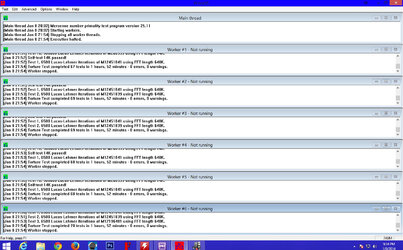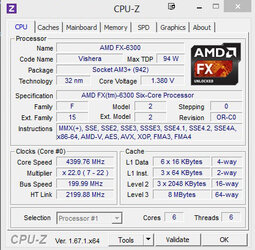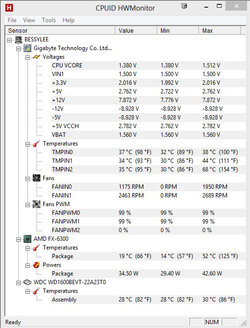-
Welcome to Overclockers Forums! Join us to reply in threads, receive reduced ads, and to customize your site experience!
You are using an out of date browser. It may not display this or other websites correctly.
You should upgrade or use an alternative browser.
You should upgrade or use an alternative browser.
Over clocking FX6300
- Thread starter sheremy01
- Start date
- Joined
- Apr 20, 2004
- Location
- JAX, Mississauna
Watching the voltage swings for your cpu on that screenshot you said was while 4.2Ghz was being tortured, I see something you are going to have to take into account.
Used V is 1.368V
Min V is 1.320V
Max V is 1.380V
That is a voltage swing of 0.06 volts and is not the best for overclock turning.
So when you switch to manual mode when you take Vcore setting off of AUTO, you will have to be sure that the "Used" Vcore is then high enough at all times to support the "next" cpu you speed you have chosen to test.
On the better boards that have more familiarity with there is setting called CPU_LLC and is designed to keep those swings from being so great. You may have that setting in your bios and will have to adjust the CPU_LLC or whatever it is called on that board so that the voltage you manually set in bios is the voltage showing in "Used"/Value section of HWMonitor and does not jump hugely to a big MAX voltage to cpu.
RGone...
Used V is 1.368V
Min V is 1.320V
Max V is 1.380V
That is a voltage swing of 0.06 volts and is not the best for overclock turning.
So when you switch to manual mode when you take Vcore setting off of AUTO, you will have to be sure that the "Used" Vcore is then high enough at all times to support the "next" cpu you speed you have chosen to test.
On the better boards that have more familiarity with there is setting called CPU_LLC and is designed to keep those swings from being so great. You may have that setting in your bios and will have to adjust the CPU_LLC or whatever it is called on that board so that the voltage you manually set in bios is the voltage showing in "Used"/Value section of HWMonitor and does not jump hugely to a big MAX voltage to cpu.
RGone...
- Thread Starter
- #43
Watching the voltage swings for your cpu on that screenshot you said was while 4.2Ghz was being tortured, I see something you are going to have to take into account.
Used V is 1.368V
Min V is 1.320V
Max V is 1.380V
That is a voltage swing of 0.06 volts and is not the best for overclock turning.
So when you switch to manual mode when you take Vcore setting off of AUTO, you will have to be sure that the "Used" Vcore is then high enough at all times to support the "next" cpu you speed you have chosen to test.
On the better boards that have more familiarity with there is setting called CPU_LLC and is designed to keep those swings from being so great. You may have that setting in your bios and will have to adjust the CPU_LLC or whatever it is called on that board so that the voltage you manually set in bios is the voltage showing in "Used"/Value section of HWMonitor and does not jump hugely to a big MAX voltage to cpu.
RGone...
Ok I found Load Line Control, is that it? The options are auto, regular, extreme. Which should I choose?
- Thread Starter
- #45
Start with regular and see what kind of drop you get when under load. .01v in either direction of your "set in bios" is fine
Call me a chicken, but I am just going to stay at 4.2. I don't feel comfortable with tweaking voltages. Thanks for your help though.
- Joined
- Apr 20, 2004
- Location
- JAX, Mississauna
Call me a chicken, but I am just going to stay at 4.2. I don't feel comfortable with tweaking voltages. Thanks for your help though.
Chicken is not a description I care to use anymore. Unknowing is more like it. Both "johan" and I described what to look for in adjusting that Vcore to the cpu. If you set it as we said...well even some error will not harm that cpu. They are tough as nails as far as Vcore goes.
I will say this though, you seemed to have pretty fine temps so far and that FX-6300 needs to do at least 4.5Ghz to be a really good performer. My buddy C_D runs his at 5.0Ghz all the time gaming and tries other cpus in his gaming board and comes right back to his FX-6300 at 5.0Ghz on d*mn good water. He uses way more Vcore than we are suggesting to you.
That said, it is your parts and pieces. Your money. Strokes for folks. Regardless have fun computering.
RGone...ster.
- Thread Starter
- #47
Chicken is not a description I care to use anymore. Unknowing is more like it. Both "johan" and I described what to look for in adjusting that Vcore to the cpu. If you set it as we said...well even some error will not harm that cpu. They are tough as nails as far as Vcore goes.
I will say this though, you seemed to have pretty fine temps so far and that FX-6300 needs to do at least 4.5Ghz to be a really good performer. My buddy C_D runs his at 5.0Ghz all the time gaming and tries other cpus in his gaming board and comes right back to his FX-6300 at 5.0Ghz on d*mn good water. He uses way more Vcore than we are suggesting to you.
That said, it is your parts and pieces. Your money. Strokes for folks. Regardless have fun computering.
RGone...ster.
Ok I will try it.
- Joined
- Apr 20, 2004
- Location
- JAX, Mississauna
Ok i put the multiplier at 21.5, LLC at regular, and voltage 1.4450. started a blend test and it crashed.
Well okay but that is not really descriptive for trouble-shooting what caused said crash.
1. How long did it take to crash? Immediately or 10 secs or 1.5mins or what?
2. Now that you are swapping to "manual voltage" it would be wise to return to a previously known working P95 Blend speed and test it with a manual voltage setting. That will tell us if you are just maybe miles off on Vcore or some better directions for trying to trouble-shoot manual Vcore and P95"B". And IF P95"B" passes at 4200Mhz...then we need to see the full four screen shot captures for good refernce.
RGone...
- Thread Starter
- #51
I think I am going to replace this board too. Considering buying this one http://www.newegg.com/Product/Product.aspx?Item=N82E16813128651
- Joined
- Apr 20, 2004
- Location
- JAX, Mississauna
We have not recommended the 970UD3 in nearly a year now. IF that board is nOt Rev 4.0 then you most certainly do not want the hassle of a Rev 3.0.
Rather see you with an Asrock 990FX EXT 4 since they do fairly good on a mild mid-4.5Ghz clock. Not so expensive but you will get the ability to clock that you pay money out for,
RGone...
Rather see you with an Asrock 990FX EXT 4 since they do fairly good on a mild mid-4.5Ghz clock. Not so expensive but you will get the ability to clock that you pay money out for,
RGone...
- Thread Starter
- #53
We have not recommended the 970UD3 in nearly a year now. IF that board is nOt Rev 4.0 then you most certainly do not want the hassle of a Rev 3.0.
Rather see you with an Asrock 990FX EXT 4 since they do fairly good on a mild mid-4.5Ghz clock. Not so expensive but you will get the ability to clock that you pay money out for,
RGone...
I cannot find a rev 3.0 or 4.0.
What would you say about this http://www.asus.com/Motherboards/M5A97_R20/
- Joined
- Apr 20, 2004
- Location
- JAX, Mississauna
What would "I" and others of us that help in here all the time say about that board and 6 core processor >> M5A97 R2.0 = H*ll no for a 6 core FX processor. Had a bud of mine try to run his 4 core FX-4170 on that entry level M5A97 R2.0 and it was just not enough board for even 4.2Ghz using just a 4 core FX processor.
SABERTOOTH 990FX R2.0 >> probably your best money buy even though not cheap.
CROSSHAIR V FORMULA-Z >> Good board. Plenty of bells and whistles. OverKill for normal overclockers. Need Super Cold, like DICE, LN2 or simiilar to make bells and whistles worthwhile.
M5A99FX PRO R2.0 >> These do pretty good up to about 4.5Ghz with good case and cpu cooling. Can run higher transfer speeds if going SLI or CrossfireX.
M5A99X EVO R2.0 >> These do pretty good up to about 4.5Ghz with good case and cpu cooling.
SABERTOOTH 990FX R2.0 >> probably your best money buy even though not cheap.
CROSSHAIR V FORMULA-Z >> Good board. Plenty of bells and whistles. OverKill for normal overclockers. Need Super Cold, like DICE, LN2 or simiilar to make bells and whistles worthwhile.
M5A99FX PRO R2.0 >> These do pretty good up to about 4.5Ghz with good case and cpu cooling. Can run higher transfer speeds if going SLI or CrossfireX.
M5A99X EVO R2.0 >> These do pretty good up to about 4.5Ghz with good case and cpu cooling.
- Thread Starter
- #55
What would "I" and others of us that help in here all the time say about that board and 6 core processor >> M5A97 R2.0 = H*ll no for a 6 core FX processor. Had a bud of mine try to run his 4 core FX-4170 on that entry level M5A97 R2.0 and it was just not enough board for even 4.2Ghz using just a 4 core FX processor.
SABERTOOTH 990FX R2.0 >> probably your best money buy even though not cheap.
CROSSHAIR V FORMULA-Z >> Good board. Plenty of bells and whistles. OverKill for normal overclockers. Need Super Cold, like DICE, LN2 or simiilar to make bells and whistles worthwhile.
M5A99FX PRO R2.0 >> These do pretty good up to about 4.5Ghz with good case and cpu cooling. Can run higher transfer speeds if going SLI or CrossfireX.
M5A99X EVO R2.0 >> These do pretty good up to about 4.5Ghz with good case and cpu cooling.
Ok, I tried vcore 1.4450 last night. It passed the first test, but work four had an error 2min in on test 2. FATAL ERROR: Rounding was 0.48828125, expected less than 0.4
Hardware failure detected But it did not crash either, I restarted and backed down. Would this mean I am getting close and need to go to vcore 1.4650?
- Joined
- Apr 20, 2004
- Location
- JAX, Mississauna
Probably so, but man you SHOULD have made the HWMonitor capture and attached here. You should have gotten those three CPUz screeenies and attached here, so we could see what the h*ll is going on at your end.
You get to see what happens. We have to guess what happens by what you try and type back to us according to what you think you saw that was important. That leaves a huge gap in our information.
RGone...
You get to see what happens. We have to guess what happens by what you try and type back to us according to what you think you saw that was important. That leaves a huge gap in our information.
RGone...
- Joined
- Dec 19, 2012
M5A99FX PRO R2.0 >> These do pretty good up to about 4.5Ghz with good case and cpu cooling. Can run higher transfer speeds if going SLI or CrossfireX.
M5A99X EVO R2.0 >> These do pretty good up to about 4.5Ghz with good case and cpu cooling.
These might do better with a six vs eight core though. 4.5 was tops with my 8350 and I had to get creative with the cooling. But that same board runs the 6350 at 4.6 with a Hyper 212 for cooling.
My gues would be that you are reaching the limit of that board. No matter how high you set the V_Core the board just can't deliver any more "good" power.
- Thread Starter
- #58
Probably so, but man you SHOULD have made the HWMonitor capture and attached here. You should have gotten those three CPUz screeenies and attached here, so we could see what the h*ll is going on at your end.
You get to see what happens. We have to guess what happens by what you try and type back to us according to what you think you saw that was important. That leaves a huge gap in our information.
RGone...
Finally stable at 4.4GHz!
Attachments
- Joined
- Dec 19, 2012
Ya you're stable and temps are in check but you're going to need to be careful with that board. !.5+ v is quite a bit for that to handle over extended periods. Like we've said if the board goes it could take the CPU/Ram with it. Just FYI
Similar threads
- Replies
- 9
- Views
- 233
- Question
- Replies
- 7
- Views
- 1K