- Joined
- Jun 23, 2014
Hello i have a question im new here so i need a little help im a newbie in overcloking Cpu`s and Video Cards can some one be nice and kind to help me Overcloking my Pc.
My Pc is :
MotherBoard: Gigabyte Ga-78LMT-S2P
Processor: Amd Fx 4100 Quad Core stock cooling.
Video Card: GainWard Nvidia Gt 630 2048MB.
Hdd:320GB.Thank you
My Pc is :
MotherBoard: Gigabyte Ga-78LMT-S2P
Processor: Amd Fx 4100 Quad Core stock cooling.
Video Card: GainWard Nvidia Gt 630 2048MB.
Hdd:320GB.Thank you
 To OCF KingAslan21
To OCF KingAslan21